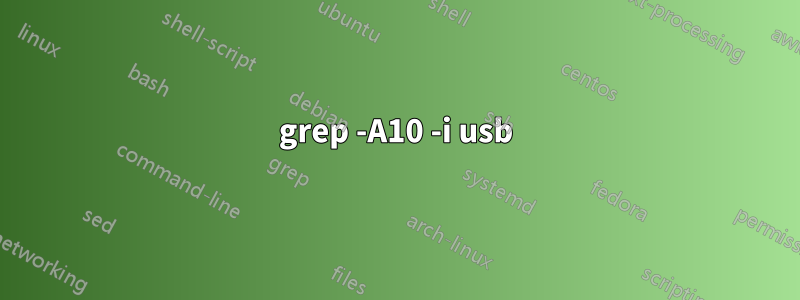
Ich habe einen HP Pavilion Power 15-CB030NL mit Debian 10, Kernel 4.19.0-9-amd64.
Folgendes sind meine 2 GPUs:
00:02.0 VGA compatible controller: Intel Corporation HD Graphics 630 (rev 04) (prog-if 00 [VGA controller])
Subsystem: Hewlett-Packard Company HD Graphics 630
Flags: bus master, fast devsel, latency 0, IRQ 133
Memory at b2000000 (64-bit, non-prefetchable) [size=16M]
Memory at c0000000 (64-bit, prefetchable) [size=256M]
I/O ports at 5000 [size=64]
[virtual] Expansion ROM at 000c0000 [disabled] [size=128K]
Capabilities: [40] Vendor Specific Information: Len=0c <?>
Capabilities: [70] Express Root Complex Integrated Endpoint, MSI 00
Capabilities: [ac] MSI: Enable+ Count=1/1 Maskable- 64bit-
Capabilities: [d0] Power Management version 2
Capabilities: [100] Process Address Space ID (PASID)
Capabilities: [200] Address Translation Service (ATS)
Capabilities: [300] Page Request Interface (PRI)
Kernel driver in use: i915
Kernel modules: i915
01:00.0 VGA compatible controller: NVIDIA Corporation GP107M [GeForce GTX 1050 Mobile] (rev ff) (prog-if ff)
!!! Unknown header type 7f
Kernel modules: nvidia
Ich habe nie herausgefunden, wie ich HDMI auf diesem Laptop zum Laufen bekomme, selbst wenn ich den NVIDIA-Treiber installiert und Bumblebee verwendet habe, um zwischen der integrierten Intel- und der dedizierten NVIDIA-Grafikkarte zu wechseln. Ich habe jedoch angefangen, den Typ-C-Anschluss (mit einem HDMI-Adapter) zu verwenden, und alles hat gut funktioniert. Eines Tages, als ich den Laptop mit einem externen Monitor verwendete, wurde er plötzlich schwarz und der Typ-C-Anschluss funktionierte auch nicht mehr!
Ich füge hier einige interessante Ausgaben ein:
grep -A10 -i usb
capabilities: pci upgrade shadowing cdboot bootselect edd int13floppynec int13floppytoshiba int13floppy360 int13floppy1200 int13floppy720 int13floppy2880 int9keyboard int10video acpi usb biosbootspecification uefi
*-cpu
description: CPU
product: Intel(R) Core(TM) i7-7700HQ CPU @ 2.80GHz
vendor: Intel Corp.
physical id: 4
bus info: cpu@0
version: Intel(R) Core(TM) i7-7700HQ CPU @ 2.80GHz
serial: To Be Filled By O.E.M.
slot: U3E1
size: 3339MHz
*-usb
description: USB controller
product: Sunrise Point-H USB 3.0 xHCI Controller
vendor: Intel Corporation
physical id: 14
bus info: pci@0000:00:14.0
version: 31
width: 64 bits
clock: 33MHz
capabilities: pm msi xhci bus_master cap_list
configuration: driver=xhci_hcd latency=0
resources: irq:132 memory:b4500000-b450ffff
*-usbhost:0
product: xHCI Host Controller
vendor: Linux 4.19.0-9-amd64 xhci-hcd
physical id: 0
bus info: usb@1
logical name: usb1
version: 4.19
capabilities: usb-2.00
configuration: driver=hub slots=16 speed=480Mbit/s
*-usb:0
description: Keyboard
product: USB Keyboard
vendor: Logitech
physical id: 2
bus info: usb@1:2
version: 79.00
capabilities: usb-1.10
configuration: driver=usbhid maxpower=98mA speed=1Mbit/s
*-usb:1
description: Mouse
product: USB Optical Mouse
vendor: Logitech
physical id: 3
bus info: usb@1:3
version: 72.00
capabilities: usb-2.00
configuration: driver=usbhid maxpower=100mA speed=1Mbit/s
*-usb:2
description: Video
product: HP Wide Vision HD Camera
vendor: Chicony
physical id: 4
bus info: usb@1:4
version: 32.22
capabilities: usb-2.00
configuration: driver=uvcvideo maxpower=500mA speed=480Mbit/s
*-usb:3
description: Bluetooth wireless interface
vendor: Intel Corp.
physical id: 7
bus info: usb@1:7
version: 0.03
capabilities: bluetooth usb-2.00
configuration: driver=btusb maxpower=100mA speed=12Mbit/s
*-usbhost:1
product: xHCI Host Controller
vendor: Linux 4.19.0-9-amd64 xhci-hcd
physical id: 1
bus info: usb@2
logical name: usb2
version: 4.19
capabilities: usb-3.00
configuration: driver=hub slots=8 speed=5000Mbit/s
*-generic:1
description: Signal processing controller
product: Sunrise Point-H Thermal subsystem
vendor: Intel Corporation
physical id: 14.2
bus info: pci@0000:00:14.2
version: 31
width: 64 bits
clock: 33MHz
--
Bei # tail -f /var/log/kern.log passiert nichts, wenn ich etwas in den Typ-C-Port einstecke oder daraus entferne.
Abonnieren
Bus 002 Device 001: ID 1d6b:0003 Linux Foundation 3.0 root hub
Bus 001 Device 005: ID 8087:0a2a Intel Corp.
Bus 001 Device 004: ID 04f2:b5d6 Chicony Electronics Co., Ltd
Bus 001 Device 003: ID 046d:c077 Logitech, Inc. M105 Optical Mouse
Bus 001 Device 002: ID 046d:c326 Logitech, Inc. Washable Keyboard K310
Bus 001 Device 001: ID 1d6b:0002 Linux Foundation 2.0 root hub
cat /boot/config-4.19.0-8-amd64 | grep TYPEC
CONFIG_TYPEC=m
CONFIG_TYPEC_TCPM=m
# CONFIG_TYPEC_TCPCI is not set
# CONFIG_TYPEC_RT1711H is not set
CONFIG_TYPEC_FUSB302=m
CONFIG_TYPEC_UCSI=m
CONFIG_TYPEC_TPS6598X=m
# CONFIG_TYPEC_MUX_PI3USB30532 is not set
# CONFIG_TYPEC_DP_ALTMODE is not set
Ich habe auch einen externen Asus ZenScreen MB16ACM-Monitor verwendet und dieser hat einwandfrei funktioniert (also einfach das Typ-C-zu-Typ-C-Kabel ohne Adapter verwendet). Jetzt leuchtet die Betriebsanzeige auf, wenn ich ihn an den Laptop anschließe, aber er wird nicht „gesehen“. Ich habe auch einen Typ-C-zu-USB-Adapter ausprobiert (mit einem einfachen externen USB-Treiber) und auch dieser wird von Debian überhaupt nicht erkannt.
Ich frage mich, ob CONFIG_TYPEC_DP_ALTMODE im Kernel aktiviert werden sollte (CONFIG_TYPEC_DP_ALTMODE=m), aber ich habe nicht herausgefunden, wie das geht.
AKTUALISIEREN
Ich habe festgestellt, dass der Typ-C-Anschluss nicht mehr funktioniert, wenn ich die Webcam einschalte oder mit VMWare virtualisiere. Das passiert nach einer Weile, etwa 10-15 Minuten. Ich dachte, es hängt mit einem „Energiespar“-Problem zusammen, aber ich habe alle Energiespareinstellungen deaktiviert und das Netzkabel ist immer eingeschaltet. Der PC ist also auch nicht mit der Batterie verbunden.


