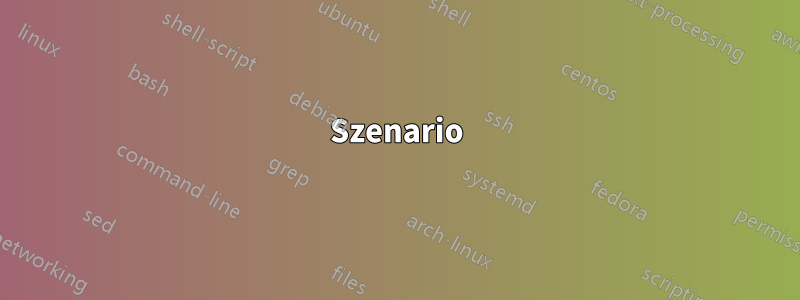
Szenario
Um WSL Ubuntu 18.04 automatisch mit Powershell zu installieren und zu initialisieren, versuche ich, den ersten Benutzernamen und das erste Passwort automatisch zu initialisieren/einzustellen. Wenn ich das WSL jedoch zum ersten Mal über einen Powershell-Befehl ausführe, wechselt die Powershell zur Shell des WSL, die darauf wartet, dass der Benutzer das Passwort manuell eingibt.
MWE
Ich habe fünf verschiedene Versuche unternommen, den Benutzernamen, das Passwort (und nochmals das Passwort) nach der Initialisierung des WSL an die Eingabeaufforderung weiterzuleiten, die im folgenden MWE enthalten sind.
##############Required for MWE###################
# Enable wsl subsystems for linux (if powershell is ran in admin mode)
Enable-WindowsOptionalFeature -Online -FeatureName Microsoft-Windows-Subsystem-Linux
# Set Tls12 protocol to be able to download the wsl application
[Net.ServicePointManager]::SecurityProtocol = [Net.SecurityProtocolType]::Tls12
# check to see if ubuntu1804 installation file exists and download the app otherwise
$fileToCheck = "Ubuntu1804.appx"
if (Test-Path $fileToCheck -PathType leaf)
{"File does Exist"}
else
{Invoke-WebRequest -Uri https://aka.ms/wsl-ubuntu-1804 -OutFile Ubuntu1804.appx -UseBasicParsing}
# Actually install the wsl ubuntu 18.04 app
Add-AppxPackage .\Ubuntu1804.appx
Write-Output "Installed the ubuntu18.04"
# backup installation command if the first command did not function properly
invoke-expression -Command "Add-AppxPackage .\Ubuntu1804.appx"
Write-Output "Installed the ubuntu with backup attempt"
##############Actual attempts to initialize ubuntu without prompting for user input###################
Write-Host "Trying to initialize ubuntu"
# Attempt 0: makes it start installing the wsl but hangs prompting user name
#Write-Host "wsl whoami"
# Attempt 0 conclusion: Starts installing the wsl but then waits on user input
# Attempt 0.1: So would like to pipe a "password | password | username | whoami" in there but that does not work.
#Write-Host "wsl 'somepassword | somepassword | someusername | whoami'"
#Write-Host "wsl somepassword | somepassword | someusername | whoami"
# Attempt 0.1 conclusion: doesn't work, still dives into the wsl shell and waits on user input
# Attempt 1: does not make it start installing
#$output = bash -c "wsl whoami"
#$output = bash -c "wsl 'somepassword | somepassword | someusername | whoami'"
# Attempt 1 conclusion: Does not work, requires a user input to start installing (e.g. arrow down) (and then waits on user input).
# Attempt 2: try to prevent the prompt for username by setting default user to root immediatly
# Attempt 2.1: First define path to the installed ubuntu1804.exe
$str1="/Users/"
$str2="/AppData/Local/Microsoft/WindowsApps/ubuntu1804"
$hdd_name=(Get-WmiObject Win32_OperatingSystem).SystemDrive
$username=$env:UserName
[String] $ubuntu1804_path=$hdd_name+$str1+$username+$str2
# Attempt 2.2: Create command to set root as default user
$str1=" config --default-user root"
$set_user=$ubuntu1804_path+$str1
# Attempt 2.3: Create command to set root as default user and execute it
#invoke-expression -Command $set_user
# Attempt 2.3 conclusion: Doesn't work still asks for username and waits on user input
# Attempt 3: passing a username, password, and password again as one is prompted at the startup
$strA = "test | test | root"
#$output = bash "-c" $strA
# Attempt 3 conclusion: Doesn't work, requires user input to go to the next line (e.g. arrow down)
# Attempt 4: let root be default username
$str1=" install --root"
$set_user=$ubuntu1804_path+$str1
# Attempt 4 conclusion: Doesn't work, requires user input to go to the next line (e.g. arrow down)
invoke-expression -Command $set_user
# Attempt 4 conclusion: Pending.
Write-Host "Done with setup."
Keiner der Versuche 0, 1, 2 und 3 war erfolgreich bei der automatischen Initialisierung des WSL Ubuntu 18.04 ohne Benutzereingriff. Die Probleme der Versuche sind in den Schlussfolgerungen in Kommentaren aufgeführt. Es läuft darauf hinaus, dass das WSL nach der Aktivierung mit der Installation/Initialisierung beginnt, dann aber auf Benutzereingaben im Powershell-Fenster wartet, ohne den Rest des Befehls dort weiterzuleiten.
Frage:
Wie kann ich die unbeaufsichtigte Installation und Initialisierung von WSL Ubuntu 18.04 von Powershell aus durchführen?
Annahmen
Benutzername und Passwort sind mir in einer Variable in Powershell bereits vorab bekannt.
Antwort1
Anstatt Add-AppxPackagedas Appx-Paket zu installieren, verwenden Sie Expand-Archive
das Cmdlet, um es in einen Ordner zu extrahieren. Führen Sie dann das aus, ubuntu.exeum den Rest zu konfigurieren. SieheWSL: Windows Server-Installationshandbuchfür weitere Ideen.
Antwort2
Erläuterung
Der 4. Versuch, der das WSL mit dem Standardbenutzer root als Argument initialisiert (nichtDer ubuntu1804 config --default-user rootBefehl hat funktioniert und erfordert keine Eingabe eines Passworts.
Lösung
Der folgende Code installiert WSL Ubuntu 18.04 automatisch von Powershell:
##############Downloading and installing the app###################
# Enable wsl subsystems for linux (if powershell is ran in admin mode)
Enable-WindowsOptionalFeature -Online -FeatureName Microsoft-Windows-Subsystem-Linux
# Set Tls12 protocol to be able to download the wsl application
[Net.ServicePointManager]::SecurityProtocol = [Net.SecurityProtocolType]::Tls12
# check to see if ubuntu1804 installation file exists and download the app otherwise
$fileToCheck = "Ubuntu1804.appx"
if (Test-Path $fileToCheck -PathType leaf)
{"File does Exist"}
else
{Invoke-WebRequest -Uri https://aka.ms/wsl-ubuntu-1804 -OutFile Ubuntu1804.appx -UseBasicParsing}
# Actually install the wsl ubuntu 18.04 app
Add-AppxPackage .\Ubuntu1804.appx
Write-Output "Installed the ubuntu18.04"
# backup installation command if the first command did not function properly
invoke-expression -Command "Add-AppxPackage .\Ubuntu1804.appx"
Write-Output "Installed the ubuntu with backup attempt"
##############Initializing the wsl ubuntu 18.04 app without requiring user input###################
# First define path to the installed ubuntu1804.exe
$str1="/Users/"
$str2="/AppData/Local/Microsoft/WindowsApps/ubuntu1804"
$hdd_name=(Get-WmiObject Win32_OperatingSystem).SystemDrive
$username=$env:UserName
[String] $ubuntu1804_path=$hdd_name+$str1+$username+$str2
# let root be default username
$str1=" install --root"
$set_user=$ubuntu1804_path+$str1
invoke-expression -Command $set_user
Write-Host "Done with setup."


