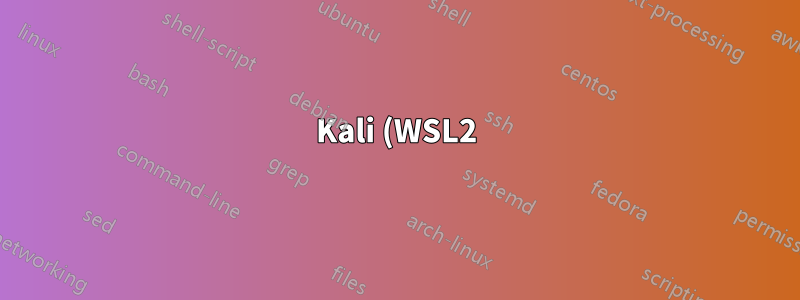%20installiert%20kali-linux-default%3A%20Einige%20Archive%20k%C3%B6nnen%20nicht%20abgerufen%20werden.png)
Nachdem apt-get install kali-linux-defaultich Folgendes bekomme:
Ign:1 http://http.kali.org/kali kali-rolling/non-free amd64 wce all 1.42-beta-0kali3
Ign:2 http://http.kali.org/kali kali-rolling/main amd64 webshells all 1.1+kali6
Ign:3 http://http.kali.org/kali kali-rolling/non-free amd64 windows-binaries all 0.6.9
Err:1 http://http.kali.org/kali kali-rolling/non-free amd64 wce all 1.42-beta-0kali3
403 Forbidden [IP: 192.99.200.113 80]
Err:2 http://http.kali.org/kali kali-rolling/main amd64 webshells all 1.1+kali6
403 Forbidden [IP: 192.99.200.113 80]
Err:3 http://http.kali.org/kali kali-rolling/non-free amd64 windows-binaries all 0.6.9
403 Forbidden [IP: 192.99.200.113 80]
E: Failed to fetch http://http.kali.org/kali/pool/non-free/w/wce/wce_1.42-beta-0kali3_all.deb 403 Forbidden [IP: 192.99.200.113 80]
E: Failed to fetch http://http.kali.org/kali/pool/main/w/webshells/webshells_1.1+kali6_all.deb 403 Forbidden [IP: 192.99.200.113 80]
E: Failed to fetch http://http.kali.org/kali/pool/non-free/w/windows-binaries/windows-binaries_0.6.9_all.deb 403 Forbidden [IP: 192.99.200.113 80]
E: Unable to fetch some archives, maybe run apt-get update or try with --fix-missing?
Ich habe auch Folgendes versucht (was nicht geholfen hat):
apt autoremove
apt-get update --fix-missing
apt-get update
apt-get upgrade
apt-get dist-upgrade
Haben Sie eine Idee, wie Sie die Installation für den Rest der Archive abschließen können? Vielen Dank
Antwort1
Ich habe es bereits herausgefunden. Ich musste https://anstelle von http://in verwenden /etc/apt/sources.list.


