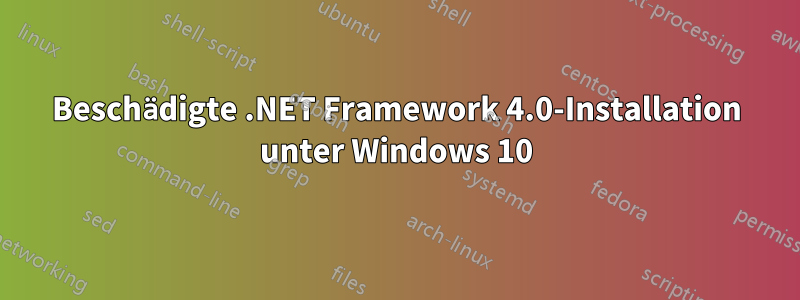
Nach einem fehlerhaften Windows-Update sfc /scannowwurde bestätigt, dass eine Reihe von .NET Framework 4.0-Dateien „beschädigt“ sind. Hier ist ein Auszug aus den Protokollen, in dem alle beschädigten Dateien aufgelistet sind:
C:\WINDOWS\Microsoft.NET\Assembly\GAC_MSIL\PresentationFramework\v4.0_4.0.0.0__31bf3856ad364e35\\PresentationFramework.dll; source file in store is also corrupted
C:\WINDOWS\Microsoft.NET\Assembly\GAC_MSIL\PresentationFramework-SystemData\v4.0_4.0.0.0__b77a5c561934e089\\PresentationFramework-SystemData.dll; source file in store is also corrupted
C:\WINDOWS\Microsoft.NET\Assembly\GAC_MSIL\System.Windows.Controls.Ribbon\v4.0_4.0.0.0__b77a5c561934e089\\System.Windows.Controls.Ribbon.dll; source file in store is also corrupted
C:\WINDOWS\Microsoft.NET\Assembly\GAC_MSIL\UIAutomationClient\v4.0_4.0.0.0__31bf3856ad364e35\\UIAutomationClient.dll; source file in store is also corrupted
C:\WINDOWS\Microsoft.NET\Assembly\GAC_MSIL\UIAutomationClientsideProviders\v4.0_4.0.0.0__31bf3856ad364e35\\UIAutomationClientsideProviders.dll; source file in store is also corrupted
C:\WINDOWS\Microsoft.NET\Assembly\GAC_MSIL\UIAutomationProvider\v4.0_4.0.0.0__31bf3856ad364e35\\UIAutomationProvider.dll; source file in store is also corrupted
C:\WINDOWS\Microsoft.NET\Assembly\GAC_MSIL\UIAutomationTypes\v4.0_4.0.0.0__31bf3856ad364e35\\UIAutomationTypes.dll; source file in store is also corrupted
C:\WINDOWS\Microsoft.NET\Assembly\GAC_MSIL\WindowsBase\v4.0_4.0.0.0__31bf3856ad364e35\\WindowsBase.dll; source file in store is also corrupted
C:\WINDOWS\Microsoft.NET\Framework\v4.0.30319\\clr.dll; source file in store is also corrupted
C:\WINDOWS\Microsoft.NET\Framework\v4.0.30319\\mscordacwks.dll; source file in store is also corrupted
C:\WINDOWS\Microsoft.NET\Framework\v4.0.30319\\mscordbi.dll; source file in store is also corrupted
C:\WINDOWS\Microsoft.NET\Framework\v4.0.30319\\peverify.dll; source file in store is also corrupted
C:\WINDOWS\Microsoft.NET\Framework\v4.0.30319\\SOS.dll; source file in store is also corrupted
C:\WINDOWS\Microsoft.NET\Framework\v4.0.30319\NativeImages\\mscorlib.ni.dll; source file in store is also corrupted
C:\WINDOWS\Microsoft.NET\Framework\v4.0.30319\WPF\\PenIMC.dll; source file in store is also corrupted
C:\WINDOWS\Microsoft.NET\Framework\v4.0.30319\WPF\\PenIMC_v0400.dll; source file in store is also corrupted
C:\WINDOWS\Microsoft.NET\Framework\v4.0.30319\WPF\\PenIMC2_v0400.dll; source file in store is also corrupted
C:\WINDOWS\Microsoft.NET\Framework\v4.0.30319\WPF\\PresentationCore.dll; source file in store is also corrupted
C:\WINDOWS\Microsoft.NET\Framework\v4.0.30319\WPF\\PresentationFramework.dll; source file in store is also corrupted
C:\WINDOWS\Microsoft.NET\Framework\v4.0.30319\WPF\\PresentationFramework-SystemData.dll; source file in store is also corrupted
C:\WINDOWS\Microsoft.NET\Framework\v4.0.30319\WPF\\PresentationHost_v0400.dll; source file in store is also corrupted
C:\WINDOWS\Microsoft.NET\Framework\v4.0.30319\WPF\\PresentationNative_v0400.dll; source file in store is also corrupted
C:\WINDOWS\Microsoft.NET\Framework\v4.0.30319\WPF\\System.Windows.Controls.Ribbon.dll; source file in store is also corrupted
C:\WINDOWS\Microsoft.NET\Framework\v4.0.30319\WPF\\UIAutomationClient.dll; source file in store is also corrupted
C:\WINDOWS\Microsoft.NET\Framework\v4.0.30319\WPF\\UIAutomationClientsideProviders.dll; source file in store is also corrupted
C:\WINDOWS\Microsoft.NET\Framework\v4.0.30319\WPF\\UIAutomationProvider.dll; source file in store is also corrupted
C:\WINDOWS\Microsoft.NET\Framework\v4.0.30319\WPF\\UIAutomationTypes.dll; source file in store is also corrupted
C:\WINDOWS\Microsoft.NET\Framework\v4.0.30319\WPF\\WindowsBase.dll; source file in store is also corrupted
C:\WINDOWS\Microsoft.NET\Framework\v4.0.30319\WPF\\wpfgfx_v0400.dll; source file in store is also corrupted
C:\WINDOWS\Microsoft.NET\Framework\v4.0.30319\WPF\en-US\\PresentationHost_v0400.dll.mui; source file in store is also corrupted
C:\WINDOWS\Microsoft.NET\Framework64\v4.0.30319\\clr.dll; source file in store is also corrupted
C:\WINDOWS\Microsoft.NET\Framework64\v4.0.30319\\compatjit.dll; source file in store is also corrupted
C:\WINDOWS\Microsoft.NET\Framework64\v4.0.30319\\mscordacwks.dll; source file in store is also corrupted
C:\WINDOWS\Microsoft.NET\Framework64\v4.0.30319\\mscordbi.dll; source file in store is also corrupted
C:\WINDOWS\Microsoft.NET\Framework64\v4.0.30319\\peverify.dll; source file in store is also corrupted
C:\WINDOWS\Microsoft.NET\Framework64\v4.0.30319\\SOS.dll; source file in store is also corrupted
C:\WINDOWS\Microsoft.NET\Framework64\v4.0.30319\NativeImages\\mscorlib.ni.dll; source file in store is also corrupted
C:\WINDOWS\Microsoft.NET\Framework64\v4.0.30319\WPF\\PenIMC.dll; source file in store is also corrupted
C:\WINDOWS\Microsoft.NET\Framework64\v4.0.30319\WPF\\PenIMC_v0400.dll; source file in store is also corrupted
C:\WINDOWS\Microsoft.NET\Framework64\v4.0.30319\WPF\\PenIMC2_v0400.dll; source file in store is also corrupted
C:\WINDOWS\Microsoft.NET\Framework64\v4.0.30319\WPF\\PresentationCore.dll; source file in store is also corrupted
C:\WINDOWS\Microsoft.NET\Framework64\v4.0.30319\WPF\\PresentationFramework.dll; source file in store is also corrupted
C:\WINDOWS\Microsoft.NET\Framework64\v4.0.30319\WPF\\PresentationFramework-SystemData.dll; source file in store is also corrupted
C:\WINDOWS\Microsoft.NET\Framework64\v4.0.30319\WPF\\PresentationHost_v0400.dll; source file in store is also corrupted
C:\WINDOWS\Microsoft.NET\Framework64\v4.0.30319\WPF\\PresentationNative_v0400.dll; source file in store is also corrupted
C:\WINDOWS\Microsoft.NET\Framework64\v4.0.30319\WPF\\System.Windows.Controls.Ribbon.dll; source file in store is also corrupted
C:\WINDOWS\Microsoft.NET\Framework64\v4.0.30319\WPF\\UIAutomationClient.dll; source file in store is also corrupted
C:\WINDOWS\Microsoft.NET\Framework64\v4.0.30319\WPF\\UIAutomationClientsideProviders.dll; source file in store is also corrupted
C:\WINDOWS\Microsoft.NET\Framework64\v4.0.30319\WPF\\UIAutomationProvider.dll; source file in store is also corrupted
C:\WINDOWS\Microsoft.NET\Framework64\v4.0.30319\WPF\\UIAutomationTypes.dll; source file in store is also corrupted
C:\WINDOWS\Microsoft.NET\Framework64\v4.0.30319\WPF\\WindowsBase.dll; source file in store is also corrupted
C:\WINDOWS\Microsoft.NET\Framework64\v4.0.30319\WPF\\wpfgfx_v0400.dll; source file in store is also corrupted
C:\WINDOWS\Microsoft.NET\Framework64\v4.0.30319\WPF\en-US\\PresentationHost_v0400.dll.mui; source file in store is also corrupted
Bisher habe ich versucht:
Windows Update (scheint das Problem verursacht zu haben)
Windows Framework-Reparaturtool- repariert nur Version 4.7 oder höher unter Windows 10. Wenig hilfreiche Behauptung, dass alles darunter „im Betriebssystem enthalten“ sei.
Deaktivieren der mit .NET verbundenen Windows-Funktionen, Neustarten und erneutes Aktivieren.
Ich hatte wirklich gehofft, dass es klappen würde, es hieß, es würde sich um einen erneuten Download über Windows Update handeln, aber das Nettoergebnis schien keine Änderung zu sein.
DISM.exe /Online /Cleanup-image /Restorehealth(Bild nicht gefunden)Herunterladen eines Quellbildes gemäßdiese Antwort- aber laut DISM ist mein Image
10.0.19041.572:PS C:\> dism Deployment Image Servicing and Management tool Version: 10.0.19041.572und laut „Info“ ist mein Bild
19042.630– keine Ahnung, warum diese nicht übereinstimmen:und die einzigen verfügbaren Bilder sind keines von beidem.
Ich habe versucht, es herunterzuladen und zu extrahieren,
.631weil es nahe genug schien, aber die Verwendung als Quelle für die Reparatur schlug immer noch mit „Quelle nicht gefunden“ fehl. (Ich habe die relativ modernen Anweisungen aufWintipps)Wichtige Protokolle:
Host machine information: OS Version=10.0.19042 ... Executing command line: "C:\Windows\system32\Dism.exe" /Online /Cleanup-Image /RestoreHealth /Source:WIM:F:\sources\install.wim:6 /LimitAccess ... Target image information: OS Version=10.0.19042.630 ... source for package or file not found, ResolveSource() unsuccessful. (CBS HRESULT=0x800f081f) - CCbsConUIHandler::Error The source files could not be found; their location must be specified using the /source option to restore the featureDen größten Erfolg hatte ich bisher, als ich den Ordner „Microsoft.NET“ auf einem anderen Computer im Haus, auf dem dieselbe Windows-Version läuft, versiegelte, den Besitz übernahm, die Dateien überschrieb und den Besitz an zurückgab
TrustedInstaller. Dadurch wurde zwar verhindert, dass alle Apps, die von Framework 4.0 abhängen, beim Start abstürzen (mein Hinweis, dass die Beschädigung tatsächlich aufgetreten war), abersfcsie werden trotzdem als beschädigt erkannt.
Alle Vorschläge, die keine Neuinstallation erfordern, sind willkommen.
Antwort1
Die Analyse Ihres CBS-Logs hat ergeben, dass die korrupten Dateien nicht in der heruntergeladenen ISO-Datei enthalten sind und die Reparatur daher mit dem Fehlercode 0x800f081f CBS_E_SOURCE_MISSING enden musste.
Ich habe das letzte veröffentlichte Net-Framework-Updatepaket KB4586876 heruntergeladen und mit 7zip entpackt. Anschließend habe ich die Datei Windows10.0-KB4586876-x64-NDP48.cab mit dem Befehl expand "Windows10.0-KB4586876-x64-NDP48.cab" -f: *. * Target patherneut entpackt.
Anschließend habe ich die Versionsnummern mit den fehlerhaften Dateien im Log verglichen. Der Vergleich ergab, dass sie übereinstimmten.
Das Updatepaket hätte in das ISO eingespielt werden müssen und anschließend die Reparatur erneut mit dem ISO als Quelle durchgeführt werden müssen.
Anschließend wären die Dateien importiert und die Reparatur erfolgreich abgeschlossen worden.
Ich habe aber eine Abkürzung gewählt und wie in den Kommentaren das Reparaturpaket erstellt und das Programm SFCFix hat die Dateien aus dem Paket direkt in den WinSxs-Ordner kopiert und sfc hat dann die richtigen Dateien für die Reparatur verwendet.





