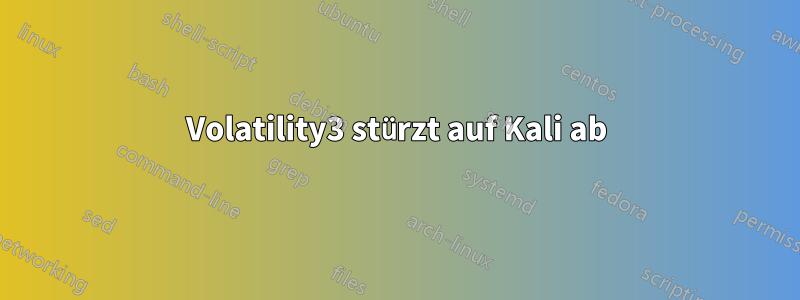
Ich versuche, mit Volatility3 ein Linux-Image zu untersuchen, das ich mit LiME erstellt habe. Ich führe den folgenden Befehl mit den Fehlern aus. (Ich habe die Symboldatei linux.zip aus dem Volatility-Repository heruntergeladen und sie auch in /volatility/symbols abgelegt.)
Habe auch versucht, meine eigene JSON-Datei zu erstellen mit
./dwarf2json linux --system-map /boot/System.map-5.9.0-kali1-amd64 > kali.json
Bitte helfen Sie. Danke.
python3 vol.py -vvvvvvv -f /Linux64.mem linux.pslist.PsList 1 ⨯
Volatility 3 Framework 2.0.0
INFO root : Volatility plugins path: ['/home/user/apps/volatility3/volatility/plugins', '/home/user/apps/volatility3/volatility/framework/plugins']
INFO root : Volatility symbols path: ['/home/user/apps/volatility3/volatility/symbols', '/home/user/apps/volatility3/volatility/framework/symbols']
Level 6 volatility.framework: Importing from the following paths: /home/user/apps/volatility3/volatility/plugins, /home/user/apps/volatility3/volatility/framework/plugins
Level 6 volatility.framework: Importing from the following paths: /home/user/apps/volatility3/volatility/framework/automagic
Level 7 root : Cache directory used: /home/user/.cache/volatility3
INFO volatility.framework.automagic: Detected a linux category plugin
Level 6 volatility.framework: Importing from the following paths: /home/user/apps/volatility3/volatility/framework/layers
INFO volatility.framework.automagic: Running automagic: ConstructionMagic
Level 6 volatility.framework: Importing from the following paths: /home/user/apps/volatility3/volatility/framework/layers
Level 9 volatility.framework.configuration.requirements: IndexError - No configuration provided: plugins.PsList.primary
Level 9 volatility.framework.configuration.requirements: Symbol table requirement not yet fulfilled: plugins.PsList.vmlinux
Level 6 volatility.framework: Importing from the following paths: /home/user/apps/volatility3/volatility/framework/layers
Level 9 volatility.framework.configuration.requirements: IndexError - No configuration provided: plugins.PsList.primary
Level 6 volatility.framework: Importing from the following paths: /home/user/apps/volatility3/volatility/framework/layers
Level 9 volatility.framework.automagic.construct_layers: Failed on requirement: plugins.PsList.primary
Level 9 volatility.framework.configuration.requirements: IndexError - No configuration provided: plugins.PsList.primary
Level 9 volatility.framework.automagic.construct_layers: Failed on requirement: plugins.PsList
Level 6 volatility.framework: Importing from the following paths: /home/user/apps/volatility3/volatility/framework/layers
Level 9 volatility.framework.configuration.requirements: Symbol table requirement not yet fulfilled: plugins.PsList.vmlinux
Level 6 volatility.framework: Importing from the following paths: /home/user/apps/volatility3/volatility/framework/layers
Level 9 volatility.framework.automagic.construct_layers: Failed on requirement: plugins.PsList.vmlinux
Level 9 volatility.framework.configuration.requirements: Symbol table requirement not yet fulfilled: plugins.PsList.vmlinux
Level 9 volatility.framework.automagic.construct_layers: Failed on requirement: plugins.PsList
Level 6 volatility.framework: Importing from the following paths: /home/user/apps/volatility3/volatility/framework/layers
Level 6 volatility.framework.automagic.construct_layers: Construction Exception occurred: Unexpected config value found: None
INFO volatility.framework.automagic: Running automagic: LinuxBannerCache
Level 6 volatility.framework.symbols.intermed: Searching for symbols in /home/user/apps/volatility3/volatility/symbols, /home/user/apps/volatility3/volatility/framework/symbols
INFO volatility.framework.automagic.symbol_cache: Building linux caches...
Level 7 volatility.framework.layers.resources: Available URL handlers: HTTPErrorProcessor, HTTPDefaultErrorHandler, HTTPRedirectHandler, ProxyHandler, HTTPBasicAuthHandler, ProxyBasicAuthHandler, HTTPDigestAuthHandler, ProxyDigestAuthHandler, AbstractHTTPHandler, HTTPHandler, HTTPSHandler, HTTPCookieProcessor, UnknownHandler, FileHandler, FTPHandler, CacheFTPHandler, DataHandler, JarHandler
INFO volatility.framework.automagic: Running automagic: LayerStacker
Level 6 volatility.framework: Importing from the following paths: /home/user/apps/volatility3/volatility/framework/layers
Level 9 volatility.framework.configuration.requirements: IndexError - No configuration provided: plugins.PsList.primary
Level 9 volatility.framework.configuration.requirements: Symbol table requirement not yet fulfilled: plugins.PsList.vmlinux
Level 8 volatility.framework.automagic.stacker: Attempting to stack using QemuStacker
Level 8 volatility.framework.automagic.stacker: Attempting to stack using Elf64Stacker
Level 6 volatility.framework.layers.elf: Exception: Bad magic 0x4c694d45 at file offset 0x0
Level 8 volatility.framework.automagic.stacker: Attempting to stack using LimeStacker
Level 8 volatility.framework.automagic.stacker: Stacked LimeLayer using LimeStacker
Level 8 volatility.framework.automagic.stacker: Attempting to stack using QemuStacker
Level 8 volatility.framework.automagic.stacker: Attempting to stack using Elf64Stacker
Level 6 volatility.framework.layers.elf: Exception: Offset 0x0 does not exist within the base layer
Level 8 volatility.framework.automagic.stacker: Attempting to stack using WindowsCrashDumpStacker
Level 8 volatility.framework.automagic.stacker: Attempting to stack using VmwareStacker
Level 8 volatility.framework.automagic.stacker: Attempting to stack using LinuxIntelStacker
DEBUG volatility.framework.automagic.linux: No suitable linux banner could be matched
Level 9 volatility.framework.configuration.requirements: IndexError - No configuration provided: plugins.PsList.primary
Level 9 volatility.framework.configuration.requirements: TypeError - Layer is not the required Architecture: LimeLayer
Level 9 volatility.framework.configuration.requirements: TypeError - Layer is not the required Architecture: FileLayer
DEBUG volatility.framework.automagic.stacker: Stacked layers: ['LimeLayer', 'FileLayer']
INFO volatility.framework.automagic: Running automagic: LinuxSymbolFinder
Level 9 volatility.framework.configuration.requirements: Symbol table requirement not yet fulfilled: plugins.PsList.vmlinux
Level 9 volatility.framework.configuration.requirements: IndexError - No configuration provided: plugins.PsList.primary
Level 9 volatility.framework.configuration.requirements: Symbol table requirement not yet fulfilled: plugins.PsList.vmlinux
Unsatisfied requirement plugins.PsList.primary: Memory layer for the kernel
Unsatisfied requirement plugins.PsList.vmlinux: Linux kernel symbols
A symbol table requirement was not fulfilled. Please verify that:
You have the correct symbol file for the requirement
The symbol file is under the correct directory or zip file
The symbol file is named appropriately or contains the correct banner
A translation layer requirement was not fulfilled. Please verify that:
A file was provided to create this layer (by -f, --single-location or by config)
The file exists and is readable
The necessary symbols are present and identified by volatility
Unable to validate the plugin requirements: ['plugins.PsList.primary', 'plugins.PsList.vmlinux']
Antwort1
Nach langem Suchen habe ich einiges gefunden, das mir bei der Lösung des oben genannten Problems geholfen hat. Tipps zum erfolgreichen Ausführen von Volatilität3 unter Ubuntu oder Kali:
- Laden Sie die richtigen Kernel-Debugsymbole herunter (sudo apt install linux-image-xxxx-dbg) (normalerweise zu finden unter /usr/lib/debug/boot/vmlinux-xxx (Elf-Datei))
- Laden Sie dwarf2json aus dem Volatility-GitHub-Repository herunter und verwenden Sie es.
- Konvertieren Sie System.map-xxx (gefunden in /usr/lib/debug/boot) und vmlinux (wie oben) mit dem Befehl dwarf2json linux --elf vmlinux-xxx --system-map System.map-xxx | xz -c > output.json.xz in eine JSON-Datei.
- Platzieren Sie die Datei output.json.xz in den Verzeichnissen volatility3/volatility/symbols, volatility3/volatility/symbols/linux und volatility3/volatility/framework/symbols.
- Führen Sie den Befehl python3.x vol.py -f /linux.image linux.pslist.PsList (Plugin) aus.
- Wenn dies nicht erfolgreich ist, versuchen Sie vol.py --clear-cache
- Erwägen Sie die Verwendung von AVML (Microsoft Memory Capture Binary, verfügbar für Linux), um ein Speicherabbild zu erhalten
- Zuletzt: *Stellen Sie sicher, dass alle Abhängigkeiten hinsichtlich der Volatilität erfüllt sind (Pycrypto, Yara usw.).
- NB Windows-Speicherauszüge funktionieren sofort einwandfrei
Das oben genannte sollte die meisten Probleme mit Volatilität3 lösen, getestet auf Ubuntu (Focal Fossa) und Kali-2020.4


