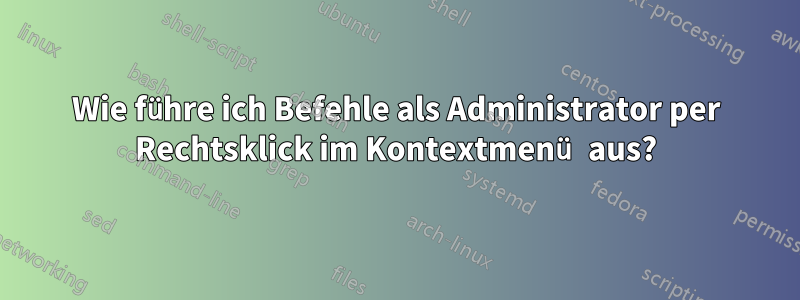
Wie führe ich Befehle als Administrator im Kontextmenü mit der rechten Maustaste aus? Dieser Code funktioniert ordnungsgemäß, wird aber als normaler Benutzer ausgeführt :-( Kann mir jemand einen Rat geben, wie ich das Problem beheben kann? Danke.
Windows Registry Editor Version 5.00
[HKEY_CLASSES_ROOT\Directory\Background\shell\Group A]
"SubCommands"=""
[HKEY_CLASSES_ROOT\Directory\Background\shell\Group A\shell]
[HKEY_CLASSES_ROOT\Directory\Background\shell\Group A\shell\Group B]
"SubCommands"=""
[HKEY_CLASSES_ROOT\Directory\Background\shell\Group A\shell\Group B\shell]
[HKEY_CLASSES_ROOT\Directory\Background\shell\Group A\shell\Group B\shell\Group C]
"SubCommands"=""
[HKEY_CLASSES_ROOT\Directory\Background\shell\Group A\shell\Group B\shell\Group C\shell]
[HKEY_CLASSES_ROOT\Directory\Background\shell\Group A\shell\Group B\shell\Group C\shell\Command A]
[HKEY_CLASSES_ROOT\Directory\Background\shell\Group A\shell\Group B\shell\Group C\shell\Command A\command]
@="cmd"
[HKEY_CLASSES_ROOT\Directory\Background\shell\Group A\shell\Group B\shell\Group C\shell\Command B]
[HKEY_CLASSES_ROOT\Directory\Background\shell\Group A\shell\Group B\shell\Group C\shell\Command B\command]
@="cmd"
[HKEY_CLASSES_ROOT\Directory\Background\shell\Group A\shell\Group B\shell\Group D]
"SubCommands"=""
[HKEY_CLASSES_ROOT\Directory\Background\shell\Group A\shell\Group B\shell\Group D\shell]
[HKEY_CLASSES_ROOT\Directory\Background\shell\Group A\shell\Group B\shell\Group D\shell\Command C]
[HKEY_CLASSES_ROOT\Directory\Background\shell\Group A\shell\Group B\shell\Group D\shell\Command C\command]
@="cmd"
[HKEY_CLASSES_ROOT\Directory\Background\shell\Group A\shell\Group B\shell\Group D\shell\Command D]
[HKEY_CLASSES_ROOT\Directory\Background\shell\Group A\shell\Group B\shell\Group D\shell\Command D\command]
@="cmd"
Antwort1
Das funktioniert einwandfrei
[HKEY_CLASSES_ROOT\directory\Background\shell\runas]
@="Test"
[HKEY_CLASSES_ROOT\directory\Background\shell\runas\command]
@="cmd.exe"
Das funktioniert nicht, warum?
[HKEY_CLASSES_ROOT\directory\Background\shell\Demo]
[HKEY_CLASSES_ROOT\directory\Background\shell\Demo\shell]
[HKEY_CLASSES_ROOT\directory\Background\shell\Demo\shell\runas]
@="Test"
[HKEY_CLASSES_ROOT\directory\Background\shell\Demo\shell\runas\command]
@="cmd.exe"


