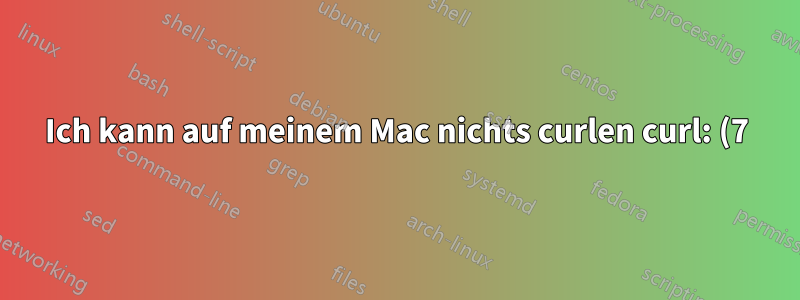%20Es%20konnte%20keine%20Verbindung%20zum%20Server%20hergestellt%20werden.png)
Auf einmal kann ich weder curlen noch brewüberhaupt laufen. Ich habe keine Proxys aktiviert und verwende nur meinen persönlichen Mac in meinem Heimnetzwerk. Wie kann ich dieses Problem debuggen/beheben?
scutil -r google.com ✔ 22:33:48
Reachable
curl google.com ✔ 22:34:56
curl: (7) Couldn't connect to server
curl: (7) Couldn't connect to server
==> Downloading https://github.com/Homebrew/homebrew-portable-ruby/releases/download/2.6.3_2/portable-ruby-2.6.3_2.yosemite.bottle.tar.gz
curl: (7) Couldn't connect to server
Error: Failed to download https://homebrew.bintray.com/bottles-portable-ruby/portable-ruby-2.6.3_2.yosemite.bottle.tar.gz and https://github.com/Homebrew/homebrew-portable-ruby/releases/download/2.6.3_2/portable-ruby-2.6.3_2.yosemite.bottle.tar.gz!
Do not file an issue on GitHub about this; you will need to figure out for
yourself what issue with your internet connection restricts your access to
both Bintray (used for Homebrew bottles/binary packages) and GitHub
(used for Homebrew updates).
Error: Failed to install Homebrew Portable Ruby (and your system version is too old)!
Antwort1
Erhalten Sie eine ausführlichere Ausgabe, indem Sie die Option verwenden -v:
curl -v google.com
Dies sollte Ihnen dabei helfen, das Problem zu ermitteln.
Antwort2
Ich habe das ziemlich gründlich debuggt. Habe den ausgehenden Verkehr in Lulu beobachtet, Netzwerkprotokolle und ausführliche Ausgaben von Curl analysiert. Ich bin mir nicht sicher, warum das fehlschlug. Brew fehlschlug auch. Ich habe auf Big Sur aktualisiert und alles ist behoben.
Antwort3
Hatte ein ähnliches Problem.
Behoben, nachdem alles mit aktualisiert wurde:
brew install curl


