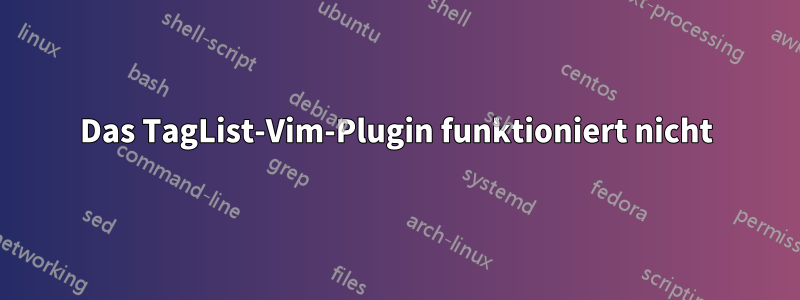
Ich habe Probleme bei der Verwendung von taglist. Wenn ich beispielsweise TlistOpen, wird ein Fehler angezeigtE117: Unknown function: taglist#Tlist_Window_Toggle
Ich verwende Ubuntu18.04, wobei vimrc wie folgt aussieht:
test@test-VirtualBox:~/.vim/taglist/plugin$ cat ~/.vimrc
set nocompatible " be iMproved, required
filetype off " required
" set the runtime path to include Vundle and initialize
set rtp+=~/.vim/bundle/Vundle.vim
set rtp+=~/.vim/taglist/plugin/
call vundle#begin()
" alternatively, pass a path where Vundle should install plugins
"call vundle#begin('~/some/path/here')
" let Vundle manage Vundle, required
Plugin 'VundleVim/Vundle.vim'
" The following are examples of different formats supported.
" Keep Plugin commands between vundle#begin/end.
" plugin on GitHub repo
Plugin 'tpope/vim-fugitive'
" plugin from http://vim-scripts.org/vim/scripts.html
" Plugin 'L9'
" Git plugin not hosted on GitHub
Plugin 'git://git.wincent.com/command-t.git'
" git repos on your local machine (i.e. when working on your own plugin)
Plugin 'file:///home/gmarik/path/to/plugin'
" The sparkup vim script is in a subdirectory of this repo called vim.
" Pass the path to set the runtimepath properly.
Plugin 'rstacruz/sparkup', {'rtp': 'vim/'}
" Install L9 and avoid a Naming conflict if you've already installed a
" different version somewhere else.
" Plugin 'ascenator/L9', {'name': 'newL9'}
Plugin 'taglist.vim'
" All of your Plugins must be added before the following line
call vundle#end() " required
filetype plugin indent on " required
" To ignore plugin indent changes, instead use:
"filetype plugin on
"
" Brief help
" :PluginList - lists configured plugins
" :PluginInstall - installs plugins; append `!` to update or just :PluginUpdate
" :PluginSearch foo - searches for foo; append `!` to refresh local cache
" :PluginClean - confirms removal of unused plugins; append `!` to auto-approve removal
"
" see :h vundle for more details or wiki for FAQ
" Put your non-Plugin stuff after this line
set tags=/home/test/code/tags
Ich habe meine Tagliste nach geklont .vim/taglist/plugin. Meine Exuberant Ctagsist in installiert /usr/bin/ctagsund der Pfad ist in verfügbar PATH. Ich habe den Vim-Plugin-Manager installiert vundle. Ich habe meinen cscope und ctags für das Verzeichnis festgelegt code. Wenn ich jedoch TlistOpenin gehe vim, wird eine Fehlermeldung ausgegeben.E117: Unknown function: taglist#Tlist_Window_Toggle
Antwort1
Beginnen wir mit der Beseitigung des gesamten Kommentarlärms aus Ihrem vimrc:
set nocompatible " be iMproved, required
filetype off " required
set rtp+=~/.vim/bundle/Vundle.vim
set rtp+=~/.vim/taglist/plugin/
call vundle#begin()
Plugin 'VundleVim/Vundle.vim'
Plugin 'tpope/vim-fugitive'
Plugin 'git://git.wincent.com/command-t.git'
Plugin 'file:///home/gmarik/path/to/plugin'
Plugin 'rstacruz/sparkup', {'rtp': 'vim/'}
Plugin 'taglist.vim'
call vundle#end() " required
filetype plugin indent on " required
set tags=/home/test/code/tags
sowie die Beispiele, die README.mdSie laut Vundle entfernen sollen:
set nocompatible " be iMproved, required
filetype off " required
set rtp+=~/.vim/bundle/Vundle.vim
set rtp+=~/.vim/taglist/plugin/
call vundle#begin()
Plugin 'VundleVim/Vundle.vim'
Plugin 'taglist.vim'
call vundle#end() " required
filetype plugin indent on " required
set tags=/home/test/code/tags
und der irrelevante Standardsatz:
set rtp+=~/.vim/bundle/Vundle.vim
set rtp+=~/.vim/taglist/plugin/
call vundle#begin()
Plugin 'VundleVim/Vundle.vim'
Plugin 'taglist.vim'
call vundle#end() " required
set tags=/home/test/code/tags
Das erste, was auffällt, ist, dass Sie versuchen, dieses Plugin manuell zu verwalten:
set rtp+=~/.vim/taglist/plugin/
und mit Ihrem Plugin-Manager:
Plugin 'taglist.vim'
was keinen Sinn ergibt.
Das zweite, was auffällt, ist, dass Sie ~/.vim/taglist/plugin/zu :help 'runtimepath'statt hinzufügen ~/.vim/taglist/, was Vim daran hindert, zu finden ~/.vim/taglist/autoload/und somit aufrufen zu können taglist#Tlist_Window_Toggle().
Ändern:
set rtp+=~/.vim/taglist/plugin/
Zu:
set rtp+=~/.vim/taglist/
sollte Sie vorübergehend aus dem Schlamassel befreien, aber Sie bleiben immer noch im Schlamassel zurück.
Ich würde vorschlagen, dass Sie die manuelle Methode aufgeben und Ihren Plugin-Manager alles erledigen lassen:
~/.vim/taglist/Von Ihrem Computer löschen .- Entfernen Sie
set rtp+=~/.vim/taglist/aus Ihremvimrc. - Ersetzen Sie in Ihrem
Plugin 'taglist.vim'durch .Plugin 'yegappan/taglist'vimrc - Lesen Sie die Dokumentation Ihres Plugin-Managers, um sich damit vertraut zu machen.


