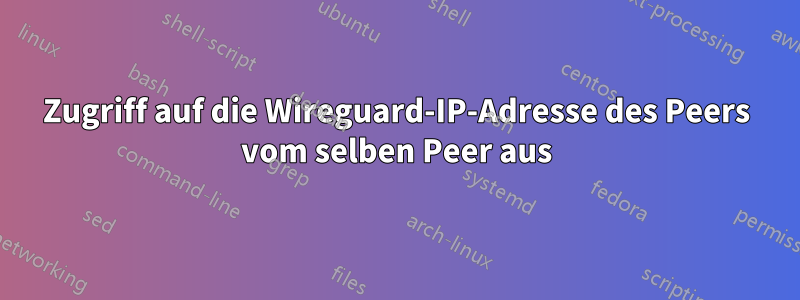
Ich habe Wireguard eingerichtet. Ich kann mich mit 10.200.200.1der Adresse auf Peer 1 auf Peer 2 verbinden. Ich kann mich jedoch nicht mit 10.200.200.1auf Peer 1 verbinden. Wie kann ich das machen?
Konfiguration von Peer 1:
[Interface]
Address = 10.200.200.1/24
ListenPort = 51820
PrivateKey = ************
# substitute eth0 in the following lines to match the Internet-facing interface
# if the server is behind a router and receives traffic via NAT, these iptables rules are not needed
PostUp = iptables -A FORWARD -i %i -j ACCEPT; iptables -A FORWARD -o %i -j ACCEPT; iptables -t nat -A POSTROUTING -o enp0s2 -j MASQUERADE
PostDown = iptables -D FORWARD -i %i -j ACCEPT; iptables -D FORWARD -o %i -j ACCEPT; iptables -t nat -D POSTROUTING -o enp0s2 -j MASQUERADE
[Peer]
# foo
PublicKey = ***************
#PresharedKey = PRE-SHARED_KEY
AllowedIPs = 10.200.200.2/8
#PersistentKeepalive = 25
curl 10.200.200.1:2001gibt mir
* Trying 10.200.200.1:2001...
* connect to 10.200.200.1 port 2001 failed: Connection refused
* Failed to connect to 10.200.200.1 port 2001 after 0 ms: Connection refused
* Closing connection 0
curl: (7) Failed to connect to 10.200.200.1 port 2001 after 0 ms: Connection refused
Ich kann 10.200.200.1aber pingen.
Antwort1
Ok, ich habe es herausgefunden. Es besteht aus zwei Teilen:
sysctl
sudo sysctl -w net.ipv4.conf.all.route_localnet=1
sudo sysctl -w net.ipv4.ip_forward=1
Damit die Verbindung vor Ort funktioniert:
sudo iptables -t nat -A OUTPUT -d 10.200.200.1 -j DNAT --to-destination 127.0.0.1
Verwandte Antworten:https://stackoverflow.com/a/70310399/15436715


