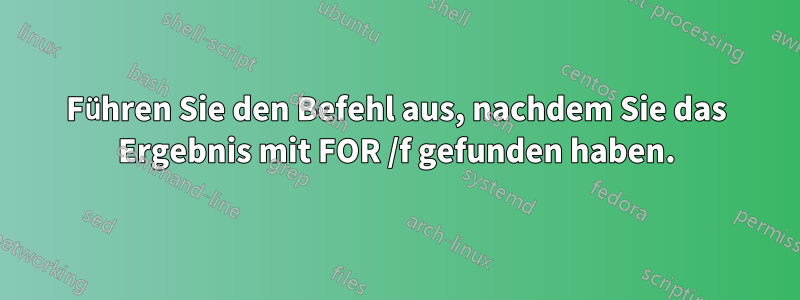
Ich möchte den Befehl ausführen, wenn ich das Ergebnis finde, aber es scheint, dass es nicht funktioniert. Unsere Computernamen sind so etwas wie HS-33-123-WC, HS-34-456-X. Das Ergebnis scheint nicht das zu sein, was ich will. Es scheint, dass ich nicht das richtige Skript geschrieben habe, wenn %%a==WC zu DHCP geht und wenn %%a==X zu statisch geht
REM Display the 4th group of character(s) after -
wmic computersystem get name
for /f "tokens=4 delims=-" %%a in ("%computername%") do (echo %%a && goto next)
:next
if %%a==WC goto dhcp
if %%a==X goto static
:static
echo Static
pause
goto end
:dhcp
echo This is DHCP
pause
goto end
:Ende @exit /b
Antwort1
Etwas wie das:
@echo off
REM Display the 4th group of character(s) after -
for /f "tokens=4 delims=-" %%a in ("%computername%") do (
echo "%%a"
set Var=%%a
)
if "%Var%"=="WC" goto dhcp
if "%Var%"=="X" goto static
:end
exit
:static
echo Static
pause
goto end
:dhcp
echo This is DHCP
pause
goto end
Antwort2
%%aist nur innerhalb der Schleife verfügbar.
Sie sollten innerhalb der Schleife eine lokale Variable festlegen. Fügen Sie den Befehl hinzu:
set var=%%a
dann %var%im folgenden Code verwenden.


