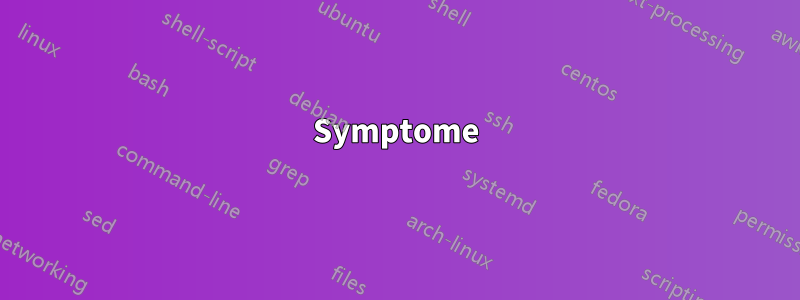
Power Shell
td;dr PowerShell läuft nur als Administrator
Symptome
Wenn ich PowerShell.exe ausführe, wird es ausgeführt, bis das Fenster geöffnet ist. Dann wird es angehalten und zeigt nur Folgendes an:
Windows PowerShell
Copyright (C) Microsoft Corporation. Alle Rechte vorbehalten.
Lernen Sie das neue plattformübergreifende PowerShell kennen – https://aka.ms/pscore6
Was ich vermisse: Das Laden von Profilen...
STRG+C funktioniert nicht
kann mit STRG+UNTBR geschlossen werden
PowerShell -NoProfilefunktioniert nicht
Ausführen innerhalb von CMD funktioniert nicht
Ich kann rennenpowershell -version 2
C:\Program Files\PowerShell\7\pwsh.exe: hat die gleichen Probleme
keine Fehler in %SystemRoot%\System32\Winevt\Logs\Windows PowerShell.evtxnur:
Protokollname: Microsoft-Windows-PowerShell/Operational
Quelle: Microsoft-Windows-PowerShell
Datum: 03.02.2023 13:00:00
Ereignis-ID: 53504
Aufgabenkategorie:PowerShell Named Pipe IPC
Ebene: Informationen
Schlüsselwörter:Keine
Benutzer: LAPTOP-FBFN60TK\t.richter
Computer: LAPTOP-FBFN60TK
Beschreibung:
Windows PowerShell hat einen IPC-Listeningthread für den Prozess 25024 in AppDomain DefaultAppDomain gestartet.
Ereignis-XML:
<Event xmlns="http://schemas.microsoft.com/win/2004/08/events/event">
<System>
<Provider Name="Microsoft-Windows-PowerShell" Guid="{a0c1853b-5c40-4b15-8766-3cf1c58f985a}" />
<EventID>53504</EventID>
<Version>1</Version>
<Level>4</Level>
<Task>111</Task>
<Opcode>10</Opcode>
<Keywords>0x0</Keywords>
<TimeCreated SystemTime="2023-02-03T12:00:00.8700204Z" />
<EventRecordID>9372</EventRecordID>
<Correlation ActivityID="{e074b4ae-37a4-0006-2c1c-88e0a437d901}" />
<Execution ProcessID="25024" ThreadID="7944" />
<Channel>Microsoft-Windows-PowerShell/Operational</Channel>
<Computer>LAPTOP-FBFN60TK</Computer>
<Security UserID="S-1-5-21-4064394761-1642064984-2675804077-1003" />
</System>
<EventData>
<Data Name="param1">25024</Data>
<Data Name="param2">DefaultAppDomain</Data>
</EventData>
</Event>
Protokollname: Microsoft-Windows-PowerShell/Operational
Quelle: Microsoft-Windows-PowerShell
Datum: 03.02.2023 13:00:00
Ereignis-ID: 40961
Aufgabenkategorie:Start der PowerShell-Konsole
Ebene: Informationen
Schlüsselwörter:Keine
Benutzer: LAPTOP-FBFN60TK\t.richter
Computer: LAPTOP-FBFN60TK
Beschreibung:
PowerShell-Konsole wird gestartet.
Ereignis-XML:
<Event xmlns="http://schemas.microsoft.com/win/2004/08/events/event">
<System>
<Provider Name="Microsoft-Windows-PowerShell" Guid="{a0c1853b-5c40-4b15-8766-3cf1c58f985a}" />
<EventID>40961</EventID>
<Version>1</Version>
<Level>4</Level>
<Task>4</Task>
<Opcode>1</Opcode>
<Keywords>0x0</Keywords>
<TimeCreated SystemTime="2023-02-03T12:00:00.5136881Z" />
<EventRecordID>9371</EventRecordID>
<Correlation ActivityID="{e074b4ae-37a4-0006-2c1c-88e0a437d901}" />
<Execution ProcessID="25024" ThreadID="5448" />
<Channel>Microsoft-Windows-PowerShell/Operational</Channel>
<Computer>LAPTOP-FBFN60TK</Computer>
<Security UserID="S-1-5-21-4064394761-1642064984-2675804077-1003" />
</System>
<EventData>
</EventData>
</Event>
Administrator
Ich kann eine Administrator-PowerShell mit einer LNK-Datei ausführen.
Ich kann Admin PowerShell nicht mit Win+R PowerShell -Verb RunAs ausführen
Umgebung
Windows 10 22H2
Ausführungsrichtlinie
S C:\WINDOWS\system32> Get-ExecutionPolicy -List
Scope ExecutionPolicy
----- ---------------
MachinePolicy Undefined
UserPolicy Undefined
Process Undefined
CurrentUser Unrestricted
LocalMachine Unrestricted
Was ich getan habe
- aktuelle Version mit Winget (7.3.1.0)
- Windows-Funktion Powershell: deaktiviert + aktiviert
Mögliche Gründe
?
Lösung
„Haben Sie versucht, es aus- und wieder einzuschalten?“


