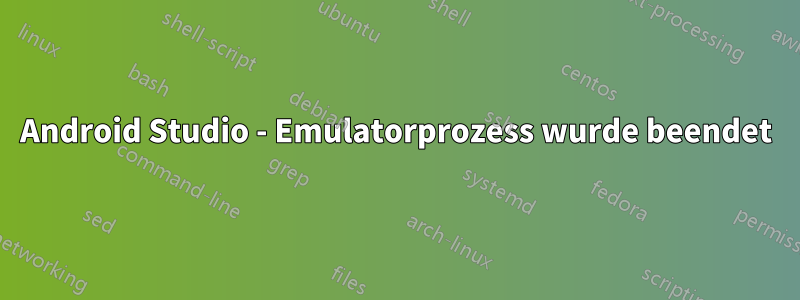
Immer wenn ich AVD starte, wird mir folgende Fehlermeldung angezeigt:
The emulator process for AVD has terminated.
Ich habe bereits mögliche Lösungen auf YouTube, Stack Overflow, Superuser usw. überprüft, aber keine davon scheint für mich zu funktionieren.
Ich habe unten bereits nachgesehen und es hat nicht funktioniert
- Verfügbarer Speicherplatz in Laufwerken
- Das HAXM-Installationsprogramm ist ebenfalls installiert
- Habe bereits versucht, die AVDs zu löschen
- Habe die API-Version überprüft
- was noch... ja, Emulator wird in einem Toolfenster gestartet – Aktivieren, deaktivieren, fertig.
Vor diesem Fehler erhielt ich den Fehler timed out after 300seconds waiting for emulator to come online. Ich schätze, ich habe einige Änderungen vorgenommen und diesen neuen Fehler erhalten. Ich bin mir nicht sicher, ob ich sogar rückwärts gegangen bin.
Mein Betriebssystem – Windows 8, Android Studio-Version: Android Studio Electric Eel | 2022.1.1 Patch 1
Hier können Sie die Protokolle von idea.txt sehen
2023-02-08 17:58:05,095 [3915750] INFO - Emulator: Pixel 6 API 28 - C:\Users\Admin\AppData\Local\Android\sdk\emulator\emulator.exe -netdelay none -netspeed full -avd Pixel_6_API_28
2023-02-08 17:58:05,142 [3915797] INFO - Emulator: Pixel 6 API 28 - Android emulator version 31.3.15.0 (build_id 9456632) (CL:N/A)
2023-02-08 17:58:05,157 [3915812] INFO - Emulator: Pixel 6 API 28 - emulator: INFO: Found systemPath C:\Users\Admin\AppData\Local\Android\sdk\system-images\android-28\google_apis\x86\
2023-02-08 17:58:05,157 [3915812] INFO - Emulator: Pixel 6 API 28 - emulator: INFO: Found systemPath C:\Users\Admin\AppData\Local\Android\sdk\system-images\android-28\google_apis\x86\
2023-02-08 17:58:05,157 [3915812] INFO - Emulator: Pixel 6 API 28 - Could not launch 'C:\Users\Admin\AppData\Local\Android\sdk\emulator\qemu\windows-x86_64\qemu-system-x86_64.exe': Invalid argument
2023-02-08 17:58:05,188 [3915843] INFO - Emulator: Pixel 6 API 28 - Process finished with exit code 22
2023-02-08 17:58:06,146 [3916801] INFO - #c.a.t.i.a.AvdManagerConnection - C:\Users\Admin\.android\avd\Pixel_6_API_28.avd\hardware-qemu.ini.lock\pid not found for Pixel_6_API_28
2023-02-08 17:58:06,146 [3916801] INFO - #c.a.t.i.a.AvdManagerConnection - C:\Users\Admin\.android\avd\Pixel_6_API_28.avd\userdata-qemu.img.lock\pid not found for Pixel_6_API_28
2023-02-08 17:58:06,147 [3916802] WARN - #c.a.t.i.a.AvdManagerConnection - Unable to determine if Pixel_6_API_28 is online, assuming it's not
2023-02-08 17:58:08,375 [3919030] INFO - #c.i.c.ComponentStoreImpl - Saving appDebuggerSettings took 93 ms, DontShowAgainFeedbackService took 16 ms, FileTypeManager took 16 ms, FindSettings took 15 ms, LafManager took 16 ms, PropertyService took 31 ms, XDebuggerSettings took 15 ms
2023-02-08 17:58:08,563 [3919218] INFO - #c.i.c.ComponentStoreImpl - Saving Project(name=First Application, containerState=COMPONENT_CREATED, componentStore=E:\Software\Android\FirstApplication)CompilerConfiguration took 16 ms, GradleSettings took 16 ms, RunManager took 15 ms, StructureViewFactory took 16 ms
Antwort1
Ich hatte das gleiche Problem, aber die Lösung ist, dass MPFlat.dll ein zentraler Bestandteil des Android Studio-Emulators ist. Sie müssen lediglich MPFlat.dll herunterladen und zu Ihrem Emulatorverzeichnis hinzufügen.
C:\Users\user\AppData\Local\Android\Sdk\emulator\
Laden Sie MPFlat.dll herunter vonDasVerknüpfung
Führen Sie diesen Befehl auch in Ihrem Emulatorverzeichnis aus:
emulator -netdelay none -netspeed full -avd Pixel_4_API_33 -qt-hide-window -grpc-use-token -idle-grpc-timeout 300
Aber ändern Sie den Pixel_4_API_33in den Emulator, den Sie auf Android Studio erstellt haben


