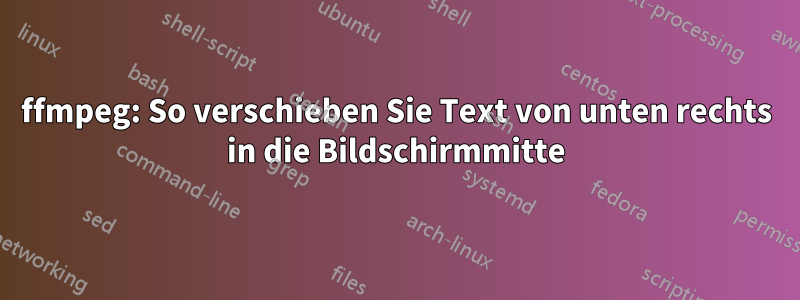
Ich versuche, einen Text von unten rechts (äußerer Hintergrund) in die Bildschirmmitte zu verschieben. Der schwarze Text sollte genau dort stehen, wo der grüne Text ist.
Folgendes habe ich versucht:
ffplay -f lavfi -loop 0 -i "color=color=yellow:size=800x400,drawtext=text='Test':fontsize=70:font='Arial Black':fontcolor=green:x=(W-tw)/2:y=(H-th)/2,drawtext=text='Test':fontcolor=black:fontsize=70:font='Arial Black':x=W-(t)*((W+tw)/2)/6:y=x*(H/W):enable='between(t,0,6)'"

Antwort1
Die Mathematik mag etwas kompliziert sein, aber es ist möglich …
Angenommen, wir wissen im Voraus: W= 800, H= 400, tw= 170, th= 54.
Wir können die folgenden Parameter im Voraus berechnen:
alpha = atan2(H, W) = atan2(400, 800)
sin_alpha = sin(alpha) = 0.4472136 alternately: sin_alpha = H/sqrt(W*W+H*H)
cos_alpha = cos(alpha) = 0.8944272 alternately: cos_alpha = W/sqrt(W*W+H*H)
tw = 170
th = 54
radius = sqrt((W/2+tw/2)^2 + (H/2+th/2)^2) = sqrt((400+85)^2 + (200+27)^2) = 535.5
step = radius / duration = radius / 6 = 89.249
r = radius - t*step = 535.5 - t*3.57
center_x = W/2 + r*cos_alpha
center_y = H/2 + r*sin_alpha
x = center_x - tw/2 = W/2 + r*cos_alpha - tw/2 = 400+(535.5-t*89.249)*0.8944272-85
y = center_y - th/2 = H/2 + r*sin_alpha - th/2 = 200+(535.5-t*89.249)*0.4472136-27
FFplay-Befehl:
ffplay -f lavfi -loop 0 -i "color=color=yellow:size=800x400,drawtext=text='Test':fontsize=70:fontfile=ariblk.ttf:fontcolor=green:x=(W-tw)/2:y=(H-th)/2,drawtext=text='Test':fontcolor=black:fontsize=70:fontfile=ariblk.ttf:x=(400+(535.5-t*89.249)*0.8944272-85):y=(200+(535.5-t*89.249)*0.4472136-27):enable='between(t,0,6)'"
FFmpeg-Befehl zum Erstellen von test.gif:
ffmpeg -y -f lavfi -i "color=color=yellow:size=800x400:duration=6,format=rgb24,drawtext=text='Test':fontsize=70:fontfile=ariblk.ttf:fontcolor=green:x=(W-tw)/2:y=(H-th)/2,drawtext=text='Test':fontcolor=black:fontsize=70:fontfile=ariblk.ttf:x=(400+(535.5-t*89.249)*0.8944272-85):y=(200+(535.5-t*89.249)*0.4472136-27):enable='between(t,0,6)',split[s0][s1];[s0]palettegen[p];[s1][p]paletteuse" test.gif
Ersetzen aller Konstanten und Verwenden von nur W, H, tw, th:
ffmpeg -y -f lavfi -i "color=color=yellow:size=800x400:duration=6,format=rgb24,drawtext=text='Test':fontsize=70:fontfile=ariblk.ttf:fontcolor=green:x=(W-tw)/2:y=(H-th)/2,drawtext=text='Test':fontcolor=black:fontsize=70:fontfile=ariblk.ttf:x=(W/2+(sqrt((W/2+tw/2)*(W/2+tw/2)+(H/2+th/2)*(H/2+th/2))-t*sqrt((W/2+tw/2)*(W/2+tw/2)+(H/2+th/2)*(H/2+th/2))/6)*W/sqrt(W*W+H*H)-tw/2):y=(H/2+(sqrt((W/2+tw/2)*(W/2+tw/2)+(H/2+th/2)*(H/2+th/2))-t*sqrt((W/2+tw/2)*(W/2+tw/2)+(H/2+th/2)*(H/2+th/2))/6)*H/sqrt(W*W+H*H)-th/2):enable='between(t,0,6)',split[s0][s1];[s0]palettegen[p];[s1][p]paletteuse" test.gif



