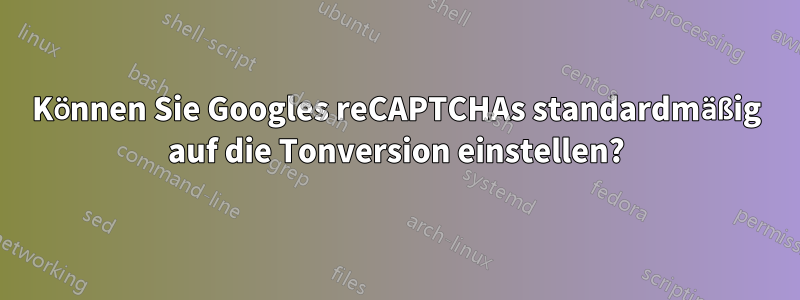
Können Sie Googles reCAPTCHAs standardmäßig auf die Tonversion einstellen? Ich verwende Chrome und Firefox und bin es leid, jedes Mal manuell den Ton auswählen zu müssen.
Antwort1
Ja, das ist mit einem Userscript möglich. Beispiel:
// ==UserScript==
// @name Autoplay Google reCAPTCHA v2
// @description Attempts to autoplay audio version of Google reCAPTCHA v2.
// @namespace https://github.com/Destroy666x
// @author Destroy666
// @version 1.0
// @supportURL https://github.com/Destroy666x/greasemonkey-script-collection
// @homepage https://patreon.com/Designeous
// @match *://*/*
// @grant none
// ==/UserScript==
(async function() {
'use strict';
const { default: monitoring } = await import('https://cdn.jsdelivr.net/npm/monitoring/dist/monitoring-latest.min.mjs');
// Monitor with iframe support
const monitor = monitoring(document.body, { iframes: true });
const imagePopupSelector = '#rc-imageselect';
const audioButtonSelector = '#recaptcha-audio-button';
const playButtonSelector = '.rc-button-default';
// We need to monitor the popup as it's buggy for the button (or some children in general)
monitor.appeared(
imagePopupSelector,
el => {
el.querySelector(audioButtonSelector).click();
}
);
// Also monitor the popup with the play button to press it, here it works directly
monitor.appeared(
playButtonSelector,
el => {
el.click();
}
);
})();
Fügen Sie dies zB als neu einTampermonkeySkript und stellen Sie dann sicher, dass es aktiviert ist.
Beachten Sie, dass die Verwendung eines solchen Skripts den Bot-Score von reCaptcha beeinflussen kann und Sie möglicherweise mehr Herausforderungen erhalten, weil es zu automatisch wirkt.


