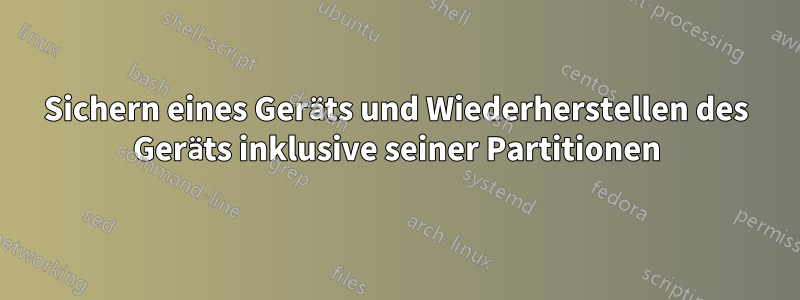
Momentan gehe ich jede Partition durch und mache Folgendes:
mount -o rw /dev/mmcblk1pX /mnt/pX
cd /mnt/pX
# backing up:
tar -czvf /tmp/partitionX.tar.gz .
...
# something went wrong, restoring:
tar -xzvf /tmp/partitionX.tar.gz
Ich verwende GPT:
Device Start End Sectors Size Type
/dev/mmcblk1p1 2048 22527 20480 10M EFI System
/dev/mmcblk1p2 22528 10508287 10485760 5G Linux filesystem
/dev/mmcblk1p3 10508288 25188351 14680064 7G Linux filesystem
/dev/mmcblk1p4 25188352 39868415 14680064 7G Linux filesystem
/dev/mmcblk1p5 39868416 41965567 2097152 1G Linux filesystem
/dev/mmcblk1p6 41965568 50354175 8388608 4G Linux filesystem
/dev/mmcblk1p7 50354176 50358271 4096 2M BIOS boot
/dev/mmcblk1p8 50358272 54552575 4194304 2G Linux filesystem
Wie kann man ein Gerät mit Partitionen gut und schnell sichern und später wiederherstellen? Die aktuelle Methode ist mühsam. Die BIOS-Bootpartition erzeuge ich per Grub-Install.
Ich habe eine EFI-Systempartition, da das Gerät im UEFI- und BIOS-Modus bootfähig sein soll.


