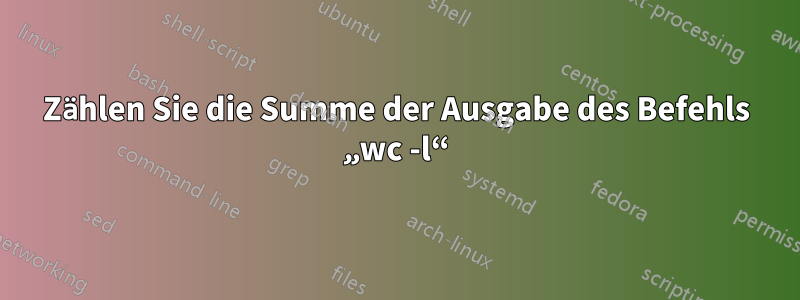
ich habe einen Arbeitsbereichsbaum wie:
/Directory
/Dir1/file1, file2
/Dir2/file3, file4
/Dir3/file5, file6
...
Ich möchte die Summe der Zeilenanzahl für jede Datei im Verzeichnis zählen.
Ich habe dieses Skript, aber es zählt nur die Anzahl der Zeilen für jede Datei und nicht die Summe:
#!/bin/bash
find . -maxdepth 1 -mindepth 1 -type d | while read dir; do
printf "%-25.25s : " "$dir"
find "$dir" -type f | while read file; do
linecount= cat $file | wc -l
echo "this file contains $linecount lnes"
done
done
Antwort1
Meine Lösung wäre:
for d in */; do
echo -n "$d : "
sum=0
for f in "$d"/*; do
if [ -f "$f" ] ; then
lines=$(wc -l "$f")
sum=$((sum+lines))
fi
done
echo $sum
done
Für den Anfänger vielleicht etwas verständlicher.
Antwort2
Minimieren der Anzahl der wcAufrufe:
find /Directory -type d -print0 | while read -d '' dir; do
echo -n "$dir: "
find "$dir" -type f -exec wc -l {} + | sed -n 's/\([0-9]\{1,\}\) total/\1/p' | paste -sd+ | bc
done


