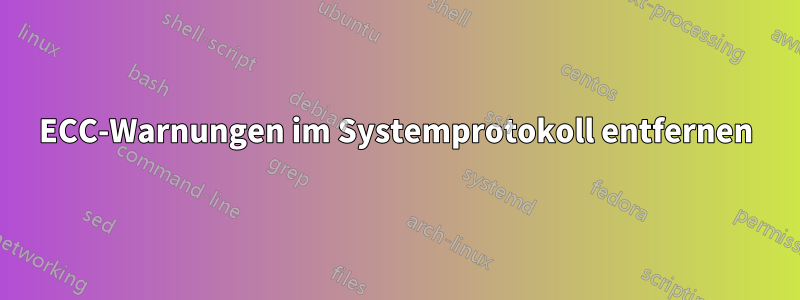
Wie kann ich diese Warnungen zu ECC deaktivieren? Ich habe keinen ECC-Speicher und habe ihn deshalb auch im BIOS deaktiviert, aber er wird trotzdem gedruckt.
[ 4.697057] EDAC amd64: Node 0: DRAM ECC disabled.
[ 4.697061] EDAC amd64: ECC disabled in the BIOS or no ECC capability, module will not load.
Either enable ECC checking or force module loading by setting 'ecc_enable_override'.
(Note that use of the override may cause unknown side effects.)
[ 4.764909] EDAC amd64: Node 0: DRAM ECC disabled.
[ 4.764911] EDAC amd64: ECC disabled in the BIOS or no ECC capability, module will not load.
Either enable ECC checking or force module loading by setting 'ecc_enable_override'.
(Note that use of the override may cause unknown side effects.)
[ 4.844621] EDAC amd64: Node 0: DRAM ECC disabled.
[ 4.844624] EDAC amd64: ECC disabled in the BIOS or no ECC capability, module will not load.
Either enable ECC checking or force module loading by setting 'ecc_enable_override'.
(Note that use of the override may cause unknown side effects.)
[ 4.889875] EXT4-fs (sda2): mounted filesystem with ordered data mode. Opts: (null)
[ 4.892678] EDAC amd64: Node 0: DRAM ECC disabled.
[ 4.892681] EDAC amd64: ECC disabled in the BIOS or no ECC capability, module will not load.
Either enable ECC checking or force module loading by setting 'ecc_enable_override'.
(Note that use of the override may cause unknown side effects.)
[ 4.913651] EXT4-fs (sdc1): mounted filesystem with ordered data mode. Opts: (null)
[ 4.936635] EDAC amd64: Node 0: DRAM ECC disabled.
[ 4.936637] EDAC amd64: ECC disabled in the BIOS or no ECC capability, module will not load.
Either enable ECC checking or force module loading by setting 'ecc_enable_override'.
(Note that use of the override may cause unknown side effects.)
[ 4.949722] EXT4-fs (sda1): mounted filesystem with ordered data mode. Opts: (null)
[ 4.980600] EDAC amd64: Node 0: DRAM ECC disabled.
[ 4.980602] EDAC amd64: ECC disabled in the BIOS or no ECC capability, module will not load.
Either enable ECC checking or force module loading by setting 'ecc_enable_override'.
(Note that use of the override may cause unknown side effects.)
[ 5.028880] EDAC amd64: Node 0: DRAM ECC disabled.
[ 5.028883] EDAC amd64: ECC disabled in the BIOS or no ECC capability, module will not load.
Either enable ECC checking or force module loading by setting 'ecc_enable_override'.
(Note that use of the override may cause unknown side effects.)
Antwort1
Wenn Sie keinen ECC-fähigen Speicher haben, können Sie versuchen, dieses Spam-Modul zu finden und anschließend zu deaktivieren:
find /lib/modules/$(uname -r) -type f -name '*.ko' | grep _edac
Es wird eine ganze Reihe von *_edac*Modulen geben, aber in Ihrem Fall ist es das fehlerhafte Modul amd64_edac_mod(wie in der Fehlermeldung angedeutet).
Anschließend müssen Sie nur noch dieses Modul in die Blacklist-Datei einfügen:
echo "blacklist amd64_edac_mod" >> /etc/modprobe.d/blacklist.conf
Neustart, voilà! – es wird kein weiterer Versuch unternommen, das Modul zu laden und der Fehler ist behoben.


