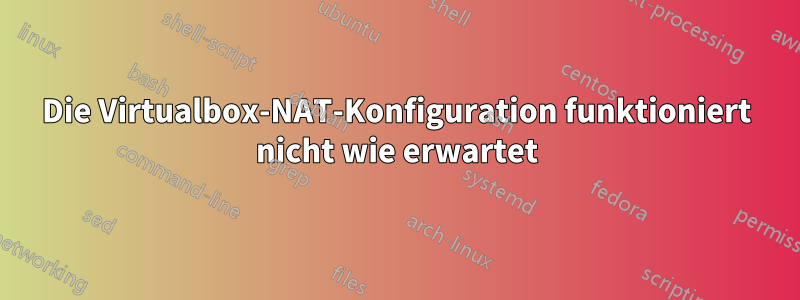
Ich habe 2 VMs in Virtual Box auf einer CentOS-Maschine eingerichtet, aber es sieht so aus, als ob die NAT-Konfiguration nicht wie erwartet funktioniert. Als Vorwort möchte ich daran erinnern, was im Virtualbox-Handbuch zur NAT-Konfiguration steht (Quelle:https://www.virtualbox.org/manual/ch06.html#network_nat):
[...]es erfordert keine Konfiguration im Hostnetzwerk und Gastsystem. Aus diesem Grund ist es der Standardnetzwerkmodus in Oracle VM VirtualBox.
[...]Die virtuelle Maschine erhält ihre Netzwerkadresse und Konfiguration im privaten Netzwerk von einem in Oracle VM VirtualBox integrierten DHCP-Server
[...] die erste Karte ist mit dem privaten Netzwerk 10.0.2.0 verbunden, die zweite Karte mit dem Netzwerk 10.0.3.0 und so weiter.
meine Konfiguration:
#--GASTGEBER--#
cat /etc/os-release
NAME="CentOS Stream"
VERSION="8"
ID="centos"
ID_LIKE="rhel fedora"
VERSION_ID="8"
PLATFORM_ID="platform:el8"
PRETTY_NAME="CentOS Stream 8"
ANSI_COLOR="0;31"
CPE_NAME="cpe:/o:centos:centos:8"
HOME_URL="https://centos.org/"
BUG_REPORT_URL="https://bugzilla.redhat.com/"
REDHAT_SUPPORT_PRODUCT="Red Hat Enterprise Linux 8"
REDHAT_SUPPORT_PRODUCT_VERSION="CentOS Stream"
uname -a
Linux localhost.localdomain 4.18.0-536.el8.x86_64 #1 SMP Thu Jan 18 15:15:29 UTC 2024 x86_64 x86_64 x86_64 GNU/Linux
virtualbox:
Version 7.0.14 r161095 (Qt5.15.3)
Kein Erweiterungspaket installiert.
Kein Gast-Add-on installiert.
free -h
total used free shared buff/cache available
Mem: 11Gi 3.4Gi 5.9Gi 818Mi 2.2Gi 7.0Gi
Swap: 5.8Gi
grep 'processor\|model name' /proc/cpuinfo
processor : 0
model name : Intel(R) Core(TM) i7-5600U CPU @ 2.60GHz
processor : 1
model name : Intel(R) Core(TM) i7-5600U CPU @ 2.60GHz
processor : 2
model name : Intel(R) Core(TM) i7-5600U CPU @ 2.60GHz
processor : 3
model name : Intel(R) Core(TM) i7-5600U CPU @ 2.60GHz
cat /var/log/vbox-setup.log*
Building the net filter module.
Building the net adapter module.
Building the main VirtualBox module.
Building the main VirtualBox module.
Building the main VirtualBox module.
cat ./Xorg.*.log | grep -i box
no output
#--GAST--#
Basisspeicher: 1024 MB
1 Zentralprozessor
In den VM-Protokollen sieht es so aus, als ob keine NAT-bezogenen Fehler vorliegen.
Ich möchte NAT konfigurieren.
Unter Datei -> Tools -> Netzwerkmanager -> NAT-Netzwerke:
NatNetwork 10.0.2.0/24, DHCP aktiviert (ja, ich weiß, dass „Nat-Netzwerke“ im Vbox-Glossar kein „NAT“ ist, aber es gibt keine Registerkarte NAT).
Netzwerkeinstellungen auf der VM:
Angeschlossen an: NAT
-Kabel angeschlossen ist aktiviert
ip -br -c addr
lo UNKNOWN 127.0.0.1/8 ::1/128
enp0s3 UP
enp0s8 DOWN
virbr0 DOWN 192.168.122.1/24
virbr0-nic DOWN
Wie Sie sehen, wird im Netzwerk 10.0.2.0/24 keine aktive IP angezeigt. Was habe ich übersehen?
Danke, Leute!


