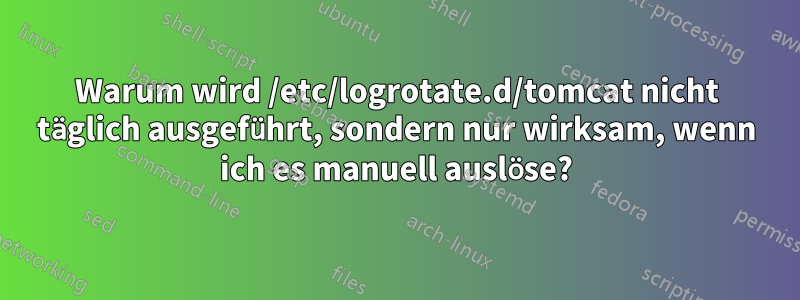
Ich habe eine Talend Data StewardshipAnwendung auf meinem Server und möchte die catalina.outProtokolldatei rotieren.
Ich beziehe mich also aufhttps://dzone.com/articles/how-rotate-tomcat-catalinaout, und erstellen Sie darin eine Datei mit dem Aufruf „Tomcat“ /etc/logrotate.d. Der Inhalt ist wie folgt:
/app/talend/801/tds/apache-tomcat/logs/catalina.out {
copytruncate
daily
rotate 700
compress
missingok
size 1M
}
Am nächsten Tag sah ich, dass meine Protokolldatei immer noch da war und nicht rotierte, obwohl die Dateigröße über 1 MB betrug.
Wenn ich es jedoch manuell auslöse, indem ich den folgenden Befehl ausführe, wird es rotieren:
/usr/sbin/logrotate /etc/logrotate.conf
Darf ich fragen, ob das normal ist? Kann ich es täglich automatisch rotieren lassen?
Nachfolgend der Inhalt von logrotate.conf:
# see "man logrotate" for details
# rotate log files weekly
weekly
# keep 4 weeks worth of backlogs
rotate 4
# create new (empty) log files after rotating old ones
create
# use date as a suffix of the rotated file
dateext
# uncomment this if you want your log files compressed
#compress
# RPM packages drop log rotation information into this directory
include /etc/logrotate.d
# system-specific logs may be also be configured here.
Es enthält bereits /etc/logrotate.deinen Ordner. Sollte es also meine tomcatDatei lesen?
Und das Folgende ist meine catalina.outProtokolldateiberechtigung:
[root@MYUTVLXRORNT01 logs]# ls -lrt catalina.out
-rwxr-xr-x. 1 talenduser talendgroup 2020934 Feb 29 10:06 catalina.out
Ich glaube, Berechtigung 755 sollte ausreichen?
Und catalina.outauf den Benutzer und die Gruppe talenduser:talendgroupsollte dies doch keine Auswirkungen haben, oder?


