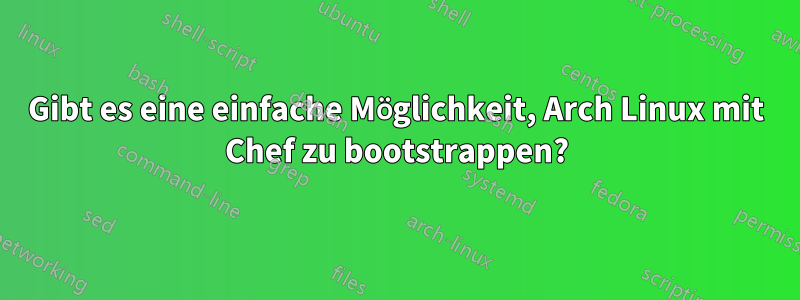
Mir ist bewusst, dass Arch Linux von chef.io nicht unterstützt wird, aber gibt es eine Möglichkeit, Arch Linux-Knoten mit Knife Bootstrap zu bootstrappen?
Ich habe denselben Befehl ausprobiert, den ich auf Debian-Rechnern verwende, aber ich erhalte eine Fehlermeldung:
knife bootstrap 10.2.128.80 --ssh-identity-file ~/.ssh/id_rsa --connection-user myUser -N webserver --environment staging --bootstrap-version 18 -y --sudo
Connecting to 10.2.128.80 using ssh
Connecting to 10.2.128.80 using ssh
DEBUG: [SSH] [email protected] cmd = cmd.exe /c ver
DEBUG: [SSH] [email protected] cmd = Get-WmiObject Win32_OperatingSystem | Select Caption,Version | ConvertTo-Json
DEBUG: [SSH] [email protected] cmd = uname -s
DEBUG: [SSH] [email protected] cmd = uname -m
DEBUG: [SSH] [email protected] cmd = test -f /etc/debian_version
DEBUG: [SSH] [email protected] cmd = test -f /etc/os-release && cat /etc/os-release
DEBUG: [SSH] [email protected] cmd = show version
DEBUG: [SSH] [email protected] cmd = test -f /etc/lsb-release && cat /etc/lsb-release
DEBUG: [SSH] [email protected] cmd = test -f /etc/oracle-release && cat /etc/oracle-release
DEBUG: [SSH] [email protected] cmd = test -f /etc/enterprise-release && cat /etc/enterprise-release
DEBUG: [SSH] [email protected] cmd = test -f /etc/parallels-release && cat /etc/parallels-release
DEBUG: [SSH] [email protected] cmd = test -f /etc/system-release && cat /etc/system-release
DEBUG: [SSH] [email protected] cmd = test -f /etc/redhat-release && cat /etc/redhat-release
DEBUG: [SSH] [email protected] cmd = test -f /etc/SuSE-release && cat /etc/SuSE-release
DEBUG: [SSH] [email protected] cmd = test -f /etc/arch-release
DEBUG: [SSH] [email protected] cmd = uname -r
DEBUG: [SSH] [email protected] cmd = sh -c '(sudo echo) < /dev/null'
DEBUG: [SSH] [email protected] cmd = sudo echo '[SSH] Established'
WARNING: Performing legacy client registration with the validation key at /home/myUser/.chef/org-validator.pem...
WARNING: Remove the key file or remove the 'validation_key' configuration option from your config.rb (knife.rb) to use more secure user credentials for client registration.
TRACE: Looking for bootstrap template in /opt/chef-workstation/embedded/lib/ruby/gems/3.1.0/gems/knife-18.2.7/lib/chef/knife/bootstrap/templates
TRACE: Found bootstrap template: /opt/chef-workstation/embedded/lib/ruby/gems/3.1.0/gems/knife-18.2.7/lib/chef/knife/bootstrap/templates/chef-full.erb
Bootstrapping 10.2.128.80
DEBUG: [SSH] [email protected] cmd = sudo sh /tmp/chef_T472LE/bootstrap.sh
[10.2.128.80] -----> Installing Chef Omnibus (stable/18)
downloading https://omnitruck.chef.io/chef/install.sh
to file /tmp/install.sh.32304/install.sh
[10.2.128.80] trying wget...
[10.2.128.80] "arch" "rolling" x86_64
[10.2.128.80] Getting information for chef stable 18 for "arch"...
[10.2.128.80] downloading https://omnitruck.chef.io/stable/chef/metadata?v=18&p="arch"&pv="rolling"&m=x86_64
to file /tmp/install.sh.32308/metadata.txt
[10.2.128.80] trying wget...
[10.2.128.80] ERROR 404
[10.2.128.80] Omnitruck artifact does not exist for version 18 on platform "arch"
Either this means:
- We do not support "arch"
- We do not have an artifact for 18
[10.2.128.80] This is often the latter case due to running a prerelease or RC version of Chef
or a gem version which was only pushed to rubygems and not omnitruck.
You may be able to set your knife[:bootstrap_version] to the most recent stable
release of Chef to fix this problem (or the most recent stable major version number).
In order to test the version parameter, adventurous users may take the Metadata URL
[10.2.128.80] below and modify the '&v=<number>' parameter until you successfully get a URL that
does not 404 (e.g. via curl or wget). You should be able to use '&v=11' or '&v=12'
[10.2.128.80] successfully.
[10.2.128.80] If you cannot fix this problem by setting the bootstrap_version, it probably means
that "arch" is not supported.
[10.2.128.80]
Metadata URL: https://omnitruck.chef.io/stable/chef/metadata?v=18&p="arch"&pv="rolling"&m=x86_64
[10.2.128.80] Starting the first Chef Infra Client Client run...
[10.2.128.80] /tmp/chef_T472LE/bootstrap.sh: line 364: chef-client: command not found
ERROR: The following error occurred on 10.2.128.80:
ERROR: -----> Installing Chef Omnibus (stable/18)
downloading https://omnitruck.chef.io/chef/install.sh
to file /tmp/install.sh.32304/install.sh
trying wget...
"arch" "rolling" x86_64
Getting information for chef stable 18 for "arch"...
downloading https://omnitruck.chef.io/stable/chef/metadata?v=18&p="arch"&pv="rolling"&m=x86_64
to file /tmp/install.sh.32308/metadata.txt
trying wget...
ERROR 404
Omnitruck artifact does not exist for version 18 on platform "arch"
Either this means:
- We do not support "arch"
- We do not have an artifact for 18
This is often the latter case due to running a prerelease or RC version of Chef
or a gem version which was only pushed to rubygems and not omnitruck.
You may be able to set your knife[:bootstrap_version] to the most recent stable
release of Chef to fix this problem (or the most recent stable major version number).
In order to test the version parameter, adventurous users may take the Metadata URL
below and modify the '&v=<number>' parameter until you successfully get a URL that
does not 404 (e.g. via curl or wget). You should be able to use '&v=11' or '&v=12'
successfully.
If you cannot fix this problem by setting the bootstrap_version, it probably means
that "arch" is not supported.
Metadata URL: https://omnitruck.chef.io/stable/chef/metadata?v=18&p="arch"&pv="rolling"&m=x86_64
Starting the first Chef Infra Client Client run...
/tmp/chef_T472LE/bootstrap.sh: line 364: chef-client: command not found
DEBUG: [SSH] [email protected] cmd = sudo rm -f "/tmp/chef_T472LE/bootstrap.sh"
Ich verstehe, dass Arch Linux die herunterzuladende Datei nicht finden wird, da es nicht unterstützt wird.die folgende URL.
Gibt es eine Möglichkeit, es dazu zu bringen, zu glauben, es handele sich um ein unterstütztes Betriebssystem? Wenn es die Datei für eine Debian-Installation herunterladen könnte, würde der Rest der Installation trotzdem funktionieren?
Antwort1
Ich habe herausgefunden, wie es geht.
Im Grunde müssen Sie nur das Paket installierenchef-clientvon AUR mit der knife bootstrap --bootstrap-install-commandFlagge
Persönlich habe ich in meinem Setup keinen anderen Benutzer als root, also verwende ichdieses Skript:
--bootstrap-install-command "curl -sSf https://repo.barata.pt/-/snippets/9/raw/master/bootstrap-arch.sh | sh"
Ich habe es nicht getestet, aber so etwas sollte funktionieren, wenn Sie sich als Benutzer mit „sudo“ ohne konfiguriertes Passwort bei der Maschine anmelden:
pacman --noconfirm -S wget base-devel
cd /tmp
wget --no-verbose https://aur.archlinux.org/cgit/aur.git/snapshot/chef-client.tar.gz
tar -xvf chef-client.tar.gz
cd chef-client
makepkg -si --noconfirm
cd ..
rm -rf chef-clien*
Vollständige Offenlegung, diechef-clientDas AUR-Paket wird derzeit von mir gepflegt


