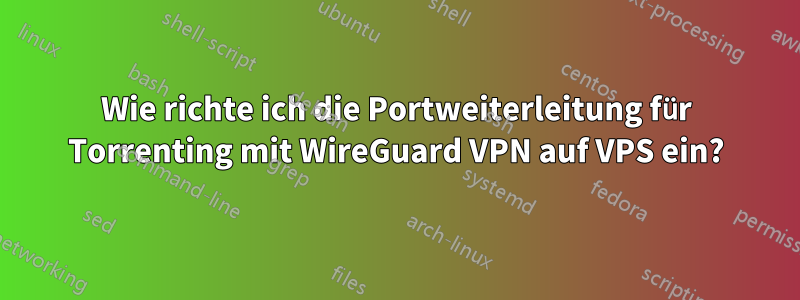
Ich habe einen VPS (außerhalb meines Heimnetzwerks), auf dem ein WireGuard VPN (PiVPN + Pi-hole + Unbound) läuft, und ich versuche, eine Portweiterleitung für eine verbesserte Torrent-Leistung einzurichten (wie es Dienste wie ProtonVPN und AirVPN bieten). Mein Windows 10-Computer ist der Client und befindet sich hinter einem Router.
Ich habe bereits eine Portweiterleitung auf meinem Router konfiguriert, aber ich habe Probleme, sie auf meinem VPS richtig zum Laufen zu bringen. Kann mir bitte jemand eine Schritt-für-Schritt-Anleitung geben, wie ich zu diesem Zweck eine Portweiterleitung auf meinem VPS einrichte?
Bisher habe ich Folgendes versucht, ohne Erfolg
iptables -t nat -A PREROUTING -i enp0s6 -p tcp --dport 32554 -j DNAT --to-destination 10.221.178.2
iptables -t nat -A POSTROUTING -p tcp --dport 32554 -d 10.221.178.2 -j MASQUERADE
Zusätzliche Information:
OS and Network info:
OS running on VPS: Ubuntu 22.04.4 LTS
OS running on PC: WIndows 10
VPS public ip: 1.2.3.4
WireGuard interface: wg0
IPv4 address for wg0: 10.221.178.1
Network adapter on VPS: enp0s6
IPv4 address for enp0s6: 10.0.0.18
Port used for incoming connections on qbittorrent: 32554
Iptables rules on server: https://rentry.co/pniz3pkn
Wireguard Config:
:::: Server configuration shown below ::::
[Interface]
PrivateKey = server_priv
Address = 10.221.178.1/24,fd11:5ee:bad:c0de::1/64
MTU = 1420
ListenPort = 51820
### begin zephyrus-m ###
[Peer]
PublicKey = zephyrus-m_pub
PresharedKey = zephyrus-m_psk
AllowedIPs = 10.221.178.2/32,fd11:5ee:bad:c0de::2/128
### end zephyrus-m ###
=============================================
:::: Client configuration shown below ::::
[Interface]
PrivateKey = zephyrus-m_priv
Address = 10.221.178.2/24,fd11:5ee:bad:c0de::2/64
DNS = 10.221.178.1
[Peer]
PublicKey = server_pub
PresharedKey = zephyrus-m_psk
Endpoint = REDACTED:51820
AllowedIPs = 0.0.0.0/0, ::0/0


