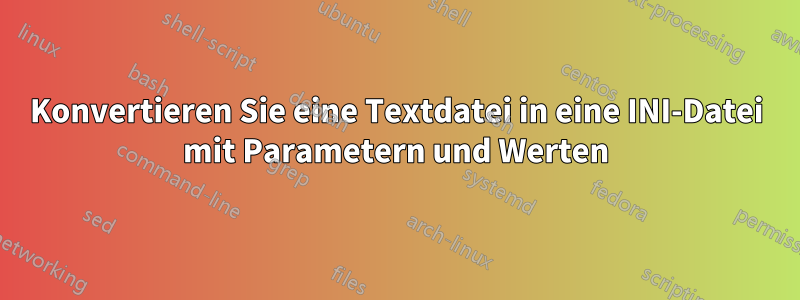
Wir haben die folgende Textdatei, dies ist die Konfigurationsdatei:
advertised.host.name: DEPRECATED: only used when advertised.listeners or listeners are not set. Use advertised.listeners instead. Hostname to publish to ZooKeeper for clients to use. In IaaS environments, this may need to be different from the interface to which the broker binds. If this is not set, it will use the value for host.name if configured. Otherwise it will use the value returned from java.net.InetAddress.getCanonicalHostName().
Type: string
Default: node1
Valid Values:
Importance: high
Update Mode: read-only
advertised.listeners: Listeners to publish to ZooKeeper for clients to use, if different than the listeners config property. In IaaS environments, this may need to be different from the interface to which the broker binds. If this is not set, the value for listeners will be used. Unlike listeners it is not valid to advertise the 0.0.0.0 meta-address.
Type: string
Default: null
Valid Values:
Importance: high
Update Mode: per-broker
advertised.port: DEPRECATED: only used when advertised.listeners or listeners are not set. Use advertised.listeners instead. The port to publish to ZooKeeper for clients to use. In IaaS environments, this may need to be different from the port to which the broker binds. If this is not set, it will publish the same port that the broker binds to.
Type: int
Default: 5500
Valid Values:
Importance: high
Update Mode: read-only
auto.create.topics.enable: Enable auto creation of topic on the server
Type: boolean
Default: true
Valid Values:
Importance: high
Update Mode: read-only
.
.
.
Wir möchten die obige Datei in eine INI-Datei wie folgt konvertieren:
advertised.host.name=node1
advertised.listeners=null
advertised.port=5500
auto.create.topics.enable=true
.
.
.
Hinweis - jeder Parameter in der Textdatei steht am Anfang der Datei ohne Leerzeichen, während der Wert durch dasStandard,
irgendwelche Vorschläge, wie man die textDatei inimit Bash oder Awk oder Perl/Python usw. in eine andere Datei konvertiert
Antwort1
Mit awk:
$ awk -F': ' '/^[^\t ]+:/{key=$1; next}; $1 ~ /^[\t ]+Default/{print key "=" $2}' file
advertised.host.name=node1
advertised.listeners=null
advertised.port=5500
auto.create.topics.enable=true
Antwort2
Habe es mit der untenstehenden Methode versucht und es hat gut funktioniert
awk -F ":" '/advertised|auto.create/{f=$1;print f}/Default/{print $2}' filename| sed "N;s/\n/=/g"
Ausgabe
advertised.host.name=node1
advertised.listeners=null
advertised.port=5500
auto.create.topics.enable=true
Python
#!/usr/bin/python
import re
import itertools
from itertools import islice
final=[]
k=open('filename','r')
for i in k:
if i.startswith('advertised' or 'auto') or i.startswith('auto'):
final.append(i.split(":")[0].strip())
p=list(islice(k,3))
for z in p:
if re.search('Default',z):
final.append(z.split(":")[-1].strip())
for g in range(0, len(final),2):
print "=".join(final[g:g+2])
Ausgabe
advertised.host.name=node1
advertised.listeners=null
advertised.port=5500
auto.create.topics.enable=true


