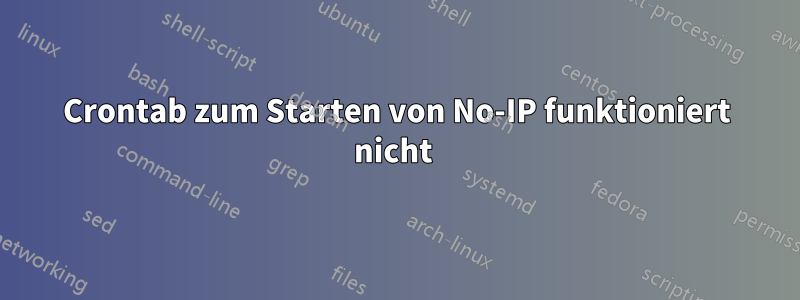
Ich habe Probleme mit meinem Webserver. Normalerweise startet man den No-IP-DUC über sudo noip2. Ich habe versucht, es mit einem Cronjob zu automatisieren. Mit crontab -ehabe ich folgende Datei erstellt:
# Edit this file to introduce tasks to be run by cron.
#
# Each task to run has to be defined through a single line
# indicating with different fields when the task will be run
# and what command to run for the task
#
# To define the time you can provide concrete values for
# minute (m), hour (h), day of month (dom), month (mon),
# and day of week (dow) or use '*' in these fields (for 'any').#
# Notice that tasks will be started based on the cron's system
# daemon's notion of time and timezones.
#
# Output of the crontab jobs (including errors) is sent through
# email to the user the crontab file belongs to (unless redirected).
#
# For example, you can run a backup of all your user accounts
# at 5 a.m every week with:
# 0 5 * * 1 tar -zcf /var/backups/home.tgz /home/
#
# For more information see the manual pages of crontab(5) and cron(8)
#
# m h dom mon dow command
@reboot cd /home/username/noip-2.1.9-1 && sudo noip2
Es funktioniert nicht und ich weiß nicht warum. Es wäre schön, wenn mir jemand helfen könnte.
Antwort1
Anstatt
cd /home/Benutzername/noip-2.1.9-1 und sudo noip2
Ich würde lieber „sudo crontab -e“ ausführen, um einen Cronjob als Root hinzuzufügen (und die Ausführung von sudo innerhalb des Cronjobs vermeiden).
Ich verstehe auch, dass Sie noip2 ausführen möchten (das sich im Ordner /home/username/noip-2.1.9-1 befindet). Daher würde ich den Cronjob wie folgt ändern:
@reboot /home/username/noip-2.1.9-1/noip2
Antwort2
Ich habe eine alternative Lösung gefunden: Ich habe meinen Router mit No-IP verbunden und jetzt funktioniert es.


