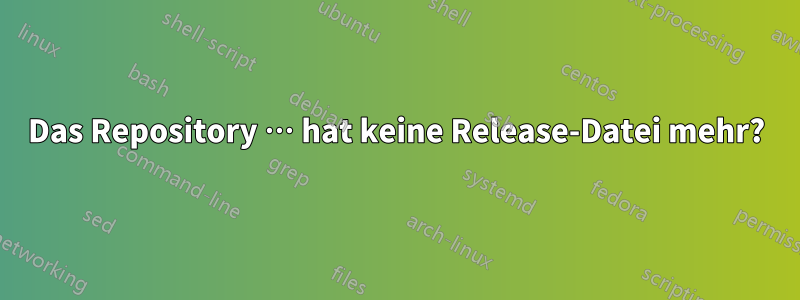
Immer wenn ich ein Update verwende, wird dieser Fehler angezeigt. Ich bin neu bei Linux. Wie kann ich das beheben?
apt-get update -y
Ign:1 http://download.opensuse.org/repositories/home:/strycore/Debian_9.0 ./ InRelease
Err:2 http://download.opensuse.org/repositories/home:/strycore/Debian_9.0 ./ Release
404 Not Found [IP: 195.135.221.134 80]
Hit:3 http://repo.steampowered.com/steam precise InRelease
Hit:4 https://download.sublimetext.com apt/stable/ InRelease
Hit:5 https://mirror.karneval.cz/pub/linux/kali kali-rolling InRelease
Reading package lists... Done
E: The repository 'http://download.opensuse.org/repositories/home:/strycore/Debian_9.0 ./ Release' does not have a Release file.
N: Updating from such a repository can't be done securely, and is therefore disabled by default.
N: See apt-secure(8) manpage for repository creation and user configuration details.
Einige Systeminformationen
Operating System: Kali GNU/Linux Rolling
Kernel: Linux 5.4.0-kali4-amd64
Architecture: x86-64
Release: 2020.2
Dies ist meine source.list-Datei
deb https://http.kali.org/kali kali-rolling main non-free contrib
deb-src https://http.kali.org/kali kali-rolling main non-free contrib
Ich habe versucht, es zu entfernen und zu aktualisieren, aber es lässt immer noch kein Upgrade zu
$ apt-get upgrade -y
eading package lists... Done
Building dependency tree
Reading state information... Done
Calculating upgrade... Done
The following packages were automatically installed and are no longer required:
[ ..packages.. ]
Use 'apt autoremove' to remove them.
The following packages have been kept back:
[ ..packages.. ]
0 upgraded, 0 newly installed, 0 to remove and 122 not upgraded.
Antwort1
Das Endlagerhttp://download.opensuse.org/repositories/home:/strycore/Debian_9.0 existiert nicht (entfernt). Sie können den Codenamen „Testing“ anstelle von „Debian 9“ verwenden.
Importieren Sie den Release-Schlüssel:
wget http://download.opensuse.org/repositories/home:/strycore/Debian_Testing/Release.key -O- |sudo apt-key add -
Wechseln Sie in das Verzeichnis, um /etc/apt/sources.list.d/dann das Lutris-Repository (etwa lutris.list) wie folgt zu bearbeiten:
deb http://download.opensuse.org/repositories/home:/strycore/Debian_Testing/ ./
Deaktivieren Sie das preciseRepository. Führen Sie dann Folgendes aus:
sudo apt update
sudo apt dist-upgrade



