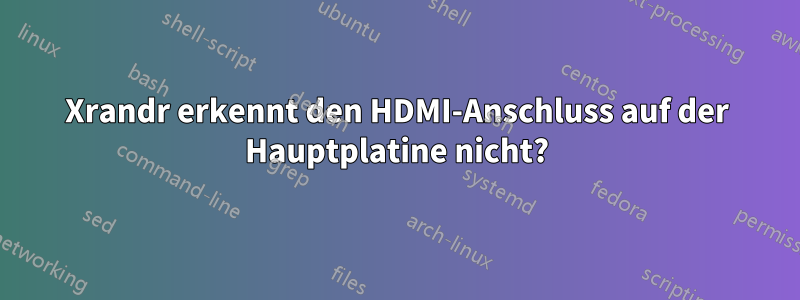
Ich verwende Mageia 4.14 KDE.
Auf einem neu installierten Mageia-System kann ich die Auflösung meiner Monitore nicht ändern. Ich habe einen Monitor an den HDMI-Anschluss und den anderen an den VGA-Anschluss angeschlossen. Beide zeigen dasselbe an. Allerdings ist ihre Auflösung so niedrig eingestellt, dass alles auf beiden Bildschirmen sehr groß aussieht. Ich muss also meine Auflösung erhöhen, aber wenn ich das über die Systemeinstellungen -> Anzeige versuche, wird nur Folgendes angezeigt:kein primärer Ausgangund Standardmonitor zur Auswahl. Die einzige Auflösung, die als Standard ausgewählt werden muss, ist 1024 x 768.
Ich habe xrandr auf der Konsole ausgeführt und Folgendes erhalten.
xrandr: Failed to get size of gamma for output default
Screen 0: minimum 1024 x 768, current 1024 x 768, maximum 1024x768
default connected 1024x768+0+0 0mm x 0mm
1024x768 76.00*
lspci -vDer Befehl listet alle Port- und Businformationen auf, zeigt oder listet jedoch nichts auf, das mit HDMI zu tun hat.
Wenn ich versuche, die Auflösung über das Mageia Control Center zu ändern oder zu erzwingen, indem ich zu Hardware -> grafischen Server einrichten gehe, wird das gesamte Mageia-System beschädigt und lässt sich nicht mehr starten. Dann muss ich Mageia komplett neu installieren.
Wir sind für alle Hinweise und Tipps sehr dankbar.
edit1: lspci
00:00.0 Host bridge: Intel Corporation Xeon E3-1200 v6/7th Gen Core Processor Host Bridge/DRAM Registers (rev 05)
00:02.0 VGA compatible controller: Intel Corporation HD Graphics 610 (rev 04)
00:14.0 USB controller: Intel Corporation Sunrise Point-H USB 3.0 xHCI Controller (rev 31)
00:16.0 Communication controller: Intel Corporation Sunrise Point-H CSME HECI #1 (rev 31)
00:17.0 SATA controller: Intel Corporation Sunrise Point-H SATA controller [AHCI mode] (rev 31)
00:1c.0 PCI bridge: Intel Corporation Sunrise Point-H PCI Express Root Port #5 (rev f1)
00:1c.7 PCI bridge: Intel Corporation Sunrise Point-H PCI Express Root Port #8 (rev f1)
00:1d.0 PCI bridge: Intel Corporation Sunrise Point-H PCI Express Root Port #9 (rev f1)
00:1d.1 PCI bridge: Intel Corporation Sunrise Point-H PCI Express Root Port #10 (rev f1)
00:1f.0 ISA bridge: Intel Corporation Sunrise Point-H LPC Controller (rev 31)
00:1f.2 Memory controller: Intel Corporation Sunrise Point-H PMC (rev 31)
00:1f.3 Audio device: Intel Corporation Sunrise Point-H HD Audio (rev 31)
00:1f.4 SMBus: Intel Corporation Sunrise Point-H SMBus (rev 31)
02:00.0 Ethernet controller: Realtek Semiconductor Co., Ltd. RTL8111/8168/8411 PCI Express Gigabit Ethernet Controller (rev 15)
04:00.0 Serial controller: Oxford Semiconductor Ltd OXPCIe952 Dual 16C950 UART
edit2: Xorg.Conf
# File generated by XFdrake (rev 262502)
# **********************************************************************
# Refer to the xorg.conf man page for details about the format of
# this file.
# **********************************************************************
Section "ServerFlags"
#DontZoom # disable <Ctrl><Alt><KP_+>/<KP_-> (resolution switching)
AllowMouseOpenFail # allows the server to start up even if the mouse does not work
Option "DontZap" "False" # disable <Ctrl><Alt><BS> (server abort)
EndSection
Section "Module"
Load "v4l" # Video for Linux
EndSection
Section "Monitor"
Identifier "monitor1"
VendorName "Plug'n Play"
# TV fullscreen mode or DVD fullscreen output.
# 768x576 @ 79 Hz, 50 kHz hsync
ModeLine "768x576" 50.00 768 832 846 1000 576 590 595 630
# 768x576 @ 100 Hz, 61.6 kHz hsync
ModeLine "768x576" 63.07 768 800 960 1024 576 578 590 616
EndSection
Section "Device"
Identifier "device1"
Driver "fbdev"
Option "DPMS"
EndSection
Section "Screen"
Identifier "screen1"
Device "device1"
Monitor "monitor1"
EndSection
Section "ServerLayout"
Identifier "layout1"
Screen "screen1"
EndSection
Edit3: Xorg.0.log
[ 16.097]
X.Org X Server 1.16.4
Release Date: 2014-12-20
[ 16.097] X Protocol Version 11, Revision 0
[ 16.097] Build Operating System: Linux_4.4.88-server-1.mga5 Mageia
[ 16.097] Current Operating System: Linux localhost 4.4.114-desktop-1.mga5 #1 SMP Wed Jan 31 19:24:17 UTC 2018 x86_64
[ 16.097] Kernel command line: BOOT_IMAGE=/boot/vmlinuz-desktop root=UUID=0b97d12b-f199-4b59-8dc4-ce6a5dca53e0 ro splash quiet noiswmd resume=UUID=31e45180-eec3-414f-a2cc-1f5a8ebbf50d
[ 16.097] Build Date: 07 October 2017 07:33:00PM
[ 16.097]
[ 16.097] Current version of pixman: 0.32.8
[ 16.097] Before reporting problems, check http://bugs.mageia.org
to make sure that you have the latest version.
[ 16.097] Markers: (--) probed, (**) from config file, (==) default setting,
(++) from command line, (!!) notice, (II) informational,
(WW) warning, (EE) error, (NI) not implemented, (??) unknown.
[ 16.097] (==) Log file: "/var/log/Xorg.0.log", Time: Mon Apr 13 09:43:58 2020
[ 16.136] (==) Using config file: "/etc/X11/xorg.conf"
[ 16.136] (==) Using config directory: "/etc/X11/xorg.conf.d"
[ 16.136] (==) Using system config directory "/usr/share/X11/xorg.conf.d"
[ 16.154] (==) ServerLayout "layout1"
[ 16.154] (**) |-->Screen "screen1" (0)
[ 16.154] (**) | |-->Monitor "monitor1"
[ 16.169] (**) | |-->Device "device1"
[ 16.169] (**) Option "DontZap" "False"
[ 16.169] (**) Option "AllowMouseOpenFail"
[ 16.169] (==) Automatically adding devices
[ 16.169] (==) Automatically enabling devices
[ 16.169] (==) Automatically adding GPU devices
[ 16.169] (==) FontPath set to:
catalogue:/etc/X11/fontpath.d
[ 16.169] (==) ModulePath set to "/usr/lib64/xorg/extra-modules,/usr/lib64/xorg/modules"
[ 16.169] (II) The server relies on udev to provide the list of input devices.
If no devices become available, reconfigure udev or disable AutoAddDevices.
[ 16.169] (II) Loader magic: 0x811d80
[ 16.169] (II) Module ABI versions:
[ 16.169] X.Org ANSI C Emulation: 0.4
[ 16.169] X.Org Video Driver: 18.0
[ 16.169] X.Org XInput driver : 21.0
[ 16.169] X.Org Server Extension : 8.0
[ 16.169] (EE) systemd-logind: failed to get session: PID 953 does not belong to any known session
[ 16.170] (--) PCI:*(0:0:2:0) 8086:5902:1043:8694 rev 4, Mem @ 0xf6000000/16777216, 0xe0000000/268435456, I/O @ 0x0000f000/64
[ 16.170] (II) Open ACPI successful (/var/run/acpid.socket)
[ 16.170] (II) "glx" will be loaded by default.
[ 16.170] (II) LoadModule: "v4l"
[ 16.207] (II) Loading /usr/lib64/xorg/modules/drivers/v4l_drv.so
[ 16.222] (II) Module v4l: vendor="X.Org Foundation"
[ 16.222] compiled for 1.16.1, module version = 0.1.1
[ 16.222] ABI class: X.Org Video Driver, version 18.0
[ 16.222] (II) LoadModule: "glx"
[ 16.222] (II) Loading /usr/lib64/xorg/modules/extensions/libglx.so
[ 16.331] (II) Module glx: vendor="X.Org Foundation"
[ 16.331] compiled for 1.16.4, module version = 1.0.0
[ 16.331] ABI class: X.Org Server Extension, version 8.0
[ 16.331] (==) AIGLX enabled
[ 16.331] (II) LoadModule: "fbdev"
[ 16.331] (II) Loading /usr/lib64/xorg/modules/drivers/fbdev_drv.so
[ 16.342] (II) Module fbdev: vendor="X.Org Foundation"
[ 16.342] compiled for 1.16.4, module version = 0.4.4
[ 16.342] Module class: X.Org Video Driver
[ 16.342] ABI class: X.Org Video Driver, version 18.0
[ 16.342] (II) v4l driver for Video4Linux
[ 16.342] (II) FBDEV: driver for framebuffer: fbdev
[ 16.342] (++) using VT number 1
[ 16.342] (WW) Falling back to old probe method for v4l
[ 16.342] (II) Loading sub module "fbdevhw"
[ 16.342] (II) LoadModule: "fbdevhw"
[ 16.342] (II) Loading /usr/lib64/xorg/modules/libfbdevhw.so
[ 16.364] (II) Module fbdevhw: vendor="X.Org Foundation"
[ 16.364] compiled for 1.16.4, module version = 0.0.2
[ 16.364] ABI class: X.Org Video Driver, version 18.0
[ 16.364] (EE) Unable to find a valid framebuffer device
[ 16.364] (WW) Falling back to old probe method for fbdev
[ 16.364] (II) Loading sub module "fbdevhw"
[ 16.364] (II) LoadModule: "fbdevhw"
[ 16.364] (II) Loading /usr/lib64/xorg/modules/libfbdevhw.so
[ 16.364] (II) Module fbdevhw: vendor="X.Org Foundation"
[ 16.364] compiled for 1.16.4, module version = 0.0.2
[ 16.364] ABI class: X.Org Video Driver, version 18.0
[ 16.364] (II) FBDEV(1): using default device
[ 16.364] (EE) Screen 0 deleted because of no matching config section.
[ 16.364] (II) UnloadModule: "fbdev"
[ 16.364] (II) UnloadSubModule: "fbdevhw"
[ 16.364] (II) FBDEV(0): Creating default Display subsection in Screen section
"screen1" for depth/fbbpp 24/32
[ 16.364] (==) FBDEV(0): Depth 24, (==) framebuffer bpp 32
[ 16.364] (==) FBDEV(0): RGB weight 888
[ 16.364] (==) FBDEV(0): Default visual is TrueColor
[ 16.364] (==) FBDEV(0): Using gamma correction (1.0, 1.0, 1.0)
[ 16.364] (II) FBDEV(0): hardware: EFI VGA (video memory: 3072kB)
[ 16.364] (II) FBDEV(0): checking modes against framebuffer device...
[ 16.364] (II) FBDEV(0): checking modes against monitor...
[ 16.364] (--) FBDEV(0): Virtual size is 1024x768 (pitch 1024)
[ 16.364] (**) FBDEV(0): Built-in mode "current": 78.7 MHz, 59.9 kHz, 75.7 Hz
[ 16.364] (II) FBDEV(0): Modeline "current"x0.0 78.65 1024 1056 1184 1312 768 772 776 792 -hsync -vsync -csync (59.9 kHz b)
[ 16.364] (==) FBDEV(0): DPI set to (96, 96)
[ 16.364] (II) Loading sub module "fb"
[ 16.365] (II) LoadModule: "fb"
[ 16.365] (II) Loading /usr/lib64/xorg/modules/libfb.so
[ 16.375] (II) Module fb: vendor="X.Org Foundation"
[ 16.375] compiled for 1.16.4, module version = 1.0.0
[ 16.375] ABI class: X.Org ANSI C Emulation, version 0.4
[ 16.375] (**) FBDEV(0): using shadow framebuffer
[ 16.375] (II) Loading sub module "shadow"
[ 16.375] (II) LoadModule: "shadow"
[ 16.375] (II) Loading /usr/lib64/xorg/modules/libshadow.so
[ 16.377] (II) Module shadow: vendor="X.Org Foundation"
[ 16.377] compiled for 1.16.4, module version = 1.1.0
[ 16.377] ABI class: X.Org ANSI C Emulation, version 0.4
[ 16.377] (==) Depth 24 pixmap format is 32 bpp
[ 16.377] (EE) FBDEV(0): FBIOBLANK: Invalid argument
[ 16.388] (==) FBDEV(0): Backing store enabled
[ 16.388] (**) FBDEV(0): DPMS enabled
[ 16.388] (==) RandR enabled
[ 16.392] (II) AIGLX: Screen 0 is not DRI2 capable
[ 16.392] (EE) AIGLX: reverting to software rendering
[ 17.410] (II) AIGLX: Loaded and initialized swrast
[ 17.410] (II) GLX: Initialized DRISWRAST GL provider for screen 0
[ 18.053] (II) config/udev: Adding input device Power Button (/dev/input/event5)
[ 18.053] (**) Power Button: Applying InputClass "evdev keyboard catchall"
[ 18.053] (**) Power Button: Applying InputClass "system-keyboard"
[ 18.053] (II) LoadModule: "evdev"
[ 18.069] (II) Loading /usr/lib64/xorg/modules/input/evdev_drv.so
[ 18.078] (II) Module evdev: vendor="X.Org Foundation"
[ 18.078] compiled for 1.16.2, module version = 2.9.1
[ 18.078] Module class: X.Org XInput Driver
[ 18.078] ABI class: X.Org XInput driver, version 21.0
[ 18.078] (II) Using input driver 'evdev' for 'Power Button'
[ 18.078] (**) Power Button: always reports core events
[ 18.078] (**) evdev: Power Button: Device: "/dev/input/event5"
[ 18.078] (--) evdev: Power Button: Vendor 0 Product 0x1
[ 18.078] (--) evdev: Power Button: Found keys
[ 18.078] (II) evdev: Power Button: Configuring as keyboard
[ 18.078] (**) Option "config_info" "udev:/sys/devices/LNXSYSTM:00/LNXPWRBN:00/input/input7/event5"
[ 18.078] (II) XINPUT: Adding extended input device "Power Button" (type: KEYBOARD, id 6)
[ 18.078] (**) Option "xkb_rules" "evdev"
[ 18.078] (**) Option "xkb_model" "pc105"
[ 18.078] (**) Option "xkb_layout" "us"
[ 18.078] (**) Option "xkb_options" "compose:rwin"
[ 18.089] (II) config/udev: Adding input device Power Button (/dev/input/event4)
[ 18.089] (**) Power Button: Applying InputClass "evdev keyboard catchall"
[ 18.089] (**) Power Button: Applying InputClass "system-keyboard"
[ 18.089] (II) Using input driver 'evdev' for 'Power Button'
[ 18.089] (**) Power Button: always reports core events
[ 18.089] (**) evdev: Power Button: Device: "/dev/input/event4"
[ 18.089] (--) evdev: Power Button: Vendor 0 Product 0x1
[ 18.089] (--) evdev: Power Button: Found keys
[ 18.089] (II) evdev: Power Button: Configuring as keyboard
[ 18.089] (**) Option "config_info" "udev:/sys/devices/LNXSYSTM:00/LNXSYBUS:00/PNP0C0C:00/input/input6/event4"
[ 18.089] (II) XINPUT: Adding extended input device "Power Button" (type: KEYBOARD, id 7)
[ 18.089] (**) Option "xkb_rules" "evdev"
[ 18.089] (**) Option "xkb_model" "pc105"
[ 18.089] (**) Option "xkb_layout" "us"
[ 18.089] (**) Option "xkb_options" "compose:rwin"
[ 18.089] (II) config/udev: Adding input device Sleep Button (/dev/input/event3)
[ 18.089] (**) Sleep Button: Applying InputClass "evdev keyboard catchall"
[ 18.089] (**) Sleep Button: Applying InputClass "system-keyboard"
[ 18.089] (II) Using input driver 'evdev' for 'Sleep Button'
[ 18.089] (**) Sleep Button: always reports core events
[ 18.089] (**) evdev: Sleep Button: Device: "/dev/input/event3"
[ 18.089] (--) evdev: Sleep Button: Vendor 0 Product 0x3
[ 18.089] (--) evdev: Sleep Button: Found keys
[ 18.089] (II) evdev: Sleep Button: Configuring as keyboard
[ 18.089] (**) Option "config_info" "udev:/sys/devices/LNXSYSTM:00/LNXSYBUS:00/PNP0C0E:00/input/input5/event3"
[ 18.089] (II) XINPUT: Adding extended input device "Sleep Button" (type: KEYBOARD, id 8)
[ 18.089] (**) Option "xkb_rules" "evdev"
[ 18.089] (**) Option "xkb_model" "pc105"
[ 18.089] (**) Option "xkb_layout" "us"
[ 18.089] (**) Option "xkb_options" "compose:rwin"
[ 18.090] (II) config/udev: Adding input device Microsoft Microsoft 5-Button Mouse with IntelliEye(TM) (/dev/input/event0)
[ 18.090] (**) Microsoft Microsoft 5-Button Mouse with IntelliEye(TM): Applying InputClass "evdev pointer catchall"
[ 18.090] (II) Using input driver 'evdev' for 'Microsoft Microsoft 5-Button Mouse with IntelliEye(TM)'
[ 18.090] (**) Microsoft Microsoft 5-Button Mouse with IntelliEye(TM): always reports core events
[ 18.090] (**) evdev: Microsoft Microsoft 5-Button Mouse with IntelliEye(TM): Device: "/dev/input/event0"
[ 18.141] (--) evdev: Microsoft Microsoft 5-Button Mouse with IntelliEye(TM): Vendor 0x45e Product 0x47
[ 18.141] (--) evdev: Microsoft Microsoft 5-Button Mouse with IntelliEye(TM): Found 9 mouse buttons
[ 18.141] (--) evdev: Microsoft Microsoft 5-Button Mouse with IntelliEye(TM): Found scroll wheel(s)
[ 18.141] (--) evdev: Microsoft Microsoft 5-Button Mouse with IntelliEye(TM): Found relative axes
[ 18.141] (--) evdev: Microsoft Microsoft 5-Button Mouse with IntelliEye(TM): Found x and y relative axes
[ 18.141] (II) evdev: Microsoft Microsoft 5-Button Mouse with IntelliEye(TM): Configuring as mouse
[ 18.141] (II) evdev: Microsoft Microsoft 5-Button Mouse with IntelliEye(TM): Adding scrollwheel support
[ 18.141] (**) evdev: Microsoft Microsoft 5-Button Mouse with IntelliEye(TM): YAxisMapping: buttons 4 and 5
[ 18.141] (**) evdev: Microsoft Microsoft 5-Button Mouse with IntelliEye(TM): EmulateWheelButton: 4, EmulateWheelInertia: 10, EmulateWheelTimeout: 200
[ 18.141] (**) Option "config_info" "udev:/sys/devices/pci0000:00/0000:00:14.0/usb1/1-3/1-3:1.0/0003:045E:0047.0001/input/input2/event0"
[ 18.141] (II) XINPUT: Adding extended input device "Microsoft Microsoft 5-Button Mouse with IntelliEye(TM)" (type: MOUSE, id 9)
[ 18.141] (II) evdev: Microsoft Microsoft 5-Button Mouse with IntelliEye(TM): initialized for relative axes.
[ 18.141] (**) Microsoft Microsoft 5-Button Mouse with IntelliEye(TM): (accel) keeping acceleration scheme 1
[ 18.141] (**) Microsoft Microsoft 5-Button Mouse with IntelliEye(TM): (accel) acceleration profile 0
[ 18.141] (**) Microsoft Microsoft 5-Button Mouse with IntelliEye(TM): (accel) acceleration factor: 2.000
[ 18.141] (**) Microsoft Microsoft 5-Button Mouse with IntelliEye(TM): (accel) acceleration threshold: 4
[ 18.141] (II) config/udev: Adding input device Microsoft Microsoft 5-Button Mouse with IntelliEye(TM) (/dev/input/mouse0)
[ 18.141] (II) No input driver specified, ignoring this device.
[ 18.141] (II) This device may have been added with another device file.
[ 18.141] (II) config/udev: Adding input device GASIA USB KB V11 (/dev/input/event1)
[ 18.141] (**) GASIA USB KB V11: Applying InputClass "evdev keyboard catchall"
[ 18.141] (**) GASIA USB KB V11: Applying InputClass "system-keyboard"
[ 18.141] (II) Using input driver 'evdev' for 'GASIA USB KB V11'
[ 18.141] (**) GASIA USB KB V11: always reports core events
[ 18.141] (**) evdev: GASIA USB KB V11: Device: "/dev/input/event1"
[ 18.141] (--) evdev: GASIA USB KB V11: Vendor 0xe8f Product 0x22
[ 18.141] (--) evdev: GASIA USB KB V11: Found keys
[ 18.141] (II) evdev: GASIA USB KB V11: Configuring as keyboard
[ 18.141] (**) Option "config_info" "udev:/sys/devices/pci0000:00/0000:00:14.0/usb1/1-4/1-4:1.0/0003:0E8F:0022.0002/input/input3/event1"
[ 18.141] (II) XINPUT: Adding extended input device "GASIA USB KB V11" (type: KEYBOARD, id 10)
[ 18.141] (**) Option "xkb_rules" "evdev"
[ 18.141] (**) Option "xkb_model" "pc105"
[ 18.141] (**) Option "xkb_layout" "us"
[ 18.141] (**) Option "xkb_options" "compose:rwin"
[ 18.142] (II) config/udev: Adding input device GASIA USB KB V11 (/dev/input/event2)
[ 18.142] (**) GASIA USB KB V11: Applying InputClass "evdev keyboard catchall"
[ 18.142] (**) GASIA USB KB V11: Applying InputClass "system-keyboard"
[ 18.142] (II) Using input driver 'evdev' for 'GASIA USB KB V11'
[ 18.142] (**) GASIA USB KB V11: always reports core events
[ 18.142] (**) evdev: GASIA USB KB V11: Device: "/dev/input/event2"
[ 18.142] (--) evdev: GASIA USB KB V11: Vendor 0xe8f Product 0x22
[ 18.142] (--) evdev: GASIA USB KB V11: Found 1 mouse buttons
[ 18.142] (--) evdev: GASIA USB KB V11: Found scroll wheel(s)
[ 18.142] (--) evdev: GASIA USB KB V11: Found relative axes
[ 18.142] (II) evdev: GASIA USB KB V11: Forcing relative x/y axes to exist.
[ 18.142] (--) evdev: GASIA USB KB V11: Found absolute axes
[ 18.142] (II) evdev: GASIA USB KB V11: Forcing absolute x/y axes to exist.
[ 18.142] (--) evdev: GASIA USB KB V11: Found keys
[ 18.142] (II) evdev: GASIA USB KB V11: Configuring as mouse
[ 18.142] (II) evdev: GASIA USB KB V11: Configuring as keyboard
[ 18.142] (II) evdev: GASIA USB KB V11: Adding scrollwheel support
[ 18.142] (**) evdev: GASIA USB KB V11: YAxisMapping: buttons 4 and 5
[ 18.142] (**) evdev: GASIA USB KB V11: EmulateWheelButton: 4, EmulateWheelInertia: 10, EmulateWheelTimeout: 200
[ 18.142] (**) Option "config_info" "udev:/sys/devices/pci0000:00/0000:00:14.0/usb1/1-4/1-4:1.1/0003:0E8F:0022.0003/input/input4/event2"
[ 18.142] (II) XINPUT: Adding extended input device "GASIA USB KB V11" (type: KEYBOARD, id 11)
[ 18.142] (**) Option "xkb_rules" "evdev"
[ 18.142] (**) Option "xkb_model" "pc105"
[ 18.142] (**) Option "xkb_layout" "us"
[ 18.142] (**) Option "xkb_options" "compose:rwin"
[ 18.142] (II) evdev: GASIA USB KB V11: initialized for relative axes.
[ 18.142] (WW) evdev: GASIA USB KB V11: ignoring absolute axes.
[ 18.142] (**) GASIA USB KB V11: (accel) keeping acceleration scheme 1
[ 18.142] (**) GASIA USB KB V11: (accel) acceleration profile 0
[ 18.142] (**) GASIA USB KB V11: (accel) acceleration factor: 2.000
[ 18.142] (**) GASIA USB KB V11: (accel) acceleration threshold: 4
[ 18.142] (II) config/udev: Adding input device USBest Technology SiS HID Touch Controller (/dev/input/event13)
[ 18.142] (**) USBest Technology SiS HID Touch Controller: Applying InputClass "evdev touchscreen catchall"
[ 18.142] (II) Using input driver 'evdev' for 'USBest Technology SiS HID Touch Controller'
[ 18.142] (**) USBest Technology SiS HID Touch Controller: always reports core events
[ 18.142] (**) evdev: USBest Technology SiS HID Touch Controller: Device: "/dev/input/event13"
[ 18.193] (--) evdev: USBest Technology SiS HID Touch Controller: Vendor 0x457 Product 0x1139
[ 18.193] (--) evdev: USBest Technology SiS HID Touch Controller: Found absolute axes
[ 18.193] (--) evdev: USBest Technology SiS HID Touch Controller: Found x and y absolute axes
[ 18.193] (--) evdev: USBest Technology SiS HID Touch Controller: Found absolute touchscreen
[ 18.193] (II) evdev: USBest Technology SiS HID Touch Controller: Configuring as touchscreen
[ 18.193] (**) evdev: USBest Technology SiS HID Touch Controller: YAxisMapping: buttons 4 and 5
[ 18.193] (**) evdev: USBest Technology SiS HID Touch Controller: EmulateWheelButton: 4, EmulateWheelInertia: 10, EmulateWheelTimeout: 200
[ 18.193] (**) Option "config_info" "udev:/sys/devices/pci0000:00/0000:00:14.0/usb1/1-6/1-6.7/1-6.7:1.0/0003:0457:1139.0004/input/input16/event13"
[ 18.193] (II) XINPUT: Adding extended input device "USBest Technology SiS HID Touch Controller" (type: TOUCHSCREEN, id 12)
[ 18.193] (II) evdev: USBest Technology SiS HID Touch Controller: initialized for absolute axes.
[ 18.193] (**) USBest Technology SiS HID Touch Controller: (accel) keeping acceleration scheme 1
[ 18.193] (**) USBest Technology SiS HID Touch Controller: (accel) acceleration profile 0
[ 18.193] (**) USBest Technology SiS HID Touch Controller: (accel) acceleration factor: 2.000
[ 18.193] (**) USBest Technology SiS HID Touch Controller: (accel) acceleration threshold: 4
[ 18.193] (II) config/udev: Adding input device USBest Technology SiS HID Touch Controller (/dev/input/mouse1)
[ 18.193] (II) No input driver specified, ignoring this device.
[ 18.193] (II) This device may have been added with another device file.
[ 18.193] (II) config/udev: Adding input device HDA Intel PCH Rear Mic (/dev/input/event7)
[ 18.193] (II) No input driver specified, ignoring this device.
[ 18.193] (II) This device may have been added with another device file.
[ 18.193] (II) config/udev: Adding input device HDA Intel PCH Line (/dev/input/event8)
[ 18.193] (II) No input driver specified, ignoring this device.
[ 18.193] (II) This device may have been added with another device file.
[ 18.193] (II) config/udev: Adding input device HDA Intel PCH Line Out (/dev/input/event9)
[ 18.193] (II) No input driver specified, ignoring this device.
[ 18.193] (II) This device may have been added with another device file.
[ 18.193] (II) config/udev: Adding input device HDA Intel PCH Front Headphone (/dev/input/event10)
[ 18.194] (II) No input driver specified, ignoring this device.
[ 18.194] (II) This device may have been added with another device file.
[ 18.194] (II) config/udev: Adding input device HDA Intel PCH HDMI/DP,pcm=3 (/dev/input/event11)
[ 18.194] (II) No input driver specified, ignoring this device.
[ 18.194] (II) This device may have been added with another device file.
[ 18.194] (II) config/udev: Adding input device HDA Intel PCH Front Mic (/dev/input/event6)
[ 18.194] (II) No input driver specified, ignoring this device.
[ 18.194] (II) This device may have been added with another device file.
[ 18.194] (II) config/udev: Adding input device Eee PC WMI hotkeys (/dev/input/event12)
[ 18.194] (**) Eee PC WMI hotkeys: Applying InputClass "evdev keyboard catchall"
[ 18.194] (**) Eee PC WMI hotkeys: Applying InputClass "system-keyboard"
[ 18.194] (II) Using input driver 'evdev' for 'Eee PC WMI hotkeys'
[ 18.194] (**) Eee PC WMI hotkeys: always reports core events
[ 18.194] (**) evdev: Eee PC WMI hotkeys: Device: "/dev/input/event12"
[ 18.194] (--) evdev: Eee PC WMI hotkeys: Vendor 0 Product 0
[ 18.194] (--) evdev: Eee PC WMI hotkeys: Found keys
[ 18.194] (II) evdev: Eee PC WMI hotkeys: Configuring as keyboard
[ 18.194] (**) Option "config_info" "udev:/sys/devices/platform/eeepc-wmi/input/input15/event12"
[ 18.194] (II) XINPUT: Adding extended input device "Eee PC WMI hotkeys" (type: KEYBOARD, id 13)
[ 18.194] (**) Option "xkb_rules" "evdev"
[ 18.194] (**) Option "xkb_model" "pc105"
[ 18.194] (**) Option "xkb_layout" "us"
[ 18.194] (**) Option "xkb_options" "compose:rwin"
[ 18.195] (EE) FBDEV(0): FBIOBLANK: Invalid argument
[ 32.577] (EE) FBDEV(0): FBIOBLANK: Invalid argument
[ 32.600] (EE) FBDEV(0): FBIOBLANK: Invalid argument
[ 4606.668] (EE) FBDEV(0): FBIOBLANK: Invalid argument
[ 4615.006] (EE) FBDEV(0): FBIOBLANK: Invalid argument
Antwort1
[ 16.364] (II) FBDEV(0): hardware: EFI VGA (video memory: 3072kB)
Sie haben ein UEFI-basiertes System. Anstelle eines herkömmlichen VESA-SVGA bietet es standardmäßig eine sehr einfache Framebuffer-Schnittstelle mit sehr eingeschränkten Funktionen.
Da es sich bei Ihrer GPU um eine CPU-integrierte Intel HD Graphics 610 handelt, müssen Sie zunächst sicherstellen, dass die entsprechenden Kerneltreiber dafür geladen sind. Der Name des benötigten Treibermoduls lautet i915, da dies der „Großvater“ der CPU-integrierten GPUs von Intel war.
Gehen Sie zunächst zu einem Paketverwaltungsprogramm und stellen Sie sicher, dass das x11-driver-video-intelPaket (mit allen seinen Abhängigkeiten) installiert ist.
Um den Übergang vom EFI-Framebuffer-Treiber zu zu testen i915, müssen Sie den X11-GUI-Server vollständig stoppen und in den Textmodus wechseln. Vorausgesetzt, Ihr Mageia Linux verwendet systemd(wie eine schnelle Google-Suche zu zeigen scheint), sollten Sie dies vorübergehend mit erreichen systemctl isolate multi-user.target. Dieser Befehl sollte das System automatisch in einen Zustand versetzen, der dem traditionellen SysVinit-Runlevel 3 entspricht, also einen Zustand, der für Mehrbenutzerserver geeignet ist, die nicht unbedingt über eine lokale Anzeige verfügen. Der Vorteil dieses Ansatzes besteht darin, dass Sie, wenn etwas schief geht, nur neu starten müssen und alles wieder normal ist.
Sobald Sie im Textmodus sind, melden Sie sich an, werden Sie Root und führen Sie aus modprobe i915. Der Bildschirm kann ein wenig flimmern und die Anzeige im Textmodus wird jetzt möglicherweise nur noch auf einem Display mit einer anderen Auflösung angezeigt. Das ist eigentlich eine gute Sache: Es zeigt an, dass der Anzeigetreiber jetzt zwei Displays als unterschiedliche Hardwareeinheiten behandeln kann. Sie können überprüfen, ob das i915Modul verwendet wird, indem Sie Folgendes tun cat /proc/fb: Wenn es etwas wie 0 inteldrmfbanstelle von ausgibt 0 EFI VGA, wird das i915Modul verwendet.
Wenn das System an diesem Punkt abzustürzen scheint, können Sie versuchen, per SSH eine Verbindung zum System herzustellen, um zu prüfen, ob nur die Anzeige nicht funktioniert. Oder starten Sie das System einfach neu, um zum Ausgangspunkt zurückzukehren.
Der nächste Schritt wäre, das System so zu veranlassen, dass das i915Modul beim Booten automatisch geladen wird, und dann die X-Konfiguration für die Verwendung anzupassen.
An dieser Stelle empfehle ich, das System vorübergehend so zu konfigurieren, dass es nur im Textmodus bootet. Dadurch wird das lästige Problem vermieden, möglicherweise in einer Schleife hängen zu bleiben, wenn die X-Konfiguration nicht funktioniert:
systemctl set-default multi-user.target
Fügen Sie das Modul anschließend i915der Liste der automatisch zu ladenden Module hinzu:
echo "i915" >> /etc/modules-load.d/modules.conf
Führen Sie nun einen Neustart durch. Das System sollte mit einer Anmeldeaufforderung im Textmodus wieder hochfahren und dabei automatisch das i915Modul verwenden. Melden Sie sich an und werden Sie Root.
Wenn dieser Schritt erfolgreich ist, ist es Zeit, die X-Konfiguration zu ändern. Der moderne Xorg X-Server erkennt gängige PC-Hardware ziemlich gut automatisch, daher schlage ich vor, dass Sie Ihre aktuelle xorg.confDatei einfach in eg umbenennen xorg.conf.oldund sehen, wie es ohne Konfigurationsdatei funktioniert.
Führen Sie nun aus systemctl isolate graphical.target. Dadurch sollte der Grafikmodus erneut gestartet werden. Jetzt sollte die Intel iGPU automatisch erkannt werden und ein dafür optimierter Treiber anstelle des generischen Framebuffer-Treibers verwendet werden. xrandrsollte bessere Ergebnisse beim Erkennen der verschiedenen Ausgaben liefern und die GUI-Anzeigeeinstellungstools sollten auch das Vorhandensein von zwei Anzeigen automatisch erkennen, obwohl Sie die zweite Anzeige möglicherweise explizit für die Verwendung aktivieren müssen.
Wenn alles funktioniert, besteht der einzige verbleibende Schritt darin, das System wieder so zu konfigurieren, dass es im GUI-Modus bootet:
systemctl set-default graphical.target


