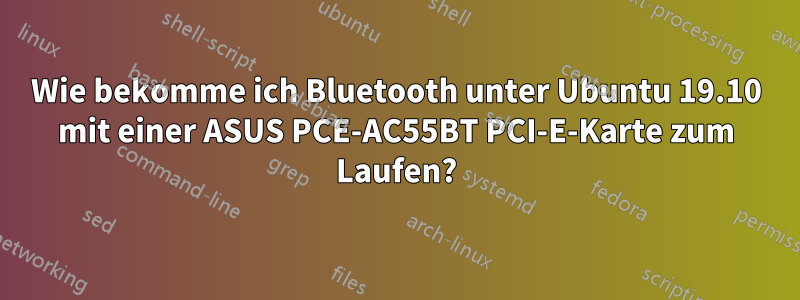
Ich habe vor Kurzem eine PCI-E-Karte installiert, die mir sowohl WLAN als auch Bluetooth bietet. Zuvor habe ich Bluetooth über ein USB-Gerät verwendet, das an einen der USB-Anschlüsse angeschlossen war.
Ich verwende einen Dual-Boot von Windows 7 und Ubuntu.
Mein WLAN funktioniert unter Ubuntu einwandfrei. Sowohl mein WLAN als auch Bluetooth funktionieren unter Windows 7 einwandfrei.
Betriebssystem: Ubuntu 19.10 Kernel: Linux 5.3.0-40-generic
Ich habe die folgenden Befehle ausgeführt, die ich online gefunden habe, und es zeigt an, dass Bluetooth auf dem System zumindest (einigermaßen) erkannt wird.
sudo rfkill list
0: phy0: Wireless LAN
Soft blocked: no
Hard blocked: no
1: hci0: Bluetooth
Soft blocked: no
Hard blocked: no
lspci -nnk | grep -iA3 net; lsusb; dmesg | egrep -i 'blue|firm'
02:00.0 Ethernet controller [0200]: Realtek Semiconductor Co., Ltd. RTL8111/8168/8411 PCI Express Gigabit Ethernet Controller [10ec:8168] (rev 03)
Subsystem: ASUSTeK Computer Inc. M4A785/P7P55 Motherboard [1043:83a3]
Kernel driver in use: r8169
Kernel modules: r8169
--
04:00.0 Network controller [0280]: Intel Corporation Wireless 8260 [8086:24f3] (rev 3a)
Subsystem: Intel Corporation Dual Band Wireless-AC 8260 [8086:0010]
Kernel driver in use: iwlwifi
Kernel modules: iwlwifi
Bus 002 Device 003: ID 04d9:a0d0 Holtek Semiconductor, Inc.
Bus 002 Device 002: ID 8087:0020 Intel Corp. Integrated Rate Matching Hub
Bus 002 Device 001: ID 1d6b:0002 Linux Foundation 2.0 root hub
Bus 001 Device 003: ID 8087:0a2b Intel Corp.
Bus 001 Device 002: ID 8087:0020 Intel Corp. Integrated Rate Matching Hub
Bus 001 Device 001: ID 1d6b:0002 Linux Foundation 2.0 root hub
[ 0.165818] Spectre V2 : Enabling Restricted Speculation for firmware calls
[ 0.323556] acpi PNP0A08:00: [Firmware Info]: MMCONFIG for domain 0000 [bus 00-3f] only partially covers this bridge
[ 3.020355] iwlwifi 0000:04:00.0: loaded firmware version 36.77d01142.0 op_mode iwlmvm
[ 3.110744] iwlwifi 0000:04:00.0: Allocated 0x00400000 bytes for firmware monitor.
[ 3.268042] Bluetooth: Core ver 2.22
[ 3.268057] Bluetooth: HCI device and connection manager initialized
[ 3.268060] Bluetooth: HCI socket layer initialized
[ 3.268062] Bluetooth: L2CAP socket layer initialized
[ 3.268064] Bluetooth: SCO socket layer initialized
[ 4.297979] Bluetooth: BNEP (Ethernet Emulation) ver 1.3
[ 4.297980] Bluetooth: BNEP filters: protocol multicast
[ 4.297984] Bluetooth: BNEP socket layer initialized
[ 5.393306] Bluetooth: hci0: command 0xfc05 tx timeout
[ 5.393330] Bluetooth: hci0: Reading Intel version information failed (-110)
Wenn ich in die Bluetooth-Einstellungen gehe und Bluetooth einschalte, passiert nichts, es heißt nur „Einschalten, um Geräte zu verbinden und Dateiübertragungen zu empfangen“, während vorher die Geräte aufgelistet wurden oder sofort eine Verbindung zu meinen Kopfhörern hergestellt wurde.
Was ist schief gelaufen?


