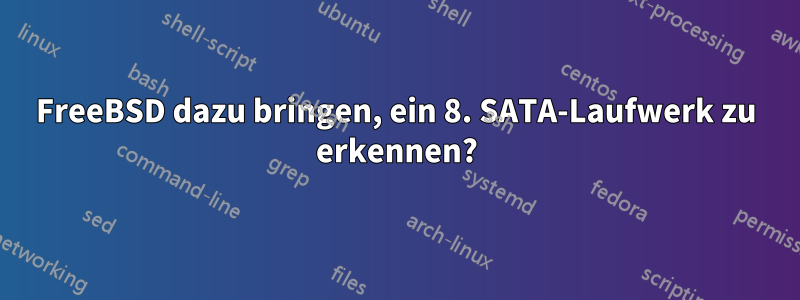
Ich habe ein TrueNAS Mini E (mit FreeBSD 11.3-RELEASE-p14), das mit sieben vorkonfigurierten Laufwerken geliefert wird: 4 3,5-Zoll-Laufwerke für den Hauptspeicher, zwei SSD-Caches und eine Bootdiskette. Die Hardware hat zwei weitere SATA-Anschlüsse, also habe ich ein 8. Laufwerk angeschlossen. Aber ich kann FreeBSD nicht dazu bringen, das Laufwerk zu erkennen. Es wird weder in dmesgnoch in angezeigt camcontrol devlist.
Ich habe verschiedene SATA-Kabel ausprobiert, einen Neustart durchgeführt (obwohl die Hauptlaufwerke Hot-Swap-fähig sind) usw. Ich bin nicht sicher, ob ich FreeBSD anweisen muss, nach weiteren angeschlossenen Laufwerken zu suchen oder was.
# lspci
00:00.0 Host bridge: Intel Corporation Atom Processor C3000 Series System Agent (rev 11)
00:04.0 Host bridge: Intel Corporation Atom Processor C3000 Series Error Registers (rev 11)
00:05.0 Generic system peripheral [0807]: Intel Corporation Atom Processor C3000 Series Root Complex Event Collector (rev 11)
00:11.0 PCI bridge: Intel Corporation Atom Processor C3000 Series PCI Express Root Port #7 (rev 11)
00:12.0 System peripheral: Intel Corporation Atom Processor C3000 Series SMBus Contoller - Host (rev 11)
00:13.0 SATA controller: Intel Corporation Atom Processor C3000 Series SATA Controller 0 (rev 11)
00:14.0 SATA controller: Intel Corporation Atom Processor C3000 Series SATA Controller 1 (rev 11)
00:15.0 USB controller: Intel Corporation Atom Processor C3000 Series USB 3.0 xHCI Controller (rev 11)
00:16.0 PCI bridge: Intel Corporation Atom Processor C3000 Series Integrated LAN Root Port #0 (rev 11)
00:17.0 PCI bridge: Intel Corporation Atom Processor C3000 Series Integrated LAN Root Port #1 (rev 11)
00:18.0 Communication controller: Intel Corporation Atom Processor C3000 Series ME HECI 1 (rev 11)
00:1f.0 ISA bridge: Intel Corporation Atom Processor C3000 Series LPC or eSPI (rev 11)
00:1f.2 Memory controller: Intel Corporation Atom Processor C3000 Series Power Management Controller (rev 11)
00:1f.4 SMBus: Intel Corporation Atom Processor C3000 Series SMBus controller (rev 11)
00:1f.5 Serial bus controller [0c80]: Intel Corporation Atom Processor C3000 Series SPI Controller (rev 11)
01:00.0 PCI bridge: ASPEED Technology, Inc. AST1150 PCI-to-PCI Bridge (rev 04)
02:00.0 VGA compatible controller: ASPEED Technology, Inc. ASPEED Graphics Family (rev 41)
03:00.0 Ethernet controller: Intel Corporation Ethernet Connection X553 1GbE (rev 11)
03:00.1 Ethernet controller: Intel Corporation Ethernet Connection X553 1GbE (rev 11)
05:00.0 Ethernet controller: Intel Corporation Ethernet Connection X553 1GbE (rev 11)
05:00.1 Ethernet controller: Intel Corporation Ethernet Connection X553 1GbE (rev 11)
# camcontrol devlist
<WDC WD40EFRX-68N32N0 82.00A82> at scbus0 target 0 lun 0 (pass0,ada0)
<WDC WD40EFRX-68N32N0 82.00A82> at scbus1 target 0 lun 0 (pass1,ada1)
<WDC WD40EFRX-68N32N0 82.00A82> at scbus2 target 0 lun 0 (pass2,ada2)
<WDC WD40EFRX-68N32N0 82.00A82> at scbus3 target 0 lun 0 (pass3,ada3)
<Micron 5200 MTFDDAK480TDC D1MU020> at scbus4 target 0 lun 0 (pass4,ada4)
<Micron 5200 MTFDDAK480TDC D1MU020> at scbus5 target 0 lun 0 (pass5,ada5)
<AHCI SGPIO Enclosure 2.00 0001> at scbus6 target 0 lun 0 (pass6,ses0)
<16GB SATA Flash Drive SFDK004A> at scbus7 target 0 lun 0 (pass7,ada6)
<AHCI SGPIO Enclosure 2.00 0001> at scbus8 target 0 lun 0 (pass8,ses1)
# dmesg | grep SATA
ahci0: <Intel Denverton AHCI SATA controller> port 0xe090-0xe097,0xe080-0xe083,0xe040-0xe05f mem 0xdfb36000-0xdfb37fff,0xdfb3d000-0xdfb3d0ff,0xdfb3c000-0xdfb3c7ff irq 20 at device 19.0 on pci0
ahci1: <Intel Denverton AHCI SATA controller> port 0xe070-0xe077,0xe060-0xe063,0xe020-0xe03f mem 0xdfb34000-0xdfb35fff,0xdfb3b000-0xdfb3b0ff,0xdfb3a000-0xdfb3a7ff irq 21 at device 20.0 on pci0
ses0: (none) in 'Slot 00', SATA Slot: scbus0 target 0
ses0: (none) in 'Slot 01', SATA Slot: scbus1 target 0
ses0: (none) in 'Slot 02', SATA Slot: scbus2 target 0
ses0: (none) in 'Slot 03', SATA Slot: scbus3 target 0
ses0: (none) in 'Slot 04', SATA Slot: scbus4 target 0
ses0: (none) in 'Slot 05', SATA Slot: scbus5 target 0
ada0: <WDC WD40EFRX-68N32N0 82.00A82> ACS-3 ATA SATA 3.x device
ada0: 600.000MB/s transfers (SATA 3.x, UDMA6, PIO 8192bytes)
ses1: (none) in 'Slot 05', SATA Slot: scbus7 target 0
ada1: <WDC WD40EFRX-68N32N0 82.00A82> ACS-3 ATA SATA 3.x device
ada1: 600.000MB/s transfers (SATA 3.x, UDMA6, PIO 8192bytes)
ada2: <WDC WD40EFRX-68N32N0 82.00A82> ACS-3 ATA SATA 3.x device
ada2: 600.000MB/s transfers (SATA 3.x, UDMA6, PIO 8192bytes)
ada3: <WDC WD40EFRX-68N32N0 82.00A82> ACS-3 ATA SATA 3.x device
ada3: 600.000MB/s transfers (SATA 3.x, UDMA6, PIO 8192bytes)
ada4: <Micron 5200 MTFDDAK480TDC D1MU020> ACS-3 ATA SATA 3.x device
ada4: 600.000MB/s transfers (SATA 3.x, UDMA6, PIO 8192bytes)
ada5: <Micron 5200 MTFDDAK480TDC D1MU020> ACS-3 ATA SATA 3.x device
ada5: 600.000MB/s transfers (SATA 3.x, UDMA6, PIO 8192bytes)
ada6: <16GB SATA Flash Drive SFDK004A> ACS-2 ATA SATA 3.x device
ada6: 600.000MB/s transfers (SATA 3.x, UDMA5, PIO 512bytes)
Irgendwelche Vorschläge? Danke!
Antwort1
Scheint so, als ob Ihre zusätzlichen SATA-Ports nicht im BIOS aktiviert oder vom Kernel unterstützt werden? Ich kenne Ihre Hardware nicht. Um die Dinge zu testen, besorgen Sie sich etwas, das USB auf SATA umwandelt (z. B. ein Gehäuse oder ein temporäres Kabel). Verwenden Sie dies, um zu überprüfen, ob Ihr Laufwerk funktioniert. Wenn Ihr Laufwerk funktioniert, funktionieren diese SATA-Ports bei Ihnen nicht.


