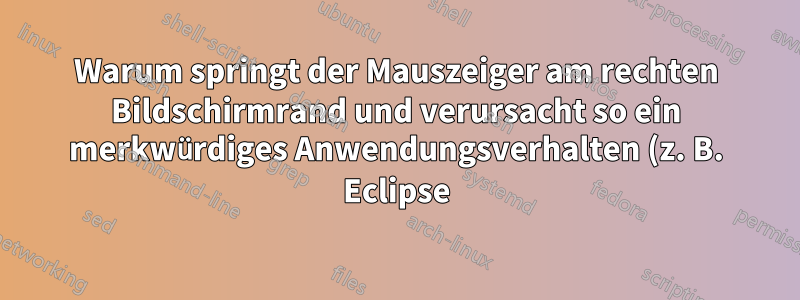%3F.png)
Wenn ich meine Maus an den rechten Bildschirmrand bewege, springt sie, unabhängig von der vertikalen Position beim Betreten des rechten Rands, zu einem Punkt etwa 25 % vom oberen Rand des rechten Bildschirmrands nach unten.
Danach fiel mir ein seltsames Verhalten in Eclipse auf, bei dem die Kontextmenüs an der falschen Stelle auftauchten (normalerweise weit links vom Cursor). Das Problem in Eclipse verschwindet nach einem Neustart von Eclipse, tritt aber wieder auf, wenn ich das erste Mal zum rechten Bildschirmrand gehe.
Mein System ist Mageia 8, Plasma-Desktop, Breeze-Design, Linux 5.10.41, AMD64 (Ryzen Threadripper 3960X 24-Core-Prozessor), mit zwei NVIDIA-GPUs (GeForce RTX 2080 SUPER) und einem angeschlossenen 4k-Monitor.
Der Maussprung erfolgt immer und unabhängig davon, ob Eclipse läuft.
Antwort1
Das Problem wird dadurch verursacht, dass in meiner xorg.conf zwei Bildschirme konfiguriert waren, ich jedoch nur einen Monitor angeschlossen hatte.
Hier ist meine ursprüngliche xorg.conf:
# nvidia-xconfig: X configuration file generated by nvidia-xconfig
# nvidia-xconfig: version 465.24.02
# File generated by XFdrake (rev 262502)
# **********************************************************************
# Refer to the xorg.conf man page for details about the format of
# this file.
# **********************************************************************
Section "ServerLayout"
#Option "Xinerama"
Identifier "layout1"
Screen "screen1" 0 0
Screen "screen2" RightOf "screen1"
InputDevice "Keyboard0" "CoreKeyboard"
InputDevice "Mouse0" "CorePointer"
EndSection
Section "Module"
Load "v4l" # Video for Linux
Load "glx"
EndSection
Section "ServerFlags"
# allows the server to start up even if the mouse does not work
#DontZoom # disable <Ctrl><Alt><KP_+>/<KP_-> (resolution switching)
Option "allowmouseopenfail"
Option "DontZap" "False" # disable <Ctrl><Alt><BS> (server abort)
EndSection
Section "InputDevice"
# generated from data in "/etc/sysconfig/keyboard"
Identifier "Keyboard0"
Driver "kbd"
Option "XkbLayout" "us"
Option "XkbModel" "pc105"
EndSection
Section "InputDevice"
# generated from default
Identifier "Mouse0"
Driver "mouse"
Option "Protocol" "auto"
Option "Device" "/dev/psaux"
Option "Emulate3Buttons" "no"
Option "ZAxisMapping" "4 5"
EndSection
Section "Monitor"
# Apple iMac modes
Identifier "monitor1"
VendorName "Plug'n Play"
ModeLine "1024x768" 78.525 1024 1049 1145 1312 768 769 772 800 +hsync +vsync
ModeLine "800x600" 62.357 800 821 901 1040 600 601 604 632 +hsync +vsync
ModeLine "640x480" 49.886 640 661 725 832 480 481 484 514 +hsync +vsync
ModeLine "832x624" 57 832 876 940 1152 624 625 628 667 -hsync -vsync
ModeLine "800x600" 100 800 816 824 840 600 616 624 640 -hsync -vsync
ModeLine "1152x768" 78.741 1152 1173 1269 1440 768 769 772 800 +vsync
ModeLine "1024x768" 65 1024 1032 1176 1344 768 771 777 806 -hsync -vsync
ModeLine "1024x768" 65 1024 1048 1184 1344 768 771 777 806 -hsync -vsync
ModeLine "1024x768" 112.62 1024 1076 1248 1420 768 768 780 808 +hsync +vsync
ModeLine "1280x1024" 135 1280 1288 1392 1664 1024 1027 1030 1064
ModeLine "1280x1024" 134.989 1280 1317 1429 1688 1024 1025 1028 1066 +hsync +vsync
ModeLine "768x576" 50.00 768 832 846 1000 576 590 595 630
ModeLine "768x576" 63.07 768 800 960 1024 576 578 590 616
EndSection
Section "Monitor"
# Apple iMac modes
Identifier "monitor2"
ModeLine "1024x768" 78.525 1024 1049 1145 1312 768 769 772 800 +hsync +vsync
ModeLine "800x600" 62.357 800 821 901 1040 600 601 604 632 +hsync +vsync
ModeLine "640x480" 49.886 640 661 725 832 480 481 484 514 +hsync +vsync
ModeLine "832x624" 57 832 876 940 1152 624 625 628 667 -hsync -vsync
ModeLine "800x600" 100 800 816 824 840 600 616 624 640 -hsync -vsync
ModeLine "1152x768" 78.741 1152 1173 1269 1440 768 769 772 800 +vsync
ModeLine "1024x768" 65 1024 1032 1176 1344 768 771 777 806 -hsync -vsync
ModeLine "1024x768" 65 1024 1048 1184 1344 768 771 777 806 -hsync -vsync
ModeLine "1024x768" 112.62 1024 1076 1248 1420 768 768 780 808 +hsync +vsync
ModeLine "1280x1024" 135 1280 1288 1392 1664 1024 1027 1030 1064
ModeLine "1280x1024" 134.989 1280 1317 1429 1688 1024 1025 1028 1066 +hsync +vsync
ModeLine "768x576" 50.00 768 832 846 1000 576 590 595 630
ModeLine "768x576" 63.07 768 800 960 1024 576 578 590 616
EndSection
Section "Device"
Identifier "device1"
Driver "nvidia"
VendorName "NVIDIA Corporation"
BoardName "NVIDIA GeForce 635 series and later"
BusID "PCI:33:0:0"
Screen 0
EndSection
Section "Device"
Identifier "device2"
Driver "nvidia"
VendorName "NVIDIA Corporation"
BoardName "NVIDIA GeForce 635 series and later"
BusID "PCI:74:0:0"
Screen 0
EndSection
Section "Screen"
Identifier "screen1"
Device "device1"
Monitor "monitor1"
DefaultDepth 24
Option "DPMS"
SubSection "Display"
Depth 24
Modes "nvidia-auto-select"
EndSubSection
EndSection
Section "Screen"
Identifier "screen2"
Device "device2"
Monitor "monitor2"
DefaultDepth 24
Option "DPMS"
SubSection "Display"
Depth 24
Modes "nvidia-auto-select"
EndSubSection
EndSection
ScreenWenn ich den zweiten Teil des Abschnitts auskommentiere ServerLayoutund am Ende die zweite Abschnittsdefinition auskommentiere Screen, ist das Problem behoben (nach einem Neustart). Die Maus springt nicht mehr am Rand und Eclipse-Kontextmenüs erscheinen immer unter dem Cursor.
Diese xorg.conf-Datei wurde vom NVIDIA-Treiberinstallationsprogramm erstellt.
Hier ist die neue xorg.conf-Datei, die funktioniert:
# nvidia-xconfig: X configuration file generated by nvidia-xconfig
# nvidia-xconfig: version 465.24.02
# File generated by XFdrake (rev 262502)
# **********************************************************************
# Refer to the xorg.conf man page for details about the format of
# this file.
# **********************************************************************
Section "ServerLayout"
#Option "Xinerama"
Identifier "layout1"
Screen "screen1" 0 0
# Screen "screen2" RightOf "screen1"
InputDevice "Keyboard0" "CoreKeyboard"
InputDevice "Mouse0" "CorePointer"
EndSection
Section "Module"
Load "v4l" # Video for Linux
Load "glx"
EndSection
Section "ServerFlags"
# allows the server to start up even if the mouse does not work
#DontZoom # disable <Ctrl><Alt><KP_+>/<KP_-> (resolution switching)
Option "allowmouseopenfail"
Option "DontZap" "False" # disable <Ctrl><Alt><BS> (server abort)
EndSection
Section "InputDevice"
# generated from data in "/etc/sysconfig/keyboard"
Identifier "Keyboard0"
Driver "kbd"
Option "XkbLayout" "us"
Option "XkbModel" "pc105"
EndSection
Section "InputDevice"
# generated from default
Identifier "Mouse0"
Driver "mouse"
Option "Protocol" "auto"
Option "Device" "/dev/psaux"
Option "Emulate3Buttons" "no"
Option "ZAxisMapping" "4 5"
EndSection
Section "Monitor"
# Apple iMac modes
Identifier "monitor1"
VendorName "Plug'n Play"
ModeLine "1024x768" 78.525 1024 1049 1145 1312 768 769 772 800 +hsync +vsync
ModeLine "800x600" 62.357 800 821 901 1040 600 601 604 632 +hsync +vsync
ModeLine "640x480" 49.886 640 661 725 832 480 481 484 514 +hsync +vsync
ModeLine "832x624" 57 832 876 940 1152 624 625 628 667 -hsync -vsync
ModeLine "800x600" 100 800 816 824 840 600 616 624 640 -hsync -vsync
ModeLine "1152x768" 78.741 1152 1173 1269 1440 768 769 772 800 +vsync
ModeLine "1024x768" 65 1024 1032 1176 1344 768 771 777 806 -hsync -vsync
ModeLine "1024x768" 65 1024 1048 1184 1344 768 771 777 806 -hsync -vsync
ModeLine "1024x768" 112.62 1024 1076 1248 1420 768 768 780 808 +hsync +vsync
ModeLine "1280x1024" 135 1280 1288 1392 1664 1024 1027 1030 1064
ModeLine "1280x1024" 134.989 1280 1317 1429 1688 1024 1025 1028 1066 +hsync +vsync
ModeLine "768x576" 50.00 768 832 846 1000 576 590 595 630
ModeLine "768x576" 63.07 768 800 960 1024 576 578 590 616
EndSection
Section "Monitor"
# Apple iMac modes
Identifier "monitor2"
ModeLine "1024x768" 78.525 1024 1049 1145 1312 768 769 772 800 +hsync +vsync
ModeLine "800x600" 62.357 800 821 901 1040 600 601 604 632 +hsync +vsync
ModeLine "640x480" 49.886 640 661 725 832 480 481 484 514 +hsync +vsync
ModeLine "832x624" 57 832 876 940 1152 624 625 628 667 -hsync -vsync
ModeLine "800x600" 100 800 816 824 840 600 616 624 640 -hsync -vsync
ModeLine "1152x768" 78.741 1152 1173 1269 1440 768 769 772 800 +vsync
ModeLine "1024x768" 65 1024 1032 1176 1344 768 771 777 806 -hsync -vsync
ModeLine "1024x768" 65 1024 1048 1184 1344 768 771 777 806 -hsync -vsync
ModeLine "1024x768" 112.62 1024 1076 1248 1420 768 768 780 808 +hsync +vsync
ModeLine "1280x1024" 135 1280 1288 1392 1664 1024 1027 1030 1064
ModeLine "1280x1024" 134.989 1280 1317 1429 1688 1024 1025 1028 1066 +hsync +vsync
ModeLine "768x576" 50.00 768 832 846 1000 576 590 595 630
ModeLine "768x576" 63.07 768 800 960 1024 576 578 590 616
EndSection
Section "Device"
Identifier "device1"
Driver "nvidia"
VendorName "NVIDIA Corporation"
BoardName "NVIDIA GeForce 635 series and later"
BusID "PCI:33:0:0"
Screen 0
EndSection
Section "Device"
Identifier "device2"
Driver "nvidia"
VendorName "NVIDIA Corporation"
BoardName "NVIDIA GeForce 635 series and later"
BusID "PCI:74:0:0"
Screen 0
EndSection
Section "Screen"
Identifier "screen1"
Device "device1"
Monitor "monitor1"
DefaultDepth 24
Option "DPMS"
SubSection "Display"
Depth 24
Modes "nvidia-auto-select"
EndSubSection
EndSection
#Section "Screen"
# Identifier "screen2"
# Device "device2"
# Monitor "monitor2"
# DefaultDepth 24
# Option "DPMS"
# SubSection "Display"
# Depth 24
# Modes "nvidia-auto-select"
# EndSubSection
#EndSection
Antwort2
Vielen Dank, dass Sie gezeigt haben, wo Sie nachsehen müssen, um das Problem zu beheben, dass der Cursor den rechten Bildschirmrand überquert. Es gibt eine einfache Lösung: Ersetzen Sie das RightOf "screen1"durch 0 0in der Definition von screen2 und lassen Sie alles andere unverändert. Sie können dazu Ihren bevorzugten Texteditor verwenden (ich verwende gedit), aber denken Sie daran, dass Sie Superuser sein müssen. Der CLI-Befehl lautet:
$ sudo gedit /etc/X11/xorg.confdann suchen, ersetzen, speichern und neu starten.


