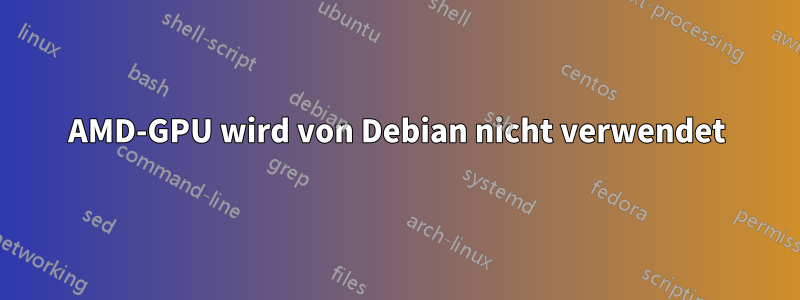
Ich verwende Debian 10 mit Kernel 5.10 über Buster-Backports. Der installierte Treiber für AMD ist amdgpu und die Ausgabe von dmesgsagt mir, dass der Treiber erkannt wird.
[ 2.774224] [drm] amdgpu kernel modesetting enabled.
[ 2.774409] amdgpu: Topology: Add CPU node
[ 2.774596] amdgpu 0000:03:00.0: amdgpu: Trusted Memory Zone (TMZ) feature not supported
[ 2.792960] amdgpu 0000:03:00.0: amdgpu: Fetched VBIOS from ATRM
[ 2.792962] amdgpu: ATOM BIOS: BR64533.001
[ 2.811910] amdgpu 0000:03:00.0: firmware: direct-loading firmware amdgpu/polaris12_k_mc.bin
[ 2.811918] amdgpu 0000:03:00.0: amdgpu: VRAM: 2048M 0x000000F400000000 - 0x000000F47FFFFFFF (2048M used)
[ 2.811919] amdgpu 0000:03:00.0: amdgpu: GART: 256M 0x000000FF00000000 - 0x000000FF0FFFFFFF
[ 2.811996] [drm] amdgpu: 2048M of VRAM memory ready
[ 2.811997] [drm] amdgpu: 3072M of GTT memory ready.
[ 2.812695] amdgpu 0000:03:00.0: firmware: direct-loading firmware amdgpu/polaris12_pfp_2.bin
[ 2.812704] amdgpu 0000:03:00.0: firmware: direct-loading firmware amdgpu/polaris12_me_2.bin
[ 2.812712] amdgpu 0000:03:00.0: firmware: direct-loading firmware amdgpu/polaris12_ce_2.bin
[ 2.812721] amdgpu 0000:03:00.0: firmware: direct-loading firmware amdgpu/polaris12_rlc.bin
[ 2.812776] amdgpu 0000:03:00.0: firmware: direct-loading firmware amdgpu/polaris12_mec_2.bin
[ 2.812832] amdgpu 0000:03:00.0: firmware: direct-loading firmware amdgpu/polaris12_mec2_2.bin
[ 2.813340] amdgpu 0000:03:00.0: firmware: direct-loading firmware amdgpu/polaris12_sdma.bin
[ 2.813348] amdgpu 0000:03:00.0: firmware: direct-loading firmware amdgpu/polaris12_sdma1.bin
[ 2.813383] amdgpu: hwmgr_sw_init smu backed is polaris10_smu
[ 2.813465] amdgpu 0000:03:00.0: firmware: direct-loading firmware amdgpu/polaris12_uvd.bin
[ 2.814530] amdgpu 0000:03:00.0: firmware: direct-loading firmware amdgpu/polaris12_vce.bin
[ 2.815130] amdgpu 0000:03:00.0: firmware: direct-loading firmware amdgpu/polaris12_k_smc.bin
[ 3.051566] amdgpu 0000:03:00.0: amdgpu: SE 2, SH per SE 1, CU per SH 5, active_cu_number 10
[ 3.055642] [drm] Initialized amdgpu 3.40.0 20150101 for 0000:03:00.0 on minor 1
und lshw -c videozeigt sowohl die integrierte als auch die dedizierte GPU
*-display
description: VGA compatible controller
product: Intel Corporation
vendor: Intel Corporation
physical id: 2
bus info: pci@0000:00:02.0
version: 02
width: 64 bits
clock: 33MHz
capabilities: pciexpress msi pm vga_controller bus_master cap_list rom
configuration: driver=i915 latency=0
resources: irq:130 memory:c1000000-c1ffffff memory:a0000000-afffffff ioport:4000(size=64) memory:c0000-dffff
*-display
description: Display controller
product: Advanced Micro Devices, Inc. [AMD/ATI]
vendor: Advanced Micro Devices, Inc. [AMD/ATI]
physical id: 0
bus info: pci@0000:03:00.0
version: c0
width: 64 bits
clock: 33MHz
capabilities: pm pciexpress msi bus_master cap_list rom
configuration: driver=amdgpu latency=0
resources: irq:131 memory:b0000000-bfffffff memory:c0000000-c01fffff ioport:3000(size=256) memory:c2300000-c233ffff memory:c2340000-c235ffff
Wenn ich jedoch ausführe glxinfo -Boder DRI_PRIME=1 glxinfo -B die Ausgabe ist
name of display: :0
display: :0 screen: 0
direct rendering: Yes
Extended renderer info (GLX_MESA_query_renderer):
Vendor: VMware, Inc. (0xffffffff)
Device: llvmpipe (LLVM 7.0, 256 bits) (0xffffffff)
Version: 18.3.6
Accelerated: no
Video memory: 15817MB
Unified memory: no
Preferred profile: core (0x1)
Max core profile version: 3.3
Max compat profile version: 3.1
Max GLES1 profile version: 1.1
Max GLES[23] profile version: 3.0
OpenGL vendor string: VMware, Inc.
OpenGL renderer string: llvmpipe (LLVM 7.0, 256 bits)
OpenGL core profile version string: 3.3 (Core Profile) Mesa 18.3.6
OpenGL core profile shading language version string: 3.30
OpenGL core profile context flags: (none)
OpenGL core profile profile mask: core profile
OpenGL version string: 3.1 Mesa 18.3.6
OpenGL shading language version string: 1.40
OpenGL context flags: (none)
OpenGL ES profile version string: OpenGL ES 3.0 Mesa 18.3.6
OpenGL ES profile shading language version string: OpenGL ES GLSL ES 3.00
Ich habe versucht, Programme auszuführen, die auch die GPU nutzen könnten, aber sie scheinen immer die VMWare llvmpipe-GPU zu verwenden, die Ausgabe radeontopzeigt immer 0 % an. Wie bringe ich meinen Computer dazu, amdgpu zu verwenden?
Antwort1
Ich habe die Lösung gefunden und poste sie, falls jemand anderes auf das gleiche Problem stößt. Das Problem entstand, weil die Mesa-Bibliothek in Debian Buster für die von mir verwendete CPU (10. Generation) veraltet war. Ein Update auf Debian 11 oder das Herunterladen von Mesa-Bibliotheken von Debian 11 sollte das Problem beheben.


