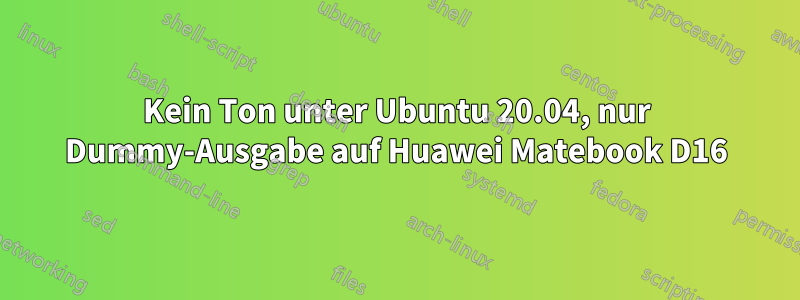
Ich habe ein Problem mit meinem Audio, da weder interne Lautsprecher, Mikrofon noch Kopfhörerbuchse als Ausgabe-/Eingabeoptionen angezeigt werden, sondern nur HDMI. Ich habe Ubuntu 20.04 mit Dual-Boot und Windows auf einem Huawei Matebook D16 installiert. Audio funktioniert unter Windows einwandfrei.
Ich habe viele Lösungen ausprobiert, die in allen möglichen Foren gepostet wurden, und nichts scheint zu funktionieren. Dies sind einige Ausgabeprotokolle:
sudo lspcl:
00:00.0 Host bridge: Advanced Micro Devices, Inc. [AMD] Renoir Root Complex
00:00.2 IOMMU: Advanced Micro Devices, Inc. [AMD] Renoir IOMMU
00:01.0 Host bridge: Advanced Micro Devices, Inc. [AMD] Renoir PCIe Dummy Host Bridge
00:02.0 Host bridge: Advanced Micro Devices, Inc. [AMD] Renoir PCIe Dummy Host Bridge
00:02.2 PCI bridge: Advanced Micro Devices, Inc. [AMD] Renoir PCIe GPP Bridge
00:02.3 PCI bridge: Advanced Micro Devices, Inc. [AMD] Renoir PCIe GPP Bridge
00:08.0 Host bridge: Advanced Micro Devices, Inc. [AMD] Renoir PCIe Dummy Host Bridge
00:08.1 PCI bridge: Advanced Micro Devices, Inc. [AMD] Renoir Internal PCIe GPP Bridge to Bus
00:14.0 SMBus: Advanced Micro Devices, Inc. [AMD] FCH SMBus Controller (rev 51)
00:14.3 ISA bridge: Advanced Micro Devices, Inc. [AMD] FCH LPC Bridge (rev 51)
00:18.0 Host bridge: Advanced Micro Devices, Inc. [AMD] Renoir Device 24: Function 0
00:18.1 Host bridge: Advanced Micro Devices, Inc. [AMD] Renoir Device 24: Function 1
00:18.2 Host bridge: Advanced Micro Devices, Inc. [AMD] Renoir Device 24: Function 2
00:18.3 Host bridge: Advanced Micro Devices, Inc. [AMD] Renoir Device 24: Function 3
00:18.4 Host bridge: Advanced Micro Devices, Inc. [AMD] Renoir Device 24: Function 4
00:18.5 Host bridge: Advanced Micro Devices, Inc. [AMD] Renoir Device 24: Function 5
00:18.6 Host bridge: Advanced Micro Devices, Inc. [AMD] Renoir Device 24: Function 6
00:18.7 Host bridge: Advanced Micro Devices, Inc. [AMD] Renoir Device 24: Function 7
01:00.0 Network controller: Intel Corporation Wi-Fi 6 AX200 (rev 1a)
02:00.0 Non-Volatile memory controller: Yangtze Memory Technologies Co.,Ltd Device 1001 (rev 03)
03:00.0 VGA compatible controller: Advanced Micro Devices, Inc. [AMD/ATI] Renoir (rev c7)
03:00.1 Audio device: Advanced Micro Devices, Inc. [AMD/ATI] Device 1637
03:00.2 Encryption controller: Advanced Micro Devices, Inc. [AMD] Family 17h (Models 10h-1fh) Platform Security Processor
03:00.3 USB controller: Advanced Micro Devices, Inc. [AMD] Renoir USB 3.1
03:00.4 USB controller: Advanced Micro Devices, Inc. [AMD] Renoir USB 3.1
03:00.5 Multimedia controller: Advanced Micro Devices, Inc. [AMD] Raven/Raven2/FireFlight/Renoir Audio Processor (rev 01)
aplay -l:
**** List of PLAYBACK Hardware Devices ****
card 1: Generic [HD-Audio Generic], device 3: HDMI 0 [HDMI 0]
Subdevices: 1/1
Subdevice #0: subdevice #0
card 1: Generic [HD-Audio Generic], device 7: HDMI 1 [HDMI 1]
Subdevices: 1/1
Subdevice #0: subdevice #0
card 1: Generic [HD-Audio Generic], device 8: HDMI 2 [HDMI 2]
Subdevices: 1/1
Subdevice #0: subdevice #0
pacmd-Listenkarten:
1 card(s) available.
index: 0
name: <alsa_card.pci-0000_03_00.1>
driver: <module-alsa-card.c>
owner module: 7
properties:
alsa.card = "1"
alsa.card_name = "HD-Audio Generic"
alsa.long_card_name = "HD-Audio Generic at 0xd03c0000 irq 86"
alsa.driver_name = "snd_hda_intel"
device.bus_path = "pci-0000:03:00.1"
sysfs.path = "/devices/pci0000:00/0000:00:08.1/0000:03:00.1/sound/card1"
device.bus = "pci"
device.vendor.id = "1002"
device.vendor.name = "Advanced Micro Devices, Inc. [AMD/ATI]"
device.product.id = "1637"
device.string = "1"
device.description = "HD-Audio Generic"
module-udev-detect.discovered = "1"
device.icon_name = "audio-card-pci"
profiles:
output:hdmi-stereo: Digital Stereo (HDMI) Output (priority 5900, available: no)
output:hdmi-surround: Digital Surround 5.1 (HDMI) Output (priority 800, available: no)
output:hdmi-surround71: Digital Surround 7.1 (HDMI) Output (priority 800, available: no)
output:hdmi-stereo-extra1: Digital Stereo (HDMI 2) Output (priority 38468, available: unknown)
output:hdmi-stereo-extra2: Digital Stereo (HDMI 3) Output (priority 5700, available: no)
output:hdmi-surround-extra2: Digital Surround 5.1 (HDMI 3) Output (priority 600, available: no)
output:hdmi-surround71-extra2: Digital Surround 7.1 (HDMI 3) Output (priority 600, available: no)
off: Off (priority 0, available: unknown)
active profile: <output:hdmi-stereo-extra1>
sinks:
alsa_output.pci-0000_03_00.1.hdmi-stereo-extra1/#12: HD-Audio Generic Digital Stereo (HDMI 2)
sources:
alsa_output.pci-0000_03_00.1.hdmi-stereo-extra1.monitor/#12: Monitor of HD-Audio Generic Digital Stereo (HDMI 2)
ports:
hdmi-output-0: HDMI / DisplayPort (priority 5900, latency offset 0 usec, available: no)
properties:
device.icon_name = "video-display"
hdmi-output-1: HDMI / DisplayPort 2 (priority 5800, latency offset 0 usec, available: yes)
properties:
device.icon_name = "video-display"
device.product.name = "LG IPS FULLHD"
hdmi-output-2: HDMI / DisplayPort 3 (priority 5700, latency offset 0 usec, available: no)
properties:
device.icon_name = "video-display"
grep -A2 Audio:
03:00.1 Audio device [0403]: Advanced Micro Devices, Inc. [AMD/ATI] Device [1002:1637]
Subsystem: Device [1e83:3e30]
Kernel driver in use: snd_hda_intel
--
03:00.5 Multimedia controller [0480]: Advanced Micro Devices, Inc. [AMD] Raven/Raven2/FireFlight/Renoir Audio Processor [1022:15e2] (rev 01)
Subsystem: Device [1e83:3e30]
Kernel driver in use: snd_rn_pci_acp3x
Ich habe es versucht:
- Hinzufügen meines Benutzers zur Audiogruppe
- pulseaudio -k und sudo alsa erzwingen Neuladen
- Ändern Sie /etc/modprobe.d/alsa-base.conf durch Hinzufügen von:
options snd-hda-intel model=generic
options snd-hda-intel dmic_detect=0
blacklist snd_soc_skl
- Und viele weitere Lösungsvorschläge
Bitte helfen Sie! Vielen Dank im Voraus!


