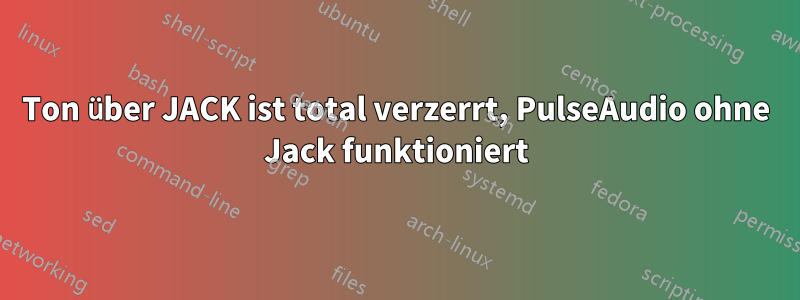
erstmal die Infos zu meinem System (Ubuntu Studio 21.10) - vorab: Die Soundausgabe ist, sobald Jack aktiviert wird (egal ob über JackDBus oder JackD), völlig verzerrt, obwohl das bis vor ein paar Tagen noch problemlos funktioniert hat:
silvermoon@ubuntupc:~$ lsb_release -d
Description: Ubuntu 21.10
silvermoon@ubuntupc:~$ uname -r
5.13.0-20-lowlatency
silvermoon@ubuntupc:~$ cat /proc/asound/cards
0 [sofhdadsp ]: sof-hda-dsp - sof-hda-dsp
LENOVO-20QF0027GE-ThinkPadX1Yoga4th
1 [AUDIO ]: USB-Audio - CONEXANT USB AUDIO
Conexant CONEXANT USB AUDIO at usb-0000:0a:00.0-2.1.1.2, full speed
silvermoon@ubuntupc:~$ aplay -l
**** Liste der Hardware-Geräte (PLAYBACK) ****
Karte 0: sofhdadsp [sof-hda-dsp], Gerät 0: HDA Analog (*) []
Sub-Geräte: 1/1
Sub-Gerät #0: subdevice #0
Karte 0: sofhdadsp [sof-hda-dsp], Gerät 1: HDA Digital (*) []
Sub-Geräte: 1/1
Sub-Gerät #0: subdevice #0
Karte 0: sofhdadsp [sof-hda-dsp], Gerät 3: HDMI1 (*) []
Sub-Geräte: 1/1
Sub-Gerät #0: subdevice #0
Karte 0: sofhdadsp [sof-hda-dsp], Gerät 4: HDMI2 (*) []
Sub-Geräte: 1/1
Sub-Gerät #0: subdevice #0
Karte 0: sofhdadsp [sof-hda-dsp], Gerät 5: HDMI3 (*) []
Sub-Geräte: 1/1
Sub-Gerät #0: subdevice #0
Karte 1: AUDIO [CONEXANT USB AUDIO], Gerät 0: USB Audio [USB Audio]
Sub-Geräte: 1/1
Sub-Gerät #0: subdevice #0
silvermoon@ubuntupc:~$ aplay /usr/share/sounds/alsa/Noise.wav
Wiedergabe: WAVE '/usr/share/sounds/alsa/Noise.wav' : Signed 16 bit Little Endian, Rate: 48000 Hz, mono
silvermoon@ubuntupc:~$ lspci -nnk | grep -iA2 audio
00:1f.3 Audio device [0403]: Intel Corporation Cannon Point-LP High Definition Audio Controller [8086:9dc8] (rev 11)
Subsystem: Lenovo Cannon Point-LP High Definition Audio Controller [17aa:2292]
Kernel driver in use: sof-audio-pci-intel-cnl
Kernel modules: snd_hda_intel, snd_sof_pci_intel_cnl
00:1f.4 SMBus [0c05]: Intel Corporation Cannon Point-LP SMBus Controller [8086:9da3] (rev 11)
silvermoon@ubuntupc:~$ ps -C esd
PID TTY TIME CMD
silvermoon@ubuntupc:~$ ps -C arts
PID TTY TIME CMD
silvermoon@ubuntupc:~$ ps -C pulseaudio
PID TTY TIME CMD
3654 ? 00:00:08 pulseaudio
silvermoon@ubuntupc:~$ grep "^audio" /etc/group | grep "$USER" | wc -l
1
silvermoon@ubuntupc:~$ dpkg -l | tr -s " " | grep " alsa-"
ii alsa-base 1.0.25+dfsg-0ubuntu7 all ALSA driver configuration files
ii alsa-tools 1.2.2-1 amd64 Console based ALSA utilities for specific hardware
ii alsa-tools-gui 1.2.2-1 amd64 GUI based ALSA utilities for specific hardware
ii alsa-topology-conf 1.2.5.1-2 all ALSA topology configuration files
ii alsa-ucm-conf 1.2.4-2ubuntu4 all ALSA Use Case Manager configuration files
ii alsa-utils 1.2.4-1ubuntu4 amd64 Utilities for configuring and using ALSA
silvermoon@ubuntupc:~$ lsmod | grep "snd"
snd_seq_dummy 16384 0
snd_usb_audio 299008 0
snd_usbmidi_lib 36864 1 snd_usb_audio
mc 57344 5 videodev,snd_usb_audio,videobuf2_v4l2,uvcvideo,videobuf2_common
snd_ctl_led 24576 0
snd_soc_skl_hda_dsp 24576 5
snd_soc_intel_hda_dsp_common 20480 1 snd_soc_skl_hda_dsp
snd_soc_hdac_hdmi 36864 1 snd_soc_skl_hda_dsp
snd_hda_codec_hdmi 61440 1
snd_hda_codec_realtek 147456 1
snd_hda_codec_generic 81920 1 snd_hda_codec_realtek
snd_soc_dmic 16384 1
snd_sof_pci_intel_cnl 16384 0
snd_sof_intel_hda_common 98304 1 snd_sof_pci_intel_cnl
soundwire_intel 40960 1 snd_sof_intel_hda_common
snd_sof_intel_hda 20480 1 snd_sof_intel_hda_common
snd_sof_pci 20480 2 snd_sof_intel_hda_common,snd_sof_pci_intel_cnl
snd_sof_xtensa_dsp 16384 1 snd_sof_intel_hda_common
snd_sof 135168 2 snd_sof_pci,snd_sof_intel_hda_common
snd_soc_hdac_hda 24576 1 snd_sof_intel_hda_common
snd_hda_ext_core 32768 4 snd_sof_intel_hda_common,snd_soc_hdac_hdmi,snd_soc_hdac_hda,snd_sof_intel_hda
snd_soc_acpi_intel_match 49152 2 snd_sof_intel_hda_common,snd_sof_pci_intel_cnl
snd_soc_acpi 16384 2 snd_soc_acpi_intel_match,snd_sof_intel_hda_common
snd_soc_core 294912 7 soundwire_intel,snd_sof,snd_sof_intel_hda_common,snd_soc_hdac_hdmi,snd_soc_hdac_hda,snd_soc_dmic,snd_soc_skl_hda_dsp
snd_compress 28672 1 snd_soc_core
ac97_bus 16384 1 snd_soc_core
snd_pcm_dmaengine 16384 1 snd_soc_core
snd_hda_intel 53248 0
snd_intel_dspcfg 28672 2 snd_hda_intel,snd_sof_intel_hda_common
snd_intel_sdw_acpi 20480 2 snd_sof_intel_hda_common,snd_intel_dspcfg
snd_hda_codec 147456 7 snd_hda_codec_generic,snd_hda_codec_hdmi,snd_hda_intel,snd_hda_codec_realtek,snd_soc_intel_hda_dsp_common,snd_soc_hdac_hda,snd_soc_skl_hda_dsp
snd_hda_core 94208 11 snd_hda_codec_generic,snd_hda_codec_hdmi,snd_hda_intel,snd_hda_ext_core,snd_hda_codec,snd_hda_codec_realtek,snd_soc_intel_hda_dsp_common,snd_sof_intel_hda_common,snd_soc_hdac_hdmi,snd_soc_hdac_hda,snd_sof_intel_hda
snd_hwdep 16384 2 snd_usb_audio,snd_hda_codec
snd_pcm 122880 12 snd_hda_codec_hdmi,snd_hda_intel,snd_usb_audio,snd_hda_codec,soundwire_intel,snd_sof,snd_sof_intel_hda_common,snd_soc_hdac_hdmi,snd_compress,snd_soc_core,snd_hda_core,snd_pcm_dmaengine
snd_seq_midi 20480 0
snd_seq_midi_event 16384 1 snd_seq_midi
ledtrig_audio 16384 4 snd_ctl_led,snd_hda_codec_generic,snd_sof,thinkpad_acpi
snd_rawmidi 36864 2 snd_seq_midi,snd_usbmidi_lib
snd_seq 73728 7 snd_seq_midi,snd_seq_midi_event,snd_seq_dummy
snd_seq_device 16384 3 snd_seq,snd_seq_midi,snd_rawmidi
snd_timer 40960 2 snd_seq,snd_pcm
snd 94208 31 snd_ctl_led,snd_hda_codec_generic,snd_seq,snd_seq_device,snd_hda_codec_hdmi,snd_hwdep,snd_hda_intel,snd_usb_audio,snd_usbmidi_lib,snd_hda_codec,snd_hda_codec_realtek,snd_timer,snd_soc_hdac_hdmi,snd_compress,thinkpad_acpi,snd_soc_core,snd_pcm,snd_soc_skl_hda_dsp,snd_rawmidi
soundcore 16384 2 snd_ctl_led,snd
silvermoon@ubuntupc:~$ head -n 3 /proc/asound/card0/codec#0
Codec: Realtek ALC285
Address: 0
AFG Function Id: 0x1 (unsol 1)
silvermoon@ubuntupc:~$ head -n 3 /proc/asound/card0/codec97#0/ac97#0-0
head: '/proc/asound/card0/codec97#0/ac97#0-0' kann nicht zum Lesen geöffnet werden: Datei oder Verzeichnis nicht gefunden
silvermoon@ubuntupc:~$ head -n 3 /proc/asound/card0/codec97#0/ac97#0-0+regs
head: '/proc/asound/card0/codec97#0/ac97#0-0+regs' kann nicht zum Lesen geöffnet werden: Datei oder Verzeichnis nicht gefunden
silvermoon@ubuntupc:~$ cat ~/.asoundrc
cat: /home/silvermoon/.asoundrc: Datei oder Verzeichnis nicht gefunden
silvermoon@ubuntupc:~$ cat ~/.asoundrc.asoundconf
cat: /home/silvermoon/.asoundrc.asoundconf: Datei oder Verzeichnis nicht gefunden
silvermoon@ubuntupc:~$ cat /etc/asound.conf
cat: /etc/asound.conf: Datei oder Verzeichnis nicht gefunden
silvermoon@ubuntupc:~$ cat .config/jack/conf.xml
<?xml version="1.0"?>
<!--
JACK settings, as persisted by D-Bus object.
You probably don't want to edit this because
it will be overwritten next time jackdbus saves.
-->
<!-- Tue Oct 26 11:43:30 2021 -->
<jack>
<engine>
<option name="driver">alsa</option>
<option name="realtime">true</option>
<option name="verbose">true</option>
<option name="sync">false</option>
<option name="self-connect-mode">a</option>
</engine>
<drivers>
<driver name="loopback">
</driver>
<driver name="netone">
</driver>
<driver name="alsa">
<option name="device">hw:0</option>
<option name="capture">hw:0</option>
<option name="playback">hw:0</option>
<option name="rate">48000</option>
<option name="period">1008</option>
<option name="nperiods">2</option>
<option name="duplex">true</option>
<option name="dither">n</option>
<option name="midi-driver">raw</option>
</driver>
<driver name="dummy">
</driver>
<driver name="firewire">
</driver>
<driver name="net">
</driver>
<driver name="alsarawmidi">
</driver>
<driver name="proxy">
</driver>
</drivers>
<internals>
<internal name="netmanager">
</internal>
<internal name="audioadapter">
</internal>
<internal name="profiler">
</internal>
<internal name="netadapter">
</internal>
</internals>
</jack>
silvermoon@ubuntupc:~$
Anmerkung: Es macht in Bezug auf das Problem keinen Unterschied, ob bei Jack bei Frames/Perioden dieser komische Wert von 1008 oder 128 oder 512 oder 1024 oder ... eingestellt ist. Ich habe hier schon einiges probiert.
Einstellung ohne Jack: Jack ist inaktiv,MLautstärkeMPegel (LL) 100 %, Front_Center.wav abspielen, normale Ausgabe über Pulse-Audio ohne Verzerrung oder Clipping,
Die folgenden Einstellungen gelten für die aktive Buchse
- Einstellung 1: LL=100%, PulseAudioJackSink (PAJS)=100%, Wiedergabe über PulseAudioJackSink->System-Wiedergabe, Ausgabe ist völlig verzerrt
- Einstellung 2: LL=100%, PAJS=20% (kurz vor der Verzerrung), aplay-Ausgabe nicht schön aber verständlich ;-)
- Einstellung 3: LL=20%, Ausgabe MuseScore über Jack->System-Wiedergabe, wobei der Lautstärkeregler in MuseScore auf -79,5db eingestellt ist (normal bei ca. -25db): bereits verzerrt
- Einstellung 4: gleiche Einstellung wie in #3, aber LL=60%: Ausgabe völlig verzerrt. Gleicher Effekt, wenn die Lautstärkeregelung in MuseScore auf mehr als ca. -78db eingestellt ist. Nicht nur die Ausgabe von PAJS und MuseScore, alles ist verzerrt, insbesondere wenn die Tonquelle über die Buchse nicht selbst gepegelt werden konnte.
Ohne zu wissen, was ich eventuell geändert habe und wo es Änderungen geben könnte: Vor kurzer Zeit (jedenfalls mit 21.04, ich meine aber auch unter 21.10) hat alles problemlos funktioniert. Habt ihr Ideen, wo man entsprechende Einstellungen ändern könnte? Folgendes habe ich schon gemacht:
- Neuinstallation des ALSA-Moduls
- Kompletter Reset von alsa und Ausprobieren verschiedener Stufen der alsamixer-Einstellungen, wobei hier (für mich) etwas seltsam ist: Ich habe keinen PCM-Controller
- habe JackD statt JackDBus ausprobiert
- Zurücksetzen der Pulseaudio-Konfiguration
Dank im Voraus
Antwort1
Da ich inzwischen eine Lösung gefunden habe und falls jemand anderes das gleiche Problem hat, hier meine Lösung:
Das Ganze ist notwendig, da bei der Verwendung von JackDBus die Einstellungen in qjackctl (vor allem die Erzwingung von 16 Bit, was bei meiner Hardware wohl notwendig ist) weitgehend ignoriert werden. Gleichzeitig läuft – wenn man nicht explizit darauf achtet – JackDBus bzw. autojack im Hintergrund und macht damit jegliche Tests mit den Einstellungen zunichte – deshalb habe ich lange keine Lösung gefunden


