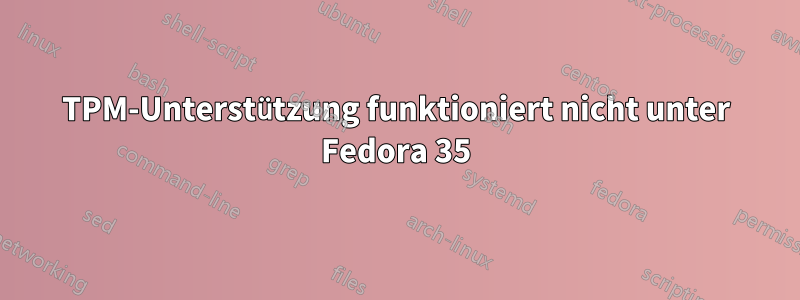
Ich habe dieses Problem mit der neuesten Beta von Fedora 35.
Clevis-Verschlüsselung funktioniert nicht, obwohl ich in den Protokollen finde, dass das TPM aktiv ist. Habe den Aktivierungsvorgang vom BIOS aus versucht, aber ohne Erfolg.
Einzelheiten finden Sie hier:
dmesg | grep -i tpm
[ 0.000000] efi: ACPI=0x45bfe000 ACPI 2.0=0x45bfe014 TPMFinalLog=0x45ac5000 SMBIOS=0x439e3000 SMBIOS 3.0=0x439e1000 MEMATTR=0x3f8dc018 ESRT=0x3f8ea298 MOKvar=0x3f8df000 RNG=0x439e4b18 TPMEventLog=0x39f43018
[ 0.008084] ACPI: SSDT 0x0000000045BE1000 00077B (v02 INSYDE Tpm2Tabl 00001000 INTL 20160422)
[ 0.008086] ACPI: TPM2 0x0000000045BE0000 00004C (v04 INSYDE TGL-ULT 00000002 ACPI 00040000)
[ 0.008128] ACPI: Reserving TPM2 table memory at [mem 0x45be0000-0x45be004b]
[ 1.192488] tpm_tis NTC0702:00: 2.0 TPM (device-id 0xFC, rev-id 1)
sudo echo hi | clevis encrypt tpm2 '{}' > my.jwe
Place your finger on the fingerprint reader
ERROR:tcti:src/tss2-tcti/tcti-device.c:442:Tss2_Tcti_Device_Init() Failed to open specified TCTI device file /dev/tpmrm0: Permission denied
ERROR:tcti:src/tss2-tcti/tctildr-dl.c:154:tcti_from_file() Could not initialize TCTI file: device
ERROR:tcti:src/tss2-tcti/tctildr.c:428:Tss2_TctiLdr_Initialize_Ex() Failed to instantiate TCTI
Error executing command: TPM error: response code not recognized
BEARBEITEN: Einen Fehler gemeldet:https://bugzilla.redhat.com/show_bug.cgi?id=2018978
Antwort1
Behoben mit dem neuesten Fedora 35 Update vom 04.11.2021


