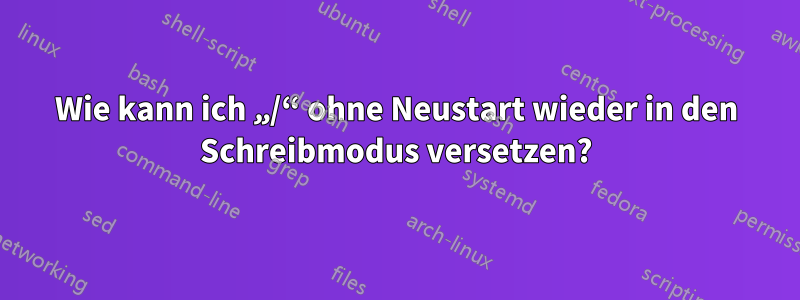
[root@SERVER .ssh]# mount|grep -i " / "
/dev/mapper/rootvg-root_lv on / type ext3 (rw)
[root@SERVER .ssh]# mount -o remount /
mount: block device /dev/rootvg/root_lv is write-protected, mounting read-only
[root@SERVER .ssh]#
Wie kann ich das "/" ohne Neustart wieder beschreibbar machen?
[root@SERVER ~]# lsb_release -a
LSB Version: :core-3.1-amd64:core-3.1-ia32:core-3.1-noarch:graphics-3.1-amd64:graphics-3.1-ia32:graphics-3.1-noarch
Distributor ID: RedHatEnterpriseServer
Description: Red Hat Enterprise Linux Server release 5.4 (Tikanga)
Release: 5.4
Codename: Tikanga
[root@SERVER ~]#
AKTUALISIEREN:
[root@SERVER ~]# lvdisplay rootvg/root_lv
Locking type -1 initialisation failed.
[root@SERVER ~]# lvdisplay rootvg/root_lv --ignorelockingfailure
--- Logical volume ---
LV Name /dev/rootvg/root_lv
VG Name rootvg
LV UUID 2Cccd4-oGrx-ssQW-xzK5-MZuA-g4NS-tFDFpd
LV Write Access read/write
LV Status available
# open 1
LV Size 2.00 GB
Current LE 64
Segments 1
Allocation inherit
Read ahead sectors auto
- currently set to 256
Block device 253:0
[root@SERVER ~]# lvchange -p rw rootvg/root_lv
Locking type -1 initialisation failed.
[root@SERVER ~]#
[root@SERVER ~]# lvchange --ignorelockingfailure -p rw rootvg/root_lv
Only -a permitted with --ignorelockingfailure
Run `lvchange --help' for more information.
[root@SERVER ~]#
soll ich die Funktion „-a“ verwenden?
Antwort1
Überprüfen Sie lvdisplay rootvg/root_lv. Wenn angezeigt wird, dass sich das LV im Nur-Lese-Modus befindet, müssen Sie es schreibgeschützt machen. Vorausgesetzt, das LV ist in einem einwandfreien Zustand, können Sie dies durch tun lvchange -p rw.
Antwort2
Ich denke, mount -o remount,rw / dass „sollte tun “ nicht funktioniert, wie in einem Kommentar unten angegeben.
Antwort3
Hatte den gleichen Fehler, als ich danach suchte, fand ich eine Antwort, in der stand, dass wir im Einzelbenutzermodus neu starten und fsck auf der betreffenden Festplatte ausführen sollten. Das löste unser Problem.


