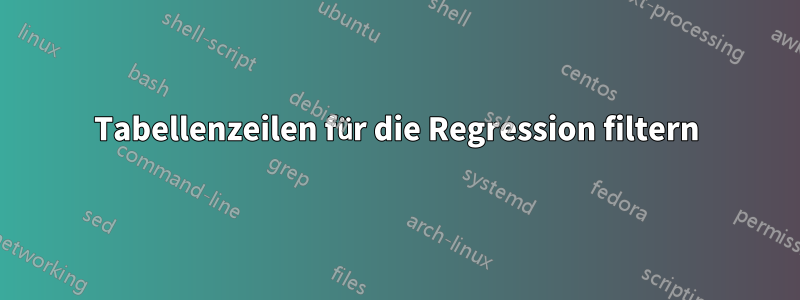
Ich habe eine Tabelle mit einem Flag sowie X- und Y-Werten. Ich hätte gern eine Regression für alle Zeilen mit 1 in der ersten Spalte. Wie kann ich das machen?
\documentclass{article}
\usepackage{array}
\usepackage{pgfplots}
\pgfplotsset{compat=1.5.1}
\usepackage{pgfplotstable}
\begin{document}
\pgfplotstableread{
Exmpl a v
1 0 0
1 1 1
1 2 1
1 3 4
2 0 -0
2 1 -1
2 2 -1
2 3 -4
} \data
\begin{tikzpicture}
\begin{axis} % [legend pos=outer north east]
\addplot table [x=a, y=v] {\data};
\addplot table [x=a, y={create col/linear regression={y=v}}] {\data};
\end{axis}
\end{tikzpicture}
\end{document}
Ich denke, die pgfplots-Filter sind hier nicht anwendbar, da pgfplots vermutlich nur die x- und y-Werte abruft. Es wäre toll, wenn es eine Möglichkeit gäbe, eine gefilterte Tabelle zu erstellen und die Regression und das Plotten von dort aus durchzuführen.
Antwort1
Ich glaube, ich habe mithilfe von zwei Fragen fast die Lösung: Erstellen Sie eine Kontingenztabelle mit pgfplotstableUnd Mit pgfplots auf einzelne Tabellenelemente zugreifen? Die Idee ist, die Matrix zu transponieren, eine neue Matrix zu erstellen, eine Schleife über alle Spalten auszuführen und die Spalten zu kopieren, wenn der Exmpl-Wert 1 ist.
\documentclass{article}
\usepackage{array}
\usepackage{pgfplots}
\pgfplotsset{compat=1.5.1}
\usepackage{pgfplotstable}
\usepackage{ifthen}
\newcommand{\pgfplotstablefilterrows}[3]
{
\pgfplotstablegetrowsof{#1}
\pgfmathsetmacro{\NumOfRows}{\pgfplotsretval}
\pgfmathsetmacro{\MaxRow}{\NumOfRows-1}
\pgfplotstablegetcolsof{#1}
\pgfmathsetmacro{\NumOfCols}{\pgfplotsretval}
\pgfplotstabletranspose{\TransposedData}{#1}
\pgfplotstableset{create on use/TransposedHead/.style={copy column from table={\TransposedData}{[index]0}}}
\pgfplotstablenew[columns={TransposedHead}]{\NumOfCols}{\TransposedFilteredData}
\pgfplotsforeachungrouped \pgfplotstablerowindex in {0,1,...,\MaxRow}{ % Row loop
#3
}
\pgfplotstabletranspose[colnames from=TransposedHead,input colnames to=]{#2}{\TransposedFilteredData}
\pgfplotstableclear{\TransposedData}
\pgfplotstableclear{\TransposedFilteredData}
}
\begin{document}
\pgfplotstableread{
Exmpl a v
1 0 0
1 1 1
1 2 1
1 3 4
2 0 -0
2 1 -1
2 2 -1
2 3 -4
} \data
\pgfplotstablefilterrows{\data}{\FilteredData}
{
\pgfplotstablegetelem{\pgfplotstablerowindex}{[index]0}\of\data
\ifthenelse{\equal{\pgfplotsretval}{1}}
{
\pgfplotstablecreatecol[copy column from table={\TransposedData}{\pgfplotstablerowindex}]{\pgfplotstablerowindex}{\TransposedFilteredData}
}
{}
}
\begin{tikzpicture}
\begin{axis} % [legend pos=outer north east]
\addplot table [x=a, y=v] {\data};
\addplot table [x=a, y={create col/linear regression={y=v}}] {\FilteredData}; % compute a linear regression from the input table
\end{axis}
\end{tikzpicture}
\end{document}
Wie Sie vielleicht am Code erkennen, habe ich nicht wirklich Erfahrung mit Latex-Programmierung. Es funktioniert jedenfalls. Beste Grüße, Juhui


