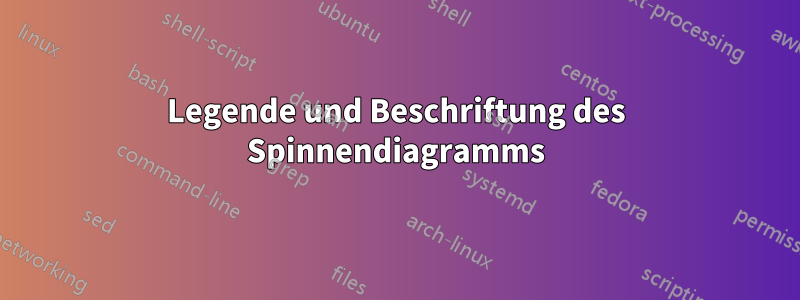
Ich möchte hinzufügen: Legende (Rot, Blau und Grün) und Bildunterschrift (mit Legende) für mein Keviat-Diagramm. Der Code meines Keviat ist unten aufgeführt. Vielen Dank
\documentclass[]{scrartcl}
\usepackage[utf8]{inputenc}
\usepackage[T1]{fontenc}
\usepackage[upright]{fourier}
\usepackage[usenames,dvipsnames]{xcolor}
\usepackage{tkz-kiviat,numprint,fullpage}
\usepackage{pgfplots}
\begin{document}
\begin{tikzpicture}[label distance=.15cm,rotate=30,scale=0.75]
\tkzKiviatDiagram[radial=3,lattice=7,gap=1,step=1,label space=2]%
{Cover,
Droppings,
Other,
}
\tkzKiviatLine[thick,color=red,fill=red,label=SiteA](0.78,5.59,2.02);label{p4}
\tkzKiviatLine[thick,color=blue,fill=blue](5.92,1.57,3.06);label{p5}
\tkzKiviatLine[thick,color=green,fill=green](2.9,4.6,3.6);label{p6}
\tkzKiviatGrad[suffix=\%,unity=10](0)
\end{tikzpicture}
\end{document}
Antwort1
Hier ist eine Möglichkeit. Wenn Sie möchten, dass Ihr Objekt als schwebendes Objekt behandelt wird, können Sie die figureUmgebung und dann den Standardbefehl verwenden \caption, um die Überschrift bereitzustellen (wie ich es in meinem ersten Beispielcode getan habe). Wenn Sie nicht möchten, dass Ihr Diagramm schwebt, können Sie eine minipageUmgebung und den \captionofin die KOMA-Script-Klassen integrierten Befehl verwenden, um die Überschrift bereitzustellen (wie ich es in meinem zweiten Beispielcode getan habe).
Zur Gestaltung der Legende können Sie an der gewünschten Stelle ein \nodebzw. ein tabular, verwenden, selbstverständlich können Sie die Einstellungen Ihren Bedürfnissen entsprechend verändern.
Behandeln Sie das Diagramm zunächst als schwebendes figureObjekt:
\documentclass[]{scrartcl}
\usepackage[utf8]{inputenc}
\usepackage[T1]{fontenc}
\usepackage[upright]{fourier}
\usepackage[usenames,dvipsnames]{xcolor}
\usepackage{tkz-kiviat,numprint,fullpage}
\usepackage{pgfplots}
\usetikzlibrary{arrows}
\pgfdeclarelayer{background}
\pgfdeclarelayer{foreground}
\pgfsetlayers{background,main,foreground}
\newcommand\ColorBox[1]{\textcolor{#1}{\rule{2ex}{2ex}}}
\begin{document}
\begin{figure}
\centering
\begin{tikzpicture}[label distance=.15cm,rotate=30,scale=0.75]
\tkzKiviatDiagram[radial=3,lattice=7,gap=1,step=1,label space=2]%
{Cover,
Droppings,
Other,
}
\tkzKiviatLine[thick,color=red,fill=red,label=SiteA](0.78,5.59,2.02);label{p4}
\tkzKiviatLine[thick,color=blue,fill=blue](5.92,1.57,3.06);label{p5}
\tkzKiviatLine[thick,color=green,fill=green](2.9,4.6,3.6);label{p6}
\tkzKiviatGrad[suffix=\%,unity=10](0)
\node[anchor=south west,xshift=-60pt,yshift=40pt] at (current bounding box.south east)
{
\begin{tabular}{@{}lp{3cm}@{}}
\ColorBox{red!50} & red description \\
\ColorBox{green!50} & green description \\
\ColorBox{blue!50} & blue description \\
\end{tabular}
};
\end{tikzpicture}
\caption{A caption for the diagram}
\label{fig:test}
\end{figure}
\end{document}

Und ohne Auftrieb:
\documentclass[]{scrartcl}
\usepackage[utf8]{inputenc}
\usepackage[T1]{fontenc}
\usepackage[upright]{fourier}
\usepackage[usenames,dvipsnames]{xcolor}
\usepackage{tkz-kiviat,numprint,fullpage}
\usepackage{capt-of}
\usepackage{pgfplots}
\usetikzlibrary{arrows}
\pgfdeclarelayer{background}
\pgfdeclarelayer{foreground}
\pgfsetlayers{background,main,foreground}
\newcommand\ColorBox[1]{\textcolor{#1}{\rule{2ex}{2ex}}}
\begin{document}
\noindent\begin{minipage}{\linewidth}
\centering
\begin{tikzpicture}[label distance=.15cm,rotate=30,scale=0.75]
\tkzKiviatDiagram[radial=3,lattice=7,gap=1,step=1,label space=2]%
{Cover,
Droppings,
Other,
}
\tkzKiviatLine[thick,color=red,fill=red,label=SiteA](0.78,5.59,2.02);label{p4}
\tkzKiviatLine[thick,color=blue,fill=blue](5.92,1.57,3.06);label{p5}
\tkzKiviatLine[thick,color=green,fill=green](2.9,4.6,3.6);label{p6}
\tkzKiviatGrad[suffix=\%,unity=10](0)
\node at (current bounding box.east)
{
\begin{tabular}{@{}ll@{}}
\ColorBox{red} & red description \\
\ColorBox{green} & green description \\
\ColorBox{blue} & blue description \\
\end{tabular}
};
\end{tikzpicture}
\captionof{figure}{A caption for the diagram}
\label{fig:test}
\end{minipage}
\end{document}
In den Standardklassen book, report, article, ist der \captionofBefehl über eines der Pakete zugänglichcapt-ofodercaption.
Antwort2
Mit PSTricks.

\documentclass[pstricks,border=12pt]{standalone}
\usepackage{pst-node}
\usepackage{multido}
\makeatletter
\def\LoadVerbs{\pstVerb{/pt2cm {\strip@pt\psunit\space div} bind def}}
\makeatother
\psset{opacity=0.5,fillstyle=solid}
\def\Atom#1%
{
\multido{\i=1+1}{#1}{\psline[linecolor=gray](\i,0)(0,\i)}
\psline{->}(!#1 12 pt2cm add 0)
}
\def\Molecule#1%
{
\multido{\i=0+90}{4}{\rput{\i}(0,0){\Atom{#1}}}
\multido{\ix=1+1,\i=10+10}{#1}{\rput*{*0}(!\ix\space 6 pt2cm sub -10 pt2cm){\i\%}}
\foreach \a/\t in {0/Right,90/Top,180/Left,270/Bottom}{\pnode(!#1 42 pt2cm add \a\space PtoC){\t}}
}
\def\Label(#1,#2)#3%
{
\psframe[linecolor=#3,fillcolor=#3](#1,#2)(!#1 12 pt2cm add #2 12 pt2cm add)
\rput[l](!#1 18 pt2cm add #2 6 pt2cm add){#3 description}
}
\addtopsstyle{gridstyle}{griddots=0}
\begin{document}
\begin{pspicture}[showgrid=false](-8,-8)(9,8)
\LoadVerbs
\rput{30}(0,0)
{
\Molecule{7}
\pspolygon[linecolor=red,fillcolor=red](0.75,0)(0,6.75)(-2,0)
\pspolygon[linecolor=green,fillcolor=green](3,0)(0,4.75)(-3.75,0)
\pspolygon[linecolor=blue,fillcolor=blue](6,0)(0,1.75)(-3,0)
\foreach \n/\t in {Right/Cover,Top/Droppings,Left/Other}{\rput{*0}(\n){\t}}%! removing white space
}
\foreach \y/\c in {-3/red,-4/green,-5/blue}{\Label(5,\y){\c}}
\end{pspicture}
\end{document}
Wie wird es gemacht?

\documentclass{beamer}
\usepackage{pst-node}
\usepackage{multido}
\usepackage[active,tightpage]{preview}
\PreviewEnvironment{pspicture}
\PreviewBorder=12pt
\makeatletter
\def\LoadVerbs{\pstVerb{/pt2cm {\strip@pt\psunit\space div} bind def}}
\makeatother
\psset{opacity=0.5,fillstyle=solid}
\def\Atom#1%
{
\multido{\i=1+1}{#1}{\psline[linecolor=gray](\i,0)(0,\i)}
\psline{->}(!#1 12 pt2cm add 0)
}
\def\Molecule#1%
{
\multido{\i=0+90}{4}{\only<+->{\rput{\i}(0,0){\Atom{#1}}}}
\only<+->{\multido{\ix=1+1,\i=10+10}{#1}{\rput*{*0}(!\ix\space 6 pt2cm sub -10 pt2cm){\i}}}%!
\foreach \a/\t in {0/Right,90/Top,180/Left,270/Bottom}{\pnode(!#1 42 pt2cm add \a\space PtoC){\t}}%!
}
\def\Label(#1,#2)#3%
{
\psframe[linecolor=#3,fillcolor=#3](#1,#2)(!#1 12 pt2cm add #2 12 pt2cm add)
\rput[l](!#1 18 pt2cm add #2 6 pt2cm add){#3 description}
}
\addtopsstyle{gridstyle}{griddots=0}
\begin{document}
\begin{frame}
\begin{pspicture}[showgrid=false](-8,-8)(9,8)
\LoadVerbs
\rput{30}(0,0)
{
\Molecule{7}%!
\only<+->{\pspolygon[linecolor=red,fillcolor=red](0.75,0)(0,6.75)(-2,0)}%!
\only<+->{\pspolygon[linecolor=green,fillcolor=green](3,0)(0,4.75)(-3.75,0)}%!
\only<+->{\pspolygon[linecolor=blue,fillcolor=blue](6,0)(0,1.75)(-3,0)}%!
\foreach \n/\t in {Right/Cover,Top/Droppings,Left/Other}{\only<+->{\rput{*0}(\n){\t}}}%! removing white space
}
\foreach \y/\c in {-3/red,-4/green,-5/blue}{\only<+->{\Label(5,\y){\c}}}
\end{pspicture}
\end{frame}
\end{document}
Antwort3
Die einfachste Methode mit tikz:
Zuerst habe ich einen Punkt (LegendBox_anchor) definiert, der als Anker für die Legendenbox dient. Dann habe ich eine Linie verwendet, um die für eine tkzKiviatDiagram-Linie verwendete Farbe anzuzeigen. Die verschiedenen Linien werden mit (LegendBox_anchor) platziert. Die Beschreibung ist ein einfacher Knoten, der am Ende der Linie hinzugefügt wird. anchor=westwird verwendet, um die Beschreibungen korrekt auszurichten
\coordinate[xshift=-2cm] (LegendBox_anchor) at (current bounding box.south east) ;
\draw[line width=3mm,color=red] (LegendBox_anchor) -- ++(.5,0) node[anchor=west] {red description};
\draw[line width=3mm,color=blue] ([yshift=8mm]LegendBox_anchor) -- ++(.5,0) node[anchor=west] {blue description};
\draw[line width=3mm,color=green] ([yshift=16mm]LegendBox_anchor) -- ++(.5,0) node[anchor=west] {green description};
Anstelle von Linien können auch Rechtecke oder Knoten verwendet werden. Die Knoten bieten verschiedene Vorteile für Verfeinerungen, aber ich habe versucht, etwas zu schaffen, das einfach zu verwenden ist.
Eine weitere Möglichkeit besteht darin, ein Feld um die andere Beschreibung zu definieren. Ich kann diese Möglichkeit später hinzufügen, wenn Sie es möchten.
Jetzt ist es vielleicht interessant, dem Paket ein Makro hinzuzufügen, um Legenden zu erhalten. Hier habe ich ein einfaches Makro hinzugefügt (erster Versuch, das Paket zu erweitern).
\newcommand{\LegendBox}[3][]{%
\coordinate[#1] (LegendBox_anchor) at (#2) ;
\foreach \col/\item [count=\hi from 0] in {#3} {
\draw[line width=3mm,color=\col] ([yshift=\hi*8mm]LegendBox_anchor) -- ++(.5,0)
node[anchor=west] {\item}
;}
}
Es basiert auf den ersten Zeilen. Argument Nr. 1 wird verwendet, um bei Bedarf eine bessere Position des Legendenfelds zu erhalten.
\documentclass[]{scrartcl}
\usepackage[utf8]{inputenc}
\usepackage[T1]{fontenc}
\usepackage[upright]{fourier}
\usepackage[usenames,dvipsnames]{xcolor}
\usepackage{tkz-kiviat,numprint,fullpage}
\usepackage{pgfplots}
\usetikzlibrary{arrows}
\pgfdeclarelayer{background}
\pgfdeclarelayer{foreground}
\pgfsetlayers{background,main,foreground}
\newcommand{\LegendBox}[3][]{%
\coordinate[#1] (LegendBox_anchor) at (#2) ;
\foreach \col/\item [count=\hi from 0] in {#3} {
\draw[line width=3mm,color=\col] ([yshift=\hi*8mm]LegendBox_anchor) -- ++(.5,0)
node[anchor=west] {\item}
;}
}
\begin{document}
\begin{tikzpicture}[label distance=.15cm,scale=0.75]
\begin{scope}[rotate=30]
\tkzKiviatDiagram[radial=3,lattice=7,gap=1,step=1,label space=2]%
{Cover,
Droppings,
Other,}
\tkzKiviatLine[thick,color=red,fill=red,label=SiteA](0.78,5.59,2.02)
\tkzKiviatLine[thick,color=blue,fill=blue](5.92,1.57,3.06)
\tkzKiviatLine[thick,color=green,fill=green](2.9,4.6,3.6)
\tkzKiviatGrad[suffix=\%,unity=10](0)
\end{scope}
\LegendBox[xshift=-2cm]{current bounding box.south east}%
{red/red decription,
blue/blue description,
green/green }
\end{tikzpicture}
\end{document}

Anmerkung: Sie müssen nicht ;am Ende hinzufügen\tkzKiviatLine
Aktualisieren :
Ich habe eine Box um die Legenden hinzugefügt, einige entfernt und ;Knoten anstelle von Linien verwendet
\documentclass[]{scrartcl}
\usepackage[utf8]{inputenc}
\usepackage[T1]{fontenc}
\usepackage[upright]{fourier}
\usepackage[usenames,dvipsnames]{xcolor}
\usepackage{tkz-kiviat,numprint,fullpage}
\usepackage{pgfplots}
\usetikzlibrary{arrows,fit}
\pgfdeclarelayer{background}
\pgfdeclarelayer{foreground}
\pgfsetlayers{background,main,foreground}
\newcommand{\LegendBox}[3][]{%
\xdef\fitbox{}%
\coordinate[#1] (LegendBox_anchor) at (#2) ;
\foreach \col/\item [count=\hi from 0] in {#3} {
\node[color = \col,draw,
fill = \col!50,
minimum width = 4 ex,
minimum height = 2 ex,
label={[anchor = left,name=b\hi]right:\item}] at ([yshift=\hi*4 ex]LegendBox_anchor) {};
\xdef\fitbox{\fitbox(b\hi)}
}%
\node [draw,fit=\fitbox(LegendBox_anchor)] {};
}
\begin{document}
\begin{tikzpicture}[label distance=.15cm,scale=0.75]
\begin{scope}[rotate=30]
\tkzKiviatDiagram[radial=3,lattice=7,gap=1,step=1,label space=2]%
{Cover,
Droppings,
Other}
\tkzKiviatLine[thick,color=red,fill=red,label=SiteA](0.78,5.59,2.02)
\tkzKiviatLine[thick,color=blue,fill=blue](5.92,1.57,3.06)
\tkzKiviatLine[thick,color=green,fill=green](2.9,4.6,3.6)
\tkzKiviatGrad[suffix=\%,unity=10](0)
\end{scope}
\LegendBox[shift={(-3cm,3cm)}]{current bounding box.south east}%
{red/red decription,
blue/blue description,
green/green description }
\end{tikzpicture}
\end{document}



