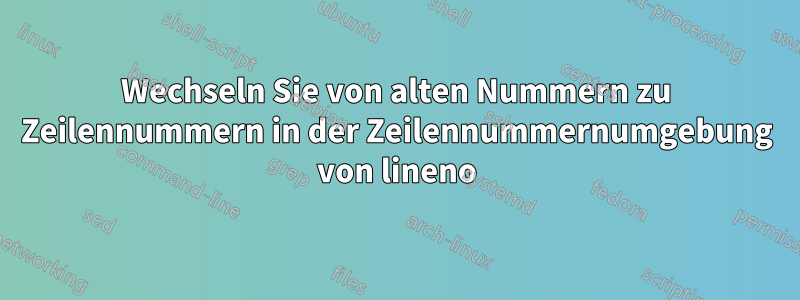
Ich verwende in meinem Dokument alte Nummern, bevorzuge jedoch Zeilennummern in meinen Zeilennummerierungsumgebungen ( Umgebung linenovon \linenumbers). Wie kann ich dies erzwingen (ohne zu einer anderen Schriftart zu wechseln)?
\documentclass{article}
\usepackage{fontspec,lineno}
\setmainfont[Numbers=OldStyle]{Linux Libertine O}
\renewcommand\linenumberfont{\normalfont\scriptsize\rmfamily}
\begin{document}
\begin{linenumbers}
\noindent Continual delighted\linelabel{1stword} as elsewhere am convinced unfeeling. Introduced stimulated attachment no by projection. To loud lady whom my mile sold four. Need miss all four case fine age tell. He families my pleasant speaking it bringing\linelabel{2ndword} it thoughts. View busy dine oh in knew if even. Boy these along far own other equal old fanny charm. Difficulty invitation put introduced\linelabel{3rdword} see middletons nor preference.
\end{linenumbers}
\vspace{\baselineskip}
\noindent I like the words I find in line \lineref{1stword}, \lineref{2ndword}, and \lineref{3rdword}.
\end{document}

Antwort1
Um nur die Zahlen zu ändern, verwenden Sie den fontspecBefehl \addfontfeatures{Numbers={Lining, Monospaced}}(siehe Abschnitt 10.3 desfontspecHandbuch). (Wahrscheinlich müssen Sie nicht einmal angeben Monospaced, aber es schadet nicht, es anzugeben.) \normalfontund \rmfamilysind auch nicht erforderlich.
\documentclass{article}
\usepackage{fontspec,lineno}
\setmainfont[Numbers=OldStyle]{Linux Libertine O}
\renewcommand{\linenumberfont}{\scriptsize\addfontfeatures{Numbers={Lining, Monospaced}}}
\begin{document}
\begin{linenumbers}
\noindent Continual delighted\linelabel{1stword} as elsewhere am convinced unfeeling.
Introduced stimulated attachment no by projection. To loud lady whom my mile sold
four. Need miss all four case fine age tell. He families my pleasant speaking it
bringing\linelabel{2ndword} it thoughts. View busy dine oh in knew if even. Boy these
along far own other equal old fanny charm. Difficulty invitation put
introduced\linelabel{3rdword} see middletons nor preference.
\end{linenumbers}
\vspace{\baselineskip}
\noindent I like the words I find in line \lineref{1stword}, \lineref{2ndword}, and
\lineref{3rdword}.
\end{document}

Antwort2
Für Benutzer von Schriftarten des Typs 1 (pdflatex) würde Folgendes funktionieren:
\documentclass{article}
\usepackage[osf]{libertine}
\usepackage[T1]{fontenc}
\usepackage{lineno}
\renewcommand\linenumberfont{\fontfamily{LinuxLibertineT-TLF}\scriptsize\selectfont}
\begin{document}
\begin{linenumbers}
\noindent Continual delighted\linelabel{1stword} as elsewhere am convinced unfeeling. Introduced stimulated attachment no by projection. To loud lady whom my mile sold four. Need miss all four case fine age tell. He families my pleasant speaking it bringing\linelabel{2ndword} it thoughts. View busy dine oh in knew if even. Boy these along far own other equal old fanny charm. Difficulty invitation put introduced\linelabel{3rdword} see middletons nor preference.
\end{linenumbers}
\vspace{\baselineskip}
\noindent I like the words I find in line \lineref{1stword}, \lineref{2ndword}, and \lineref{3rdword}.
\end{document}


