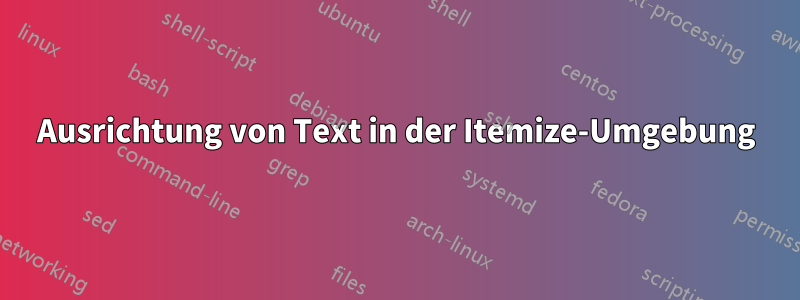
Ich möchte eine Liste mit „Zielen“ (1,2,3...usw.) als \itemBeschriftung generieren, wobei der Text für das Ziel daneben (mit \hspace{Xmm}) steht. Bei Elementen, die die Breite der Zeile überschreiten, ist die Ausrichtung der zweiten Zeile unerwünscht. Ich möchte, dass sie bündig ist.
Folgendes habe ich bisher:
\documentclass{article}
\usepackage{enumitem}
\usepackage[top=1in, bottom=1.5in, left=1in, right=1in]{geometry}
\begin{document}
\begin{itemize}[leftmargin=*,align=left]
\item[Aim 1] \hspace{10mm} This aim fits nicely on to a single line.
\item[Aim 2] \hspace{10mm} Unfortunately, the details of this aim are such that they will not fit on to a single line. Instead, the text aligns strangely beneath the "Aim 2" item label :(
\end{itemize}
\end{document}
Ich habe dies zuvor mit versucht tabbing, was dem gewünschten Ergebnis sehr nahe kam, das zweite Ziel ließ sich jedoch nicht auf die Seitenbreite umbrechen:
\documentclass{article}
\usepackage{enumitem}
\usepackage[top=1in, bottom=1.5in, left=1in, right=1in]{geometry}
\begin{document}
\begin{tabbing}
\= \hspace{20mm} \= \\
\> {\bf Aim 1:} \> This aim fits nicely on to a single line.\\[10pt]
\> {\bf Aim 2:} \> Unfortunately, the details of this aim are such that they willnot fit on to a single line. Instead, the text aligns strangely beneath the "Aim 2" item label :(
\end{tabbing}
\end{document}
Vielen Dank im Voraus für jegliche Hilfe/Hinweise.
Antwort1
Eine weitere Möglichkeit wäre die Verwendung vonenumitemPaket, um eine neue Liste mit dem gewünschten Layout zu definieren (die showframeOption für geometrywurde nur als visuelle Richtlinie verwendet):
\documentclass{article}
\usepackage{enumitem}
\usepackage[showframe]{geometry}
\newlist{aims}{enumerate}{1}
\setlist[aims,1]{
label={Aim~\arabic*},
leftmargin=*,
align=left,
labelsep=10mm,
itemindent=\dimexpr\labelsep+\labelwidth+7pt\relax
}
\begin{document}
\begin{aims}
\item This aim fits nicely on to a single line.
\item The details of this aim are such that they will not fit on to a single line. Now the text aligns with the margin.
\item This aim fits nicely on to a single line.
\item The details of this aim are such that they will not fit on to a single line. Now the text aligns with the margin.
\end{aims}
\end{document}

Da ich mir über die gewünschte Ausrichtung nicht sicher war, hier eine andere Möglichkeit:
\documentclass{article}
\usepackage{enumitem}
\usepackage[showframe]{geometry}
\newlist{aims}{enumerate}{1}
\setlist[aims,1]{
label={Aim~\arabic*},
leftmargin=*,
align=left,
labelsep=10mm,
}
\begin{document}
\begin{aims}
\item This aim fits nicely on to a single line.
\item The details of this aim are such that they will not fit on to a single line. Now the text aligns with the margin.
\item This aim fits nicely on to a single line.
\item The details of this aim are such that they will not fit on to a single line. Now the text aligns with the margin.
\end{aims}
\end{document}

Antwort2
Ich bin nicht sicher, was Sie genau wollen, aber hier ist ein Versuch:
\documentclass{article}
\newcounter{myenumi}
\renewcommand{\themyenumi}{(\roman{myenumi})}
\newenvironment{myenumerate}{%
% stuff for beginning of environment goes here
\setlength{\parindent}{0pt}% don't indent paragraphs
\setcounter{myenumi}{0}% restart numbering
\bigskip% skip a line
\renewcommand{\item}{% new definition of item
\par% start a new line
\refstepcounter{myenumi}% advance counter
\makebox[2.5em][l]{\themyenumi}% print counter to width of 3em, aligned to left
}% end of definition of item
}{% at end of environment
\par% start new paragraph
\bigskip% skip a line
\noindent% don't indent new paragraph
\ignorespacesafterend% ignore spaces after environment
}
\pagestyle{empty}
\begin{document}
\noindent Here is some regular text, and I'm going to go on a bit just to see where it wraps and all that.
\begin{myenumerate}
\item Here is the first item which goes on a bit so we can see how it wraps, and it still needs to be longer.
\item Here is another item.
\item Here is yet another item.
\item And this item is going to be much much longer so we can see another example of one that wraps.
\end{myenumerate}
Here is some more regular text, and let's go on a bit here too, just in case it's important how that looks too.
\end{document}

PS: Ich kann mich nicht erinnern, woher ich diesen Code ursprünglich habe, aber es ist nicht mein eigener. (Wenn Sie erkennen, dass Sie dies geschrieben haben, oder wissen, wer das getan hat, lassen Sie es mich wissen. Ich werde dann meine Antwort löschen und Sie sie posten lassen.)


