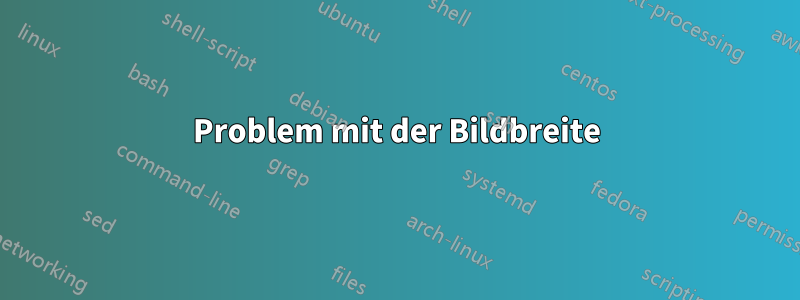
Ich muss das Bild mit der Breite einer Spalte auf zweispaltigem Papier erstellen, und ich habe geschrieben, \linewidthaber es funktioniert nicht wie unten gezeigt; es ist kleiner als die Breite und außerdem sehr klein. Ich muss es größer machen; kann mir jemand helfen?

\begin{figure}[H]
\centering
\includegraphics[width=\linewidth]{Data/classoutput.eps}\label{pic10}
\caption{Caption}
\end{figure}
Antwort1
Ihr Bild hat viel Leerraum um sich herum. Sie können das Bild mit
\includegraphics[trim=20 20 20 20,clip]{...}
(Wählen Sie die richtigen vier Werte aus, in meinem Beispiel sind es 20pt auf allen Seiten).
Antwort2
Mit PSTricks.

% filename is main.tex
% compile it with pdflatex -shell-escape main.tex
\documentclass{article}
\usepackage{filecontents}
\begin{filecontents*}{dummy.tex}
\documentclass[pstricks,border=12pt]{standalone}
\usepackage{pstricks}
\usepackage{graphicx}
\newsavebox\IBox
\sbox\IBox{\includegraphics{example-image-a}}
\psset
{
xunit=\dimexpr\wd\IBox/10,
yunit=\dimexpr\ht\IBox/10,
}
\addtopsstyle{gridstyle}
{
griddots=0,
gridcolor=red,
gridwidth=0.4pt,
subgriddiv=5,
subgridcolor=green!50,
subgridwidth=0.1pt,
gridlabels=5pt,
}
\begin{document}
\begin{pspicture}[showgrid=top](10,10)
\rput[bl](0,0){\usebox\IBox}
\end{pspicture}
\begin{pspicture}[showgrid=false](5,5)(10,10)
\psclip{\psframe[dimen=middle,linestyle=none](5,5)(10,10)}
\rput[bl](0,0){\usebox\IBox}
\endpsclip
\end{pspicture}
\end{document}
\end{filecontents*}
\immediate\write18{latex dummy}
\immediate\write18{dvips dummy}
\immediate\write18{ps2pdf dummy.ps}
\usepackage{graphicx}
\begin{document}
Karl's students do not care about dashing patterns.
\begin{figure}[hbtp]
\centering
\includegraphics[page=2,width=0.8\linewidth]{dummy}
\caption{The cropped image}
\label{fig:TheCroppedImage}
\end{figure}
Karl's students do not care about arrow tips. Karl's students, by the way, do not know what a transformation matrix is.
\end{document}


