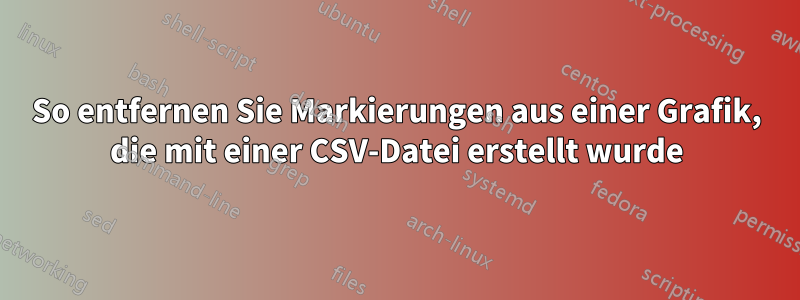
Ich importiere eine CSV-Datei und möchte die Markierungen aus der Grafik entfernen. Wie mache ich das?
\documentclass{minimal}
\usepackage{pgfplots}
\usepgfplotslibrary{dateplot}
%\usepackage{filecontents}% Commented out dataCL.csv is not overwriten.
\begin{filecontents*}{dataCL.csv}
x, y
1, 10
2, 15
3, 17
\end{filecontents*}
\begin{document}
\begin{tikzpicture}
\begin{axis}
\addplot table [mark = none, draw = none,col sep=comma,x=x, y=y] {dataCL.csv};
\end{axis}
asdfasdfasdfasd
\end{tikzpicture}
\end{document}
Antwort1
mark=noneist eine Option zu \addplot/ \addplot+, nicht zu table. Übrigens sollten Sie only marksanstelle von verwenden draw=none. Anbei finden Sie ein Beispiel, bei dem das erste Diagramm nur eine Linie und das zweite nur Markierungen hat.
\documentclass{article}
\usepackage{pgfplots}
\usepackage{filecontents}% Commented out dataCL.csv is not overwriten.
\begin{filecontents*}{dataCL.csv}
x, y
1, 10
2, 15
3, 17
\end{filecontents*}
\begin{document}
\begin{tikzpicture}
\begin{axis}
\addplot+ [mark=none] table [col sep=comma, x=x, y=y] {dataCL.csv};
\addplot+ [only marks] table [col sep=comma, x=x, y=y] {dataCL.csv};
\end{axis}
\end{tikzpicture}
\end{document}


