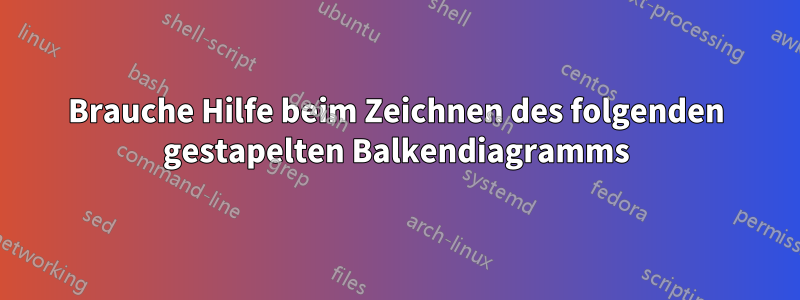
Ich brauche Ihre Hilfe beim Zeichnen der folgenden Abbildung. Ich glaube, es wird gestapeltes Balkendiagramm genannt.

Antwort1
Diese Art von Diagrammen lässt sich mit dem Paket leicht erstellen pgfplots. Ein Beispiel finden Sie weiter unten. Weitere Einzelheiten zu ybar stackedDiagrammen finden Sie auf Seite 77 despgfplots-Handbuch.
Sie sollten auch erwägen, Ihr ybar stackedDiagramm in ein xbar stackedDiagramm umzuwandeln (siehe S. 78 despgfplots-Handbuch); diese sind tendenziell einfacher zu analysieren.
BEARBEITEN: Ich habe mich schamlos angepasstJakes sehr ausführliche AntwortZuZentrieren Sie Knoten in der Nähe von Koordinaten in einem gestapelten Y-Balken-DiagrammSo fügen Sie Werte in die Balken ein:

\documentclass{article}
\usepackage{pgfplots}
\pgfplotstableread{
1 15 12 03 24 16 19
2 15 12 03 24 16 19
3 15 12 03 24 16 19
4 15 12 03 24 16 19
5 15 12 03 24 16 19
6 15 12 03 24 16 19
}\datatable
\makeatletter
\pgfplotsset{
calculate offset/.code={
\pgfkeys{/pgf/fpu=true,/pgf/fpu/output format=fixed}
\pgfmathsetmacro\testmacro{%
(\pgfplotspointmeta*10^\pgfplots@data@scale@trafo@EXPONENT@y)%
/2*\pgfplots@y@veclength)%
}
\pgfkeys{/pgf/fpu=false}
},
nodes near coords vertically centered/.style={
every node near coord/.append style={
/pgfplots/calculate offset,
yshift=-\testmacro
},
nodes near coords align=center
}
}
\makeatother
\begin{document}
\begin{tikzpicture}
\begin{axis}[
ybar stacked,%
bar width=15pt,%
legend style={%
at={(0,0)},%
anchor=west,%
at={(axis description cs:1.05,+0.5)}},%
reverse legend,%
xtick={1,2,...,6},%
xticklabels={1,2,3,4,5,6},%
enlarge x limits=0.1,%
enlarge y limits=false,%
ymin=0,%
ymax=100.01,%
ytick={0,10,...,100},%
yticklabels={0\%,10\%,20\%,30\%,40\%,50\%,60\%,70\%,80\%,90\%,100\%},%
xlabel={\textbf{Company}},%
ylabel={\textbf{\% Distribution of efforts}},%
point meta=explicit,
nodes near coords={\pgfmathprintnumber[fixed zerofill,precision=1]{\pgfplotspointmeta}
},
every node near coord/.style={%
check for zero/.code={ %
\pgfmathfloatifflags{\pgfplotspointmeta}{0}{%
\pgfkeys{/tikz/coordinate}%
}{}%
},%
check for zero,%
fill=white,%
fill opacity=0.75,%
text opacity=1,%
font=\scriptsize,%
inner ysep=0.5pt,%
},%
nodes near coords vertically centered,%
]
\addplot table [y=1, meta=1] \datatable;
\addlegendentry{A}
\addplot table [y=2, meta=2] \datatable;
\addlegendentry{B}
\addplot table [y=3, meta=3] \datatable;
\addlegendentry{C}
\addplot table [y=4, meta=4] \datatable;
\addlegendentry{D}
\addplot table [y=5, meta=5] \datatable;
\addlegendentry{E}
\addplot table [y=6, meta=6] \datatable;
\addlegendentry{F}
\end{axis}
\end{tikzpicture}
\end{document}


