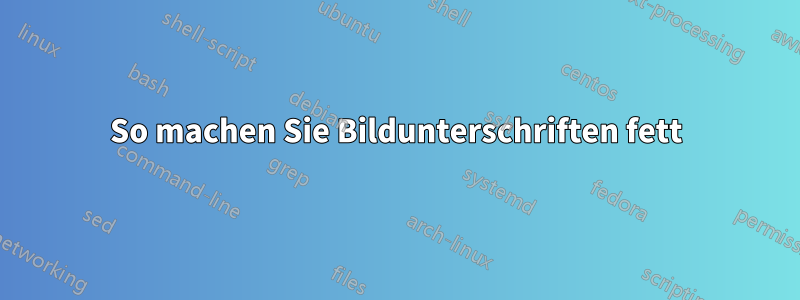
Wenn ich eine Bildunterschrift erstelle, erstellt LaTeX automatisch den Figure1:Teil und dann die Bildunterschrift. Wie mache ich den Figure1Teil fett? Mein TeX-Code für die Abbildung lautet wie folgt:
\begin{figure}[ht!]
\includegraphics[width=80mm]{images/tftype.png}|\includegraphics[width=80mm]{images/tftype1.png}
\caption{An overview of structural variants of transcription factors. Each specific variant binds to a certain class of DNA motifs (shown in blue). Some of the motifs have a high affinity for the TATAAA box were others favor specific sequences somewhere in the promoter region. {\small http://www.nature.com/scitable/resource?action=showFullImageForTopic\&imgSrc=37950/sadava\_14\_15\_FULL.gif}}
\end{figure}
Ich bin ein TeX-Anfänger und manche Dinge sind mir noch fremd. Ich bin für jede Hilfe dankbar.
Meine gewünschte Ausgabe ist:Abbildung 1:einige sehr interessante Informationen
Antwort1
Du kannst den ... benutzencaptionPaket; mit dem labelfontSchlüssel können Sie Folgendes angeben bf:
\documentclass{article}
\usepackage{caption}
\captionsetup[figure]{labelfont=bf}
\begin{document}
\begin{figure}
\centering
A
\caption{test figure}
\end{figure}
\end{document}

Wenn dies für alle Floats (nicht nur ) gelten soll figure, dann
\captionsetup[figure]{labelfont=bf}
Laden Sie das Paket folgendermaßen:
\usepackage[labelfont=bf]{caption}


