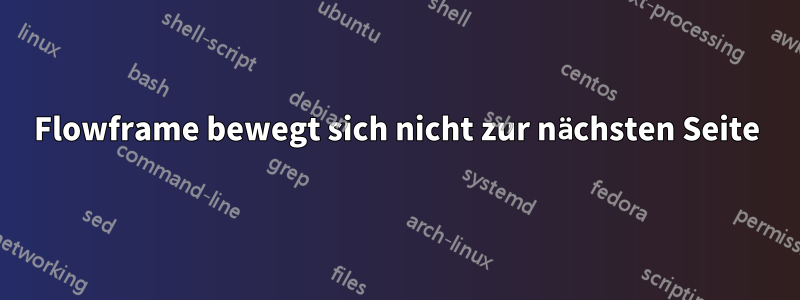
Ich habe versucht, diesen Flowframe auf die nächste Seite auszudehnen, was aber nicht funktioniert. Ich habe sogar versucht, Seitenzahlen [1-2] zu definieren, aber der Compiler richtet den Text trotzdem nicht aus. Ich muss den Flow auf der nächsten Seite fortsetzen. Es beschränkt mich auf eine einzelne Seite
%%%%%%%%%%%%%%%%%%%%%%%%%%%%%%%%%%%%%
% Document properties and packages
%%%%%%%%%%%%%%%%%%%%%%%%%%%%%%%%%%%%%
\documentclass[a4paper,12pt,final]{memoir}
% misc
\renewcommand{\familydefault}{bch} % font
\pagestyle{empty} % no pagenumbering
\setlength{\parindent}{0pt} % no paragraph indentation
% required packages (add your own)
\usepackage{flowfram} % column layout
\usepackage[top=1cm,left=1cm,right=1cm,bottom=1cm]{geometry}% margins
\usepackage{graphicx} % figures
\usepackage{url} % URLs
\usepackage[usenames,dvipsnames]{xcolor} % color
\usepackage{multicol} % columns env.
\setlength{\multicolsep}{0pt}
\usepackage{paralist} % compact lists
\usepackage{tikz}
%%%%%%%%%%%%%%%%%%%%%%%%%%%%%%%%%%%%%
% Create column layout
%%%%%%%%%%%%%%%%%%%%%%%%%%%%%%%%%%%%%
% define length commands
\setlength{\vcolumnsep}{\baselineskip}
\setlength{\columnsep}{\vcolumnsep}
% frame setup (flowfram package)
% left frame
\newflowframe{0.2\textwidth}{\textheight}{0pt}{0pt}[left]
\newlength{\LeftMainSep}
\setlength{\LeftMainSep}{0.2\textwidth}
\addtolength{\LeftMainSep}{2\columnsep}
% right frame
\newflowframe{0.7\textwidth}{\textheight}{\LeftMainSep}{0pt}[main01]
% horizontal rule between frames (using TikZ)
\renewcommand{\ffvrule}[3]{%
\hfill
\tikz{%
\draw[loosely dotted,color=RoyalBlue,line width=1.5pt,yshift=-#1]
(0,0) -- (0pt,#3);}%
\hfill\mbox{}}
\insertvrule{flow}{1}{flow}{2}
%%%%%%%%%%%%%%%%%%%%%%%%%%%%%%%%%%%%%
% define macros (for convience)
%%%%%%%%%%%%%%%%%%%%%%%%%%%%%%%%%%%%%
\newcommand{\Sep}{\vspace{1.5em}}
\newcommand{\SmallSep}{\vspace{0.5em}}
\newenvironment{AboutMe}
{\ignorespaces\textbf{\color{RoyalBlue} About me}}
{\Sep\ignorespacesafterend}
\newcommand{\CVSection}[1]
{\Large\textbf{#1}\par
\SmallSep\normalsize\normalfont}
\newcommand{\CVItem}[1]
{\textbf{\color{RoyalBlue} #1}}
%%%%%%%%%%%%%%%%%%%%%%%%%%%%%%%%%%%%%
% Begin document
%%%%%%%%%%%%%%%%%%%%%%%%%%%%%%%%%%%%%
\begin{document}
% Left frame
%%%%%%%%%%%%%%%%%%%%
%
% Upload your own photo using the files menu
\begin{figure}
\hfill
\includegraphics[width=0.6\columnwidth]{cv-photo.png}
\vspace{-7cm}
\end{figure}
\begin{flushright}\small
Johnathan S. Doe \\
\url{[email protected]} \\
\url{www.website.com} \\
(555) 555-3333
\end{flushright}\normalsize
\framebreak
% Right frame
%%%%%%%%%%%%%%%%%%%%
\Huge\bfseries {\color{RoyalBlue} John Doe} \\
\Large\bfseries Graphics designer \\
\normalsize\normalfont
% About me
\begin{AboutMe}
Lorem ipsum dolor sit amet, consectetur adipiscing elit. Vivamus vel bibendum metus. Proin rutrum pharetra molestie. Cras sollicitudin nulla nec leo lobortis in tristique purus pretium. Ut eu felis nulla. Pellentesque condimentum justo ut ligula feugiat nec facilisis tellus ultricies. Nullam sit amet dictum ipsum. Sed lacus neque, hendrerit eu rhoncus nec, pellentesque vitae sem.
\end{AboutMe}
% Experience
\CVSection{Experience}
\CVItem{May 2010 - present, Lorem ipsum}\\
Lorem ipsum dolor sit amet, consectetur adipiscing elit. Vivamus vel bibendum metus. Proin rutrum pharetra molestie. Cras sollicitudin nulla nec leo lobortis in tristique purus pretium. Ut eu felis nulla.
\SmallSep
\CVItem{Aug 2007 - Feb 2010, Vivamus vel}\\
Lorem ipsum dolor sit amet, consectetur adipiscing elit. Vivamus vel bibendum metus.
\Sep
% Education
\CVSection{Education}
\CVItem{2010 - present, Lorem ipsum dolor}\\
MSc. Lorem ipsum, Cras sollicitudin
\SmallSep
\CVItem{2007 - 2010, Lorem ipsum dolor}\\
MSc. Lorem ipsum, Cras sollicitudin
\SmallSep
\CVItem{2005 - 2007, Vivamus vel bibendum}\\
Proin rutrum pharetra molestie. Cras sollicitudin nulla nec leo lobortis in tristique purus pretium. Ut eu felis nulla.
\Sep
% Skills
\CVSection{Skills}
\CVItem{Platforms}
\begin{multicols}{3}
\begin{compactitem}[\color{RoyalBlue}$\circ$]
\item Lorem
\item Ipsum
\end{compactitem}
\end{multicols}
\SmallSep
\CVItem{Computer software}
\begin{multicols}{3}
\begin{compactitem}[\color{RoyalBlue}$\circ$]
\item Lorem
\item Ipsum
\item Dolor
\item Sit
\item Amet
\item Consectetur
\item Adipiscing
\item Elit
\item \ldots
\end{compactitem}
\end{multicols}
\Sep
% References
\CVSection{References}
References upon request.
%%%%%%%%%%%%%%%%%%%%%%%%%%%%%%%%%%%%%
% End document
%%%%%%%%%%%%%%%%%%%%%%%%%%%%%%%%%%%%%
\end{document}
Antwort1
Ihr MWE hat eigentlich nicht zwei Seiten Text, also habe ich zusätzlichen Blindtext hinzugefügt, mit demlipsumPaket. Das Problem ist, dass der Text im rechten Rahmen auf Seite eins in den viel schmaleren linken Rahmen auf Seite zwei fließt, was für TeX ein Problem darstellt, da es die Zeilenbreite nicht mitten im Absatz anpassen kann. Ich vermute jedoch, dass Sie eigentlich möchten, dass der Text im rechten Rahmen auf Seite eins in den rechten Rahmen auf Seite zwei fließt. In diesem Fall ist der linke Rahmen besser als dynamischer Rahmen geeignet und der Inhalt kann mithilfe der Umgebung dynamiccontents(oder dynamiccontents*) oder einem der Befehle wie festgelegt werden \setdynamiccontents. Hier ist eine Änderung Ihres MWE:
\documentclass[a4paper,12pt,final,oneside]{memoir}
% misc
\renewcommand{\familydefault}{bch} % font
\pagestyle{empty} % no pagenumbering
\setlength{\parindent}{0pt} % no paragraph indentation
% required packages (add your own)
\usepackage{flowfram} % column layout
\usepackage[top=1cm,left=1cm,right=1cm,bottom=1cm]{geometry}% margins
\usepackage{graphicx} % figures
\usepackage{url} % URLs
\usepackage[usenames,dvipsnames]{xcolor} % color
\usepackage{multicol} % columns env.
\setlength{\multicolsep}{0pt}
\usepackage{paralist} % compact lists
\usepackage{tikz}
\usepackage{lipsum}
%%%%%%%%%%%%%%%%%%%%%%%%%%%%%%%%%%%%%
% Create column layout
%%%%%%%%%%%%%%%%%%%%%%%%%%%%%%%%%%%%%
% define length commands
\setlength{\vcolumnsep}{\baselineskip}
\setlength{\columnsep}{\vcolumnsep}
% frame setup (flowfram package)
% left frame
\newdynamicframe{0.2\textwidth}{\textheight}{0pt}{0pt}[left]
\newlength{\LeftMainSep}
\setlength{\LeftMainSep}{0.2\textwidth}
\addtolength{\LeftMainSep}{2\columnsep}
\setdynamicframe*{left}{clear}
% right frame
\newflowframe{0.7\textwidth}{\textheight}{\LeftMainSep}{0pt}[main01]
% horizontal rule between frames (using TikZ)
\renewcommand{\ffvrule}[3]{%
\hfill
\tikz{%
\draw[loosely dotted,color=RoyalBlue,line width=1.5pt,yshift=-#1]
(0,0) -- (0pt,#3);}%
\hfill\mbox{}}
\insertvrule*{dynamic}{left}{flow}{main01}
%%%%%%%%%%%%%%%%%%%%%%%%%%%%%%%%%%%%%
% define macros (for convience)
%%%%%%%%%%%%%%%%%%%%%%%%%%%%%%%%%%%%%
\newcommand{\Sep}{\vspace{1.5em}}
\newcommand{\SmallSep}{\vspace{0.5em}}
\newenvironment{AboutMe}
{\ignorespaces\textbf{\color{RoyalBlue} About me}}
{\Sep\ignorespacesafterend}
\newcommand{\CVSection}[1]
{\Large\textbf{#1}\par
\SmallSep\normalsize\normalfont}
\newcommand{\CVItem}[1]
{\textbf{\color{RoyalBlue} #1}}
%%%%%%%%%%%%%%%%%%%%%%%%%%%%%%%%%%%%%
% Begin document
%%%%%%%%%%%%%%%%%%%%%%%%%%%%%%%%%%%%%
\begin{document}
% Left frame
%%%%%%%%%%%%%%%%%%%%
%
% Upload your own photo using the files menu
\begin{dynamiccontents*}{left}
{\centering
\includegraphics[width=0.6\linewidth]{example-image}
\par
}
\begin{flushright}\small
Johnathan S. Doe \\
\url{[email protected]} \\
\url{www.website.com} \\
(555) 555-3333
\end{flushright}\normalsize
\end{dynamiccontents*}
% Right frame
%%%%%%%%%%%%%%%%%%%%
\Huge\bfseries {\color{RoyalBlue} John Doe} \\
\Large\bfseries Graphics designer \\
\normalsize\normalfont
% About me
\begin{AboutMe}
Lorem ipsum dolor sit amet, consectetur adipiscing elit. Vivamus vel bibendum metus. Proin rutrum pharetra molestie. Cras sollicitudin nulla nec leo lobortis in tristique purus pretium. Ut eu felis nulla. Pellentesque condimentum justo ut ligula feugiat nec facilisis tellus ultricies. Nullam sit amet dictum ipsum. Sed lacus neque, hendrerit eu rhoncus nec, pellentesque vitae sem.
\end{AboutMe}
% Experience
\CVSection{Experience}
\CVItem{May 2010 - present, Lorem ipsum}\\
Lorem ipsum dolor sit amet, consectetur adipiscing elit. Vivamus vel bibendum metus. Proin rutrum pharetra molestie. Cras sollicitudin nulla nec leo lobortis in tristique purus pretium. Ut eu felis nulla.
\SmallSep
\CVItem{Aug 2007 - Feb 2010, Vivamus vel}\\
Lorem ipsum dolor sit amet, consectetur adipiscing elit. Vivamus vel bibendum metus.
\Sep
% Education
\CVSection{Education}
\CVItem{2010 - present, Lorem ipsum dolor}\\
MSc. Lorem ipsum, Cras sollicitudin
\SmallSep
\CVItem{2007 - 2010, Lorem ipsum dolor}\\
MSc. Lorem ipsum, Cras sollicitudin
\SmallSep
\CVItem{2005 - 2007, Vivamus vel bibendum}\\
Proin rutrum pharetra molestie. Cras sollicitudin nulla nec leo lobortis in tristique purus pretium. Ut eu felis nulla.
\Sep
% Skills
\CVSection{Skills}
\CVItem{Platforms}
\begin{multicols}{3}
\begin{compactitem}[\color{RoyalBlue}$\circ$]
\item Lorem
\item Ipsum
\end{compactitem}
\end{multicols}
\SmallSep
\CVItem{Computer software}
\begin{multicols}{3}
\begin{compactitem}[\color{RoyalBlue}$\circ$]
\item Lorem
\item Ipsum
\item Dolor
\item Sit
\item Amet
\item Consectetur
\item Adipiscing
\item Elit
\item \ldots
\end{compactitem}
\end{multicols}
\Sep
% References
\CVSection{References}
References upon request.
\lipsum
%%%%%%%%%%%%%%%%%%%%%%%%%%%%%%%%%%%%%
% End document
%%%%%%%%%%%%%%%%%%%%%%%%%%%%%%%%%%%%%
\end{document}
Die Hauptunterschiede sind: die onesideKlassenoption, das Ändern des linken Rahmens in einen dynamischen Rahmen und das Festlegen seines Inhalts mithilfe der dynamiccontents*Umgebung. Ich habe auch
\setdynamicframe*{left}{clear}
Um den linken Rahmen nach jedem Seitenumbruch zu löschen. Entfernen Sie diese Zeile, wenn Sie das nicht möchten.


