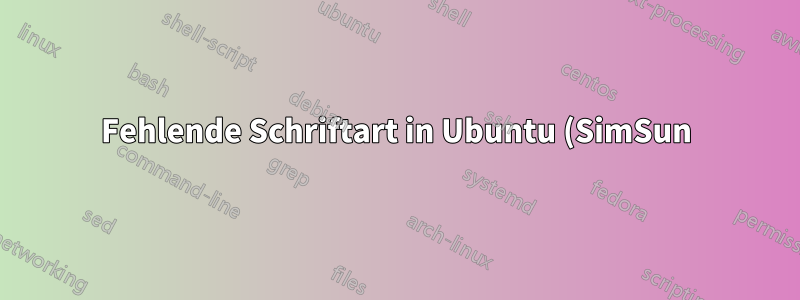.png)
Zuvor habe ich meine Datei mit Xelatex in Windows 7 mit Miktex kompiliert und es funktioniert einwandfrei. Jetzt installiere ich TexLive 2009 in Ubuntu 12.04 und kompiliere die gleiche Datei erneut, aber nach der Kompilierung tritt der folgende Fehler auf ( xelatex myfile.tex):
kpathsea: Running mktexmf SimSun
! I can't find file `SimSun'.
<*> ...:=ljfour; mag:=1; nonstopmode; input SimSun
Please type another input file name
! Emergency stop.
<*> ...:=ljfour; mag:=1; nonstopmode; input SimSun
Transcript written on mfput.log.
grep: SimSun.log: No such file or directory
mktextfm: `mf-nowin -progname=mf \mode:=ljfour; mag:=1; nonstopmode; input SimSun' failed to make SimSun.tfm.
kpathsea: Appending font creation commands to missfont.log.
! Font \zf@basefont=SimSun at 10.0pt not loadable: Metric (TFM) file or install
ed font not found.
<to be read again>
\let
l.30 \setCJKmainfont{SimSun}
Set Chinese font, complusory
?
Gibt es eine Möglichkeit, die für MikTex in Windows 7 verfügbare Schriftart von Ubuntu aus zu verwenden? Oder gibt es eine andere Möglichkeit, damit umzugehen?
MWE:
\documentclass[a4paper]{article}
\usepackage{xeCJK}
\setCJKmainfont{SimSun}
\xeCJKsetup{PunctStyle=kaiming,CJKspace=true,CheckSingle=true}
\begin{document}
宋體中文字
\end{document}
Antwort1
Das Problem war, dass Dateinamen in (L)ubuntu zwischen Groß- und Kleinschreibung unterscheiden, in Windows (XP) jedoch nicht. Beim Wechsel von Windows zu Ubuntu trat dieses Problem auf.


