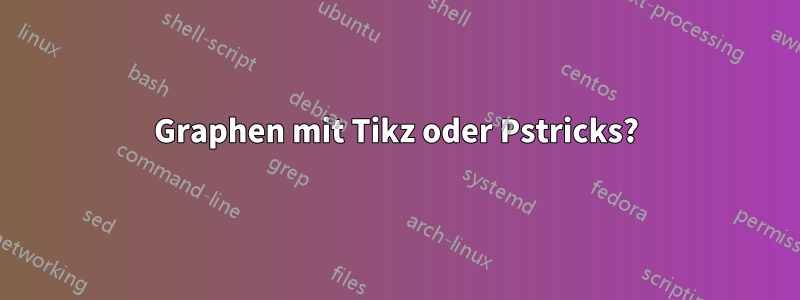
Ich habe eine zweite Frage zu TikZ oder Pstricks. Wie kann ich den Code eingeben, um ihn so zu erhalten? Danke

Antwort1
Sie können TikZ und seine Bibliothek verwenden decorations.markings. Bitte lesen Sie Abschnitt 48.5, Seite 592+, im TikZ3-Handbuch.http://ftp.cvut.cz/tex-archive/graphics/pgf/base/doc/pgfmanual.pdf. Ich füge ein Beispiel für diesen Ansatz mit Hilfe der postactionOption bei.
\documentclass[a4paper]{article}
\pagestyle{empty}
\usepackage{tikz}
\usetikzlibrary{decorations.markings}
\begin{document}
\begin{tikzpicture}[x=1cm, y=1cm, decoration={markings, mark=at position 0.7 with {\arrow[scale=3]{>}}}, m/.style={blue,line width=1pt}]
\node[font=\bfseries] at (0,1.5) {Sexe};
\node[font=\bfseries] at (3,1.5) {Types d'\'etudes};
\node (f) at (0,0) {F};
\node (m) at (0,-1) {M};
\node (l) at (3.75,0.5) {Litt.};
\node (s) at (3.75,-0.5) {SC};
\node (t) at (3.75, -1.5) {Tech.};
\draw[m, postaction={decorate}] (f) to [bend left=20] (l);
\draw[m, postaction={decorate}] (m) to [bend left=20] (s);
\draw[m, postaction={decorate}] (m) to [bend left=-10] (t);
\end{tikzpicture}
\end{document}

Antwort2
Ausführen mitxelatex
\documentclass[a4paper]{article}
\pagestyle{empty}
\usepackage{pstricks-add}
\begin{document}
\def\arraystretch{1.7}
\begin{tabular}{@{} c @{\hspace{1.5cm}} c @{}}
\bfseries\itshape Sexe & \bfseries\itshape Types d'\'etudes \\
& \rnode{l}{Litt.} \\
\rnode{f}{F} \\
& \rnode{s}{SC~~} \\
\rnode{m}{M} \\
& \rnode{t}{Tech.}
\end{tabular}
\psset{ArrowInside=->,ArrowInsidePos=0.7,arrowscale=2,angleB=180}
\nccurve{f}{l} \nccurve{m}{s} \nccurve{m}{t}
\end{document}

Antwort3
Dies ist eine mögliche Lösung, bei der myarrowder Stil für die Pfeildekoration an Position=0,7 definiert ist. Man kann bend left/right=xx, xx=einige Auswahlwinkel verwenden.

Code
\documentclass[border=10pt]{standalone}
\usepackage{tikz}
\usetikzlibrary{calc}
\usetikzlibrary{decorations.markings,arrows,positioning}
\tikzset{myarrow/.style={decoration={markings,
%mark=at position 0.3 with {\arrow{stealth'}},
mark=at position 0.7 with {\arrow{stealth'}}
},postaction={decorate}
}}
\begin{document}
\begin{tikzpicture}
\node (A) {Sexe};
\node[right =2cm of A] (B) {Types};
\node [below= 1cm of A](A1){F};
\node [below= 1.5cm of A1](A2){M};
\node [below= 1cm of B](B1){Litt};
\node [below= 1cm of B1](B2){SC};
\node [below= 1cm of B2](B3){Tech};
\draw (A1) edge[myarrow,bend left] (B1);
\draw (A2) edge[myarrow,bend left] (B2);
\draw (A2) edge[myarrow,bend right] (B3);
\end{tikzpicture}
\end{document}
Antwort4
Eine Variante der pstricksLösung, makecelldie das Paket verwendet und eine andere Ausrichtung für die rechte Spalte erzeugt:
\documentclass[a4paper]{article}
\usepackage[utf8]{inputenc}
\usepackage[T1]{fontenc}
\usepackage{MinionPro}
\pagestyle{empty}
\usepackage{makecell}
\renewcommand*\theadfont{\bfseries\itshape}
\usepackage[pdf]{pstricks}%
\usepackage{pstricks-add}
\begin{document}
\begin{tabular}{c@{\hskip2.5cm}c}
\thead{Sexe} & \thead{Types d'études} \\%
\makecell{\rnode{F}{F}\\[12pt] \rnode{M}{M}} & \makecell*{\makecell[l]{\rnode{L}{Litt.}\\[15pt] \rnode{S}{SC}\\[15pt] \rnode{T}{Tech.}}} \\
\end{tabular}
\psset{ArrowInside = ->, ArrowInsidePos = 0.6,linewidth = 1.5pt, linecolor = blue}
\ncarc[nodesep = 6pt ]{F}{L}
\nodexn{(M) + (9pt,0)}{M}
\ncarc[nodesepA = 0pt, nodesepB = 6pt]{M}{S}
\ncarc[ArrowInside = -<, ArrowInsidePos = 0.4,nodesepA = 6pt, nodesepB = 0pt ]{T}{M}
\end{document}



