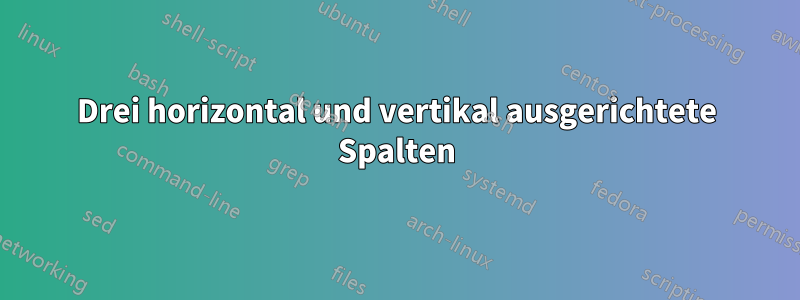
Ich versuche, eine Liste mit drei Spalten zu erstellen, wobei die erste Spalte auf der linken Seite der Seite steht, die zweite in der Mitte und die dritte auf der rechten Seite. Eine Tabelle ist für das, was ich tun möchte, viel zu kompakt. Ich habe verwendet, multicolsaber die Zeilen werden nicht ausgerichtet, wenn ich eine Gleichung mit anzeigen muss \[ \].
Hier istein Beispielvon dem, was ich erreichen möchte.
Folgendes habe ich versucht, aber die angezeigte Gleichung ist nicht ausgerichtet.
\documentclass[12pt,a4paper,bothsides]{article}
\usepackage{multicol}
\begin{document}
\begin{multicols}{3}
\begin{itemize}
\item[] First equation
\item[] Second equation
\item[] Third equation
\item[] $a+b=c$
\item[] \[\int_0^1 x^2 \ \mathrm{d}x\]
\item[] $u+v=w$
\item[] Adding
\item[] Integrating
\item[] Adding
\end{itemize}
\end{multicols}
\end{document}
Antwort1
Möchten Sie nicht eine dieser beiden Anzeigen — ohne multicolumns? Die flalign*`-Umgebung ist hier das Schlüsselwerkzeug:
\documentclass[12pt,a4paper,bothsides]{article}
\usepackage[utf8]{inputenc}
\usepackage[showframe, nomarginpar]{geometry}
\usepackage{amsmath}
\begin{document}
\begin{flalign*}
& \text{First equation: } & a+b & =c & & \text{(Adding)} \\
& \text{Second equation: } & \int_0^1 x^2 \ \mathrm{d}x & = \dfrac{1}{3} & & \text{(Integrating)}\\
& \text{Third equation; } & u+v & =w & & \text{(Adding)}
\end{flalign*}
\begin{flalign*}
& \text{First equation: } & a+b & =c & \text{(Adding)}& \\
& \text{Second equation: } & \int_0^1 x^2 \ \mathrm{d}x & = \dfrac{1}{3} & \text{(Integrating)}&\\
& \text{Third equation; } & u+v & =w & \text{(Adding)}&
\end{flalign*}
\end{document}

Antwort2
Die memoirDokumentklasse (die in ihrer Standardkonfiguration vergleichbar ist mit book) bietet das \autocolsMakro, das Ihren Anforderungen entsprechen könnte.
\documentclass{memoir}
\pagestyle{empty}% for cropping
\begin{document}
\autocols{c}{3}{l}{
First equation,
Second equation,
Third equation,
$a+b=c$,
$\displaystyle \int_0^1 x^2 \ \mathrm{d}x$,
$u+v=w$,
Adding,
Integrating,
Adding
}
\end{document}
BEARBEITEN:Ausrichten der Zeilen.
\documentclass{memoir}
\pagestyle{empty}% for cropping
\begin{document}
\edef\mystrut{\setbox0=\hbox{$\displaystyle\int_0^1$}\vrule depth \dp0 height \ht0 width 0pt\relax}
\autocols{c}{3}{l}{
First equation,
\mystrut Second equation,
Third equation,
$a+b=c$,
$\displaystyle\int_0^1 x^2 \ \mathrm{d}x$,
$u+v=w$,
Adding,
\mystrut Integrating,
Adding
}
\end{document}
BEARBEITEN:Die Verwendung von tabularkönnte für diesen Zweck einfacher sein.
\documentclass{article}
\pagestyle{empty}% for cropping
\usepackage{array}
\begin{document}
\begin{tabular}{l>{$\displaystyle}l<{$}l}
First equation & a+b=c & Adding \cr
Second equation & \int_0^1 x^2 \ \mathrm{d}x & Integrating \cr
Third equation & u+v=w & Adding \cr
\end{tabular}
\end{document}
Antwort3
Eine schönere Darstellung erreichen Sie \[ \]mit \displaystyledem Befehl.
\documentclass[12pt,a4paper,bothsides]{article}
\usepackage{multicol}
\begin{document}
\begin{multicols}{3}
\begin{itemize}
\item[] First equation
\item[] Second equation
\item[] Third equation
\item[] $a+b=c$
\item[] \( \displaystyle{\int_0^1 x^2 \ \mathrm{d}x} \)
\item[] $u+v=w$
\item[] Adding
\item[] Integrating
\item[] Adding
\end{itemize}
\end{multicols}
\end{document}

Antwort4
Hier ist eine einfache Lösung, die nur verwendet tabular.
\documentclass[12pt,a4paper,bothsides]{article}
\usepackage{lipsum} %% dummy text
\begin{document}
\lipsum[1]
\begin{center}
\begin{tabular}{|@{}p{.3\linewidth}|@{}p{.3\linewidth}|@{}p{.3\linewidth}@{}|}
First equation & $a+b=c$ & Adding \\ %[7pt]
Second equation & $\displaystyle{\int_0^1 x^2 \ \mathrm{d}x}$ & Integratin \\ %[7pt]
Third equation & $u+v=w$ & Adding
\end{tabular}
\end{center}
\lipsum[1]
\end{document}

PS: Sie können die Regeln aus der Tabelle entfernen, wenn Sie möchten.





