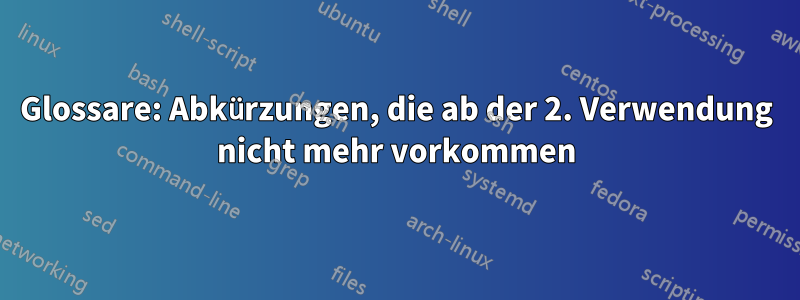
Ich möchte zwei Glossare: 1) Nomenklatur 2) Abkürzungen
In der Nomenklatur gibt es vier Spalten, in Abkürzungen drei.
Alles funktioniert einwandfrei, außer dass die Abkürzungen ab der zweiten Verwendung nicht mehr angezeigt werden.
Was ist das Problem in dem Code, den ich verwende?
Nomenklaturdatei: INP-00-glossary.tex
Inhalt:
\newacronym[user1={K}]{T}{\textit{T}}{temperature}
Abkürzungsdatei: INP-01-glossary.tex
Inhalt:
\newglossaryentry{MC}
{
name={MC},
description={Monte Carlo},
first={\glsentrydesc{MC} (\glsentrytext{MC})}
}
MWE:
\documentclass[12pt,a4paper,times]{report}
\usepackage{hhline}%double line in table
\usepackage{lipsum,appendix}
%\usepackage[backref=page]{hyperref}%creates a reference with additional text corresponding to the target's type
\usepackage{hyperref}
\hypersetup{
bookmarks=true, % show bookmarks bar?
unicode=false, % non-Latin characters in Acrobat’s bookmarks
pdftoolbar=true, % show Acrobat’s toolbar?
pdfmenubar=true, % show Acrobat’s menu?
pdffitwindow=false, % window fit to page when opened
pdfstartview={FitH}, % fits the width of the page to the window
pdftitle={My title}, % title
pdfauthor={Author}, % author
pdfsubject={Subject}, % subject of the document
pdfcreator={Creator}, % creator of the document
pdfproducer={Producer}, % producer of the document
pdfkeywords={keyword1} {key2} {key3}, % list of keywords
pdfnewwindow=true, % links in new window
colorlinks=true, % false: boxed links; true: colored links
linkcolor=black, % red,color of internal links
citecolor=black, % color of links to bibliography
filecolor=black, % color of file links
urlcolor=black, % color of external links
anchorcolor=black
}
\usepackage{amsmath}
\usepackage{amssymb}
\usepackage{amsthm}
%glossaries and acronym
\usepackage[acronym,xindy,sanitize=none,sort=def,toc,
numberline,indexonlyfirst,nomain]{glossaries} %nomain, if you define glossaries in a file, and you use \include{INP-00-glossary}
\newglossary[nlg]{nomenc}{not}{ntn}{Nomenclature}
\newglossary[slg]{abbrev}{sot}{stn}{Abbreviations}
%custom glossary style
\newglossarystyle{long6col}{%
% put the glossary in a longtable environment:
\renewenvironment{theglossary}%
{\begin{longtable}{lp{\glsdescwidth}cccp{\glspagelistwidth}}}%
{\end{longtable}}%
% Set the table’s header:
\renewcommand*{\glossaryheader}{%
\bfseries Term & \bfseries Description & \bfseries Symbol &
\bfseries Units & \bfseries Dimensions & \bfseries Page List
\\\endhead}%
% No heading between groups:
\renewcommand*{\glsgroupheading}[1]{}%
% Main (level 0) entries displayed in a row optionally numbered:
\renewcommand*{\glossentry}[2]{%
\glsentryitem{##1}% Entry number if required
\glstarget{##1}{\glossentryname{##1}}% Name
& \glossentrydesc{##1}% Description
& \glossentrysymbol{##1}% Symbol
& \glsentryuseri{##1}% Units
& \glsentryuserii{##1}% Dimensions
& ##2% Page list
\tabularnewline % end of row
}%
% Similarly for sub-entries (no sub-entry numbers):
\renewcommand*{\subglossentry}[3]{%
% ignoring first argument (sub-level)
\glstarget{##2}{\glossentryname{##2}}% Name
& \glossentrydesc{##2}% Description
& \glossentrysymbol{##2}% Symbol
& \glsentryuseri{##2}% Units
& \glsentryuserii{##2}% Dimensions
& ##3% Page list
\tabularnewline % end of row
}%
% Nothing between groups:
\renewcommand*{\glsgroupskip}{}%
}
%END: custom glossary style
%custom glossary1 style
\newglossarystyle{long6col1}{%
% put the glossary in a longtable environment:
\renewenvironment{theglossary}%
{\begin{longtable}{lp{\glsdescwidth}cccp{\glspagelistwidth}}}%
{\end{longtable}}%
% Set the table’s header:
\renewcommand
*
{\glossaryheader}{%
\bfseries Term & \bfseries Description & &
& & \bfseries Page List
\\\endhead}%
% No heading between groups:
\renewcommand
*
{\glsgroupheading}[1]{}%
% Main (level 0) entries displayed in a row optionally numbered:
\renewcommand
*
{\glossaryentryfield}[5]{%
\glsentryitem{##1}% Entry number if required
\glstarget{##1}{##2}% Name
& ##3% Description
& ##4% Symbol
& \glsentryuseri{##1}% Units
& \glsentryuserii{##1}% Dimensions
& ##5% Page list
\\% end of row
}%
% Similarly for sub-entries (no sub-entry numbers):
\renewcommand
*
{\glossarysubentryfield}[6]{%
% ignoring first argument (sub-level)
\glstarget{##2}{##3}% Name
& ##4% Description
& ##5% Symbol
& \glsentryuseri{##2}% Units
& \glsentryuserii{##2}% Dimensions
& ##6% Page list
\\% end of row
}%
% Nothing between groups:
\renewcommand
*
{\glsgroupskip}{}%
}
%
\let\oldgls\gls
\renewcommand{\gls}[1]{%
\ifglsused{#1}%
{\glsentrylong{#1}}%
{\oldgls{#1}}%
}
%END: custom glossary style
\renewcommand*{\glspostdescription}{}%removes dot at end
\glssetwidest{AAAAAAA}% widest name
\renewcommand*{\glsnamefont}[1]{\textmd{#1}}
\makeglossaries
%\loadglsentries[nomenc]{INP-00-glossary}
\let\oldacronymtype\acronymtype
\def\acronymtype{nomenc}
\loadglsentries[nomenc]{INP-00-glossary}
\let\acronymtype\oldacronymtype
\loadglsentries[abbrev]{INP-01-glossary}
\begin{document}
%\maketitle
\printglossary[style=long6col,type=nomenc]
\newpage
\printglossary[style=long6col1,type=abbrev]
\newpage
\gls{MC} used. another \gls{MC}
\gls{T} used , another \gls{T}
\end{document}
Antwort1
Die einfachste Möglichkeit, dieses Problem zu beheben, besteht darin, einige unnötige Komplexitäten zu entfernen.
Ändern Sie zunächst Ihre Datei INP-01-glossary.tex in:
\newacronym{MC}{MC}{Monte Carlo}
Nun wird im Hintergrund \newacronymverwendet und Sie können hierfür verwenden, aber da es sich bei Ihren Abkürzungen im Wesentlichen um Akronyme handelt, würde ich einfach verwenden .\newglossaryentry\newglossaryentry\newacronym
Zweitens, entfernen Sie etwas Code, beginnend mit Ihrer Neudefinition von \gls. Das ist dieser Teil:
\let\oldgls\gls
\renewcommand{\gls}[1]{%
\ifglsused{#1}%
{\oldgls{#1}}%
{\glsentrylong{#1}}%
}
\glsfunktioniert auch wie gewünscht und ermöglicht die problemlose Verwendung weiterer Glossarmakros.
Darüber hinaus können Sie Ihre \acronymtypeÄnderungen entfernen, indem Sie diesen Teil vornehmen:
\let\oldacronymtype\acronymtype
\def\acronymtype{nomenc}
\loadglsentries[nomenc]{INP-00-glossary}
\let\acronymtype\oldacronymtype
einfach:
\loadglsentries[nomenc]{INP-00-glossary}
acronymMit dieser Änderung müssen Sie auch die Option aus den Glossarpaketoptionen entfernen. Andernfalls erhalten Sie beim Ausführen von „makeglossaries“ eine Fehlermeldung.
Insgesamt beträgt der MWE für Ihr Dokument jetzt:
\documentclass[12pt,a4paper,times]{report}
\usepackage{hhline}%double line in table
\usepackage{lipsum,appendix}
\usepackage{hyperref}
\hypersetup{
bookmarks=true, % show bookmarks bar?
unicode=false, % non-Latin characters in Acrobat’s bookmarks
pdftoolbar=true, % show Acrobat’s toolbar?
pdfmenubar=true, % show Acrobat’s menu?
pdffitwindow=false, % window fit to page when opened
pdfstartview={FitH}, % fits the width of the page to the window
pdftitle={My title}, % title
pdfauthor={Author}, % author
pdfsubject={Subject}, % subject of the document
pdfcreator={Creator}, % creator of the document
pdfproducer={Producer}, % producer of the document
pdfkeywords={keyword1} {key2} {key3}, % list of keywords
pdfnewwindow=true, % links in new window
colorlinks=true, % false: boxed links; true: colored links
linkcolor=black, % red,color of internal links
citecolor=black, % color of links to bibliography
filecolor=black, % color of file links
urlcolor=black, % color of external links
anchorcolor=black
}
\usepackage{amsmath}
\usepackage{amssymb}
\usepackage{amsthm}
\usepackage[xindy,sanitize=none,sort=def,toc,
numberline,indexonlyfirst,nomain]{glossaries}
\newglossary[nlg]{nomenc}{not}{ntn}{Nomenclature}
\newglossary[slg]{abbrev}{sot}{stn}{Abbreviations}
%custom glossary style
\newglossarystyle{long6col}{%
% put the glossary in a longtable environment:
\renewenvironment{theglossary}%
{\begin{longtable}{lp{\glsdescwidth}cccp{\glspagelistwidth}}}%
{\end{longtable}}%
% Set the table’s header:
\renewcommand*{\glossaryheader}{%
\bfseries Term & \bfseries Description & \bfseries Symbol &
\bfseries Units & \bfseries Dimensions & \bfseries Page List
\\\endhead}%
% No heading between groups:
\renewcommand*{\glsgroupheading}[1]{}%
% Main (level 0) entries displayed in a row optionally numbered:
\renewcommand*{\glossentry}[2]{%
\glsentryitem{##1}% Entry number if required
\glstarget{##1}{\glossentryname{##1}}% Name
& \glossentrydesc{##1}% Description
& \glossentrysymbol{##1}% Symbol
& \glsentryuseri{##1}% Units
& \glsentryuserii{##1}% Dimensions
& ##2% Page list
\tabularnewline % end of row
}%
% Similarly for sub-entries (no sub-entry numbers):
\renewcommand*{\subglossentry}[3]{%
% ignoring first argument (sub-level)
\glstarget{##2}{\glossentryname{##2}}% Name
& \glossentrydesc{##2}% Description
& \glossentrysymbol{##2}% Symbol
& \glsentryuseri{##2}% Units
& \glsentryuserii{##2}% Dimensions
& ##3% Page list
\tabularnewline % end of row
}%
% Nothing between groups:
\renewcommand*{\glsgroupskip}{}%
}
%END: custom glossary style
%custom glossary1 style
\newglossarystyle{long6col1}{%
% put the glossary in a longtable environment:
\renewenvironment{theglossary}%
{\begin{longtable}{lp{\glsdescwidth}cccp{\glspagelistwidth}}}%
{\end{longtable}}%
% Set the table’s header:
\renewcommand
*
{\glossaryheader}{%
\bfseries Term & \bfseries Description & &
& & \bfseries Page List
\\\endhead}%
% No heading between groups:
\renewcommand
*
{\glsgroupheading}[1]{}%
% Main (level 0) entries displayed in a row optionally numbered:
\renewcommand
*
{\glossaryentryfield}[5]{%
\glsentryitem{##1}% Entry number if required
\glstarget{##1}{##2}% Name
& ##3% Description
& ##4% Symbol
& \glsentryuseri{##1}% Units
& \glsentryuserii{##1}% Dimensions
& ##5% Page list
\\% end of row
}%
% Similarly for sub-entries (no sub-entry numbers):
\renewcommand
*
{\glossarysubentryfield}[6]{%
% ignoring first argument (sub-level)
\glstarget{##2}{##3}% Name
& ##4% Description
& ##5% Symbol
& \glsentryuseri{##2}% Units
& \glsentryuserii{##2}% Dimensions
& ##6% Page list
\\% end of row
}%
% Nothing between groups:
\renewcommand
*
{\glsgroupskip}{}%
}
%
%END: custom glossary style
\renewcommand*{\glspostdescription}{}%removes dot at end
\glssetwidest{AAAAAAA}% widest name
\renewcommand*{\glsnamefont}[1]{\textmd{#1}}
\makeglossaries
\loadglsentries[nomenc]{INP-00-glossary}
\loadglsentries[abbrev]{INP-01-glossary}
\begin{document}
%\maketitle
\printglossary[style=long6col,type=nomenc]
\newpage
\printglossary[style=long6col1,type=abbrev]
\newpage
\gls{MC} used. another \gls{MC}
\gls{T} used , another \gls{T}
\end{document}
Produzieren (für die 3. Seite):



