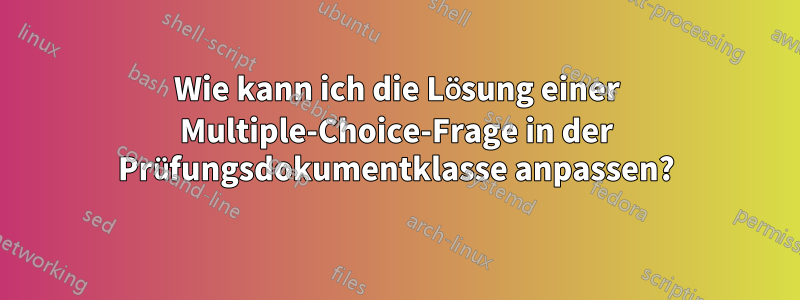

\documentclass[cancelspace,10pt]{exam}
\usepackage{multicol}
%********************************************************** End of Listing Setting
\usepackage[explicit]{titlesec}
\usepackage[dotinlabels]{titletoc}
\usepackage{pifont}
\usepackage{times,color}
\usepackage{tikz}
\usepackage{circuitikz}
\usepackage{enumerate}
\usepackage{xepersian}
% *********************************************************** Document Font
\settextfont[Scale=1.2]{B Nazanin}
%*******************************************
\renewcommand*\questionlabel{\color{blue}\thequestion-}
\renewcommand*\thechoice{\arabic{choice}}
\renewcommand*\choicelabel{\thechoice)}
%*******************************answer
\renewcommand{\solutiontitle}{\noindent\textbf{solution:}\par\noindent}
\shadedsolutions
\definecolor{SolutionColor}{rgb}{0.8,0.9,1}
\printanswers
% *********************************************************** begin Doc
%\DefaultMathsDigits
\begin{document}
% ----------------------------------------------------------------
%%%%%%%%%%%%%%%%%%%%%%%%%%%%%end-title
\begin{persian}
\begin{questions}
% *********************************************************** Start Doc
\begin{latin}
%#############################################################################
% *********************************************************** Start QUESTION #1
\question
She's not very .............. in the way she treats her children;they may be punished today for somthing they were rewarded for yesterday!
% *********************************************************** Choices
\begin{multicols}{4}
\begin{choices}
%**************************************************************************** Choice 1
\choice
a
%**************************************************************************** Choice 2
\choice
b
%**************************************************************************** Choice 3
\choice
c
%**************************************************************************** Choice 4
\choice
d
\end{choices}
\end{multicols}
\begin{solutionorbox}[2in]
a
\end{solutionorbox}
% *********************************************************** End QUESTION #1
\end{latin}
\end{questions}
\end{persian}
\end{document}
Antwort1
Ich denke, Sie können diesen Code verwenden, um Ihren zu ändern.
\documentclass{exam}
\usepackage{xcolor}
\usepackage{ifthen}
\shadedsolutions
\definecolor{SolutionColor}{rgb}{0.8,0.9,1}
\printanswers
\newcommand{\answer}{unknown}
\newcommand{\correct}[1]
{
\ifthenelse{\equal{#1}{a}}{\renewcommand{\answer}{The first }}{}
\ifthenelse{\equal{#1}{b}}{\renewcommand{\answer}{The second }}{}
\ifthenelse{\equal{#1}{c}}{\renewcommand{\answer}{The third }}{}
\ifthenelse{\equal{#1}{d}}{\renewcommand{\answer}{The fourth }}{}
\renewcommand{\solutiontitle}{\noindent \textbf{Solution:} \answer option is correct.\par\noindent}
\begin{solutionorbox}[2in]
#1
\end{solutionorbox}
}
\begin{document}
\correct{a}
\correct{b}
\correct{c}
\correct{d}
\end{document}
Wird angezeigt

Bearbeiten
Im bearbeiteten Befehl müssen Sie das Format mit MUST im Zahlenformat
\correcteingeben . In Ihrem Beispiel lautet die Option dann , , , oder .\correct{option}{the answer}option1234\documentclass{exam} \usepackage{xcolor} \usepackage{ifthen} \usepackage{fmtcount} \shadedsolutions \definecolor{SolutionColor}{rgb}{0.8,0.9,1} \printanswers \newcommand{\correct}[2] { \renewcommand{\solutiontitle}{\noindent \textbf{Solution:} The \textcolor{red}{\ordinalstringnum{#1}} option is correct.\par\noindent} \begin{solutionorbox}[2in] \textcolor{red}{#2} \end{solutionorbox} } \begin{document} \correct{1}{c} \correct{2}{d} \correct{1}{You should choose this as your answer} \correct{2}{I think this is the right answer} \end{document}
Zweite Bearbeitung:
Bitte ersetzen Sie
\newcommand{\correct}[2]den obigen Code durch diesen.\newcommand{\answer}{unknown} \newcommand{\correct}[2] { \ifthenelse{\equal{#1}{1}}{\renewcommand{\answer}{pertama }}{} \ifthenelse{\equal{#1}{2}}{\renewcommand{\answer}{kedua }}{} \ifthenelse{\equal{#1}{3}}{\renewcommand{\answer}{ketiga }}{} \ifthenelse{\equal{#1}{4}}{\renewcommand{\answer}{keempat }}{} \renewcommand{\solutiontitle}{\noindent \textbf{Solution:} The \answer option is correct.\par\noindent} \begin{solutionorbox}[2in] #2 \end{solutionorbox} }Wenn Sie die persische Sprache verwenden müssen, ersetzen Sie einfach
pertama,kedua,ketiga, undkeempatdurch Ihre eigene Sprache.
Antwort2
Hier ist eine mögliche Lösung. Ich habe einen \CorrectSolutionBefehl mit einem optionalen Argument definiert, das an das optionale Argument von übergeben wird solutionorbox:
\CorrectSolution[2in]
und ein \coreectoptionBefehl, der innerhalb der choicesUmgebung verwendet werden kann, um die richtige Antwort auszuwählen:
\begin{choices}
\correctoption{a}
\choice b
\choice c
\choice d
\end{choices}
Dann \CorrectSolutionwird automatisch der Wert der richtigen Antwort erfasst und mithilfe des fmtcountPakets in die zugehörige Ordinalzeichenfolge konvertiert.
Der Code:
\documentclass[cancelspace,10pt]{exam}
\usepackage{multicol}
\usepackage{fmtcount}
\usepackage{color}
\renewcommand*\questionlabel{\color{blue}\thequestion-}
\renewcommand*\thechoice{\arabic{choice}}
\renewcommand*\choicelabel{\thechoice)}
%*******************************answer
\renewcommand{\solutiontitle}{\noindent\textbf{solution:}\par\noindent}
\shadedsolutions
\definecolor{SolutionColor}{rgb}{0.8,0.9,1}
\newcounter{tmp}
\newcommand\correctoption[1]{\gdef\Correctoption{#1}\choice#1\setcounter{tmp}{\value{choice}}}
\newcommand\CorrectSolution[1][-1t]{%
\begin{solutionorbox}[#1]
The \ordinalstring{tmp} option is correct.\par\Correctoption
\end{solutionorbox}%
}
\printanswers
\begin{document}
\begin{questions}
\question
She's not very .............. in the way she treats her children;they may be punished today for somthing they were rewarded for yesterday!
\begin{multicols}{4}
\begin{choices}
\correctoption{a}
\choice b
\choice c
\choice d
\end{choices}
\end{multicols}
\CorrectSolution[2in]
\question
What is the answer to the ultimate question of life, the universe, and everything?\begin{multicols}{4}
\begin{choices}
\choice 15
\choice 23
\choice $\pi$
\correctoption{42}
\choice 31
\end{choices}
\end{multicols}
\CorrectSolution[2in]
\end{questions}
\end{document}

Da mein System die Schriftart nicht hat B Nazanin, habe ich diese Zeile auskommentiert. Ich habe auch Pakete und Einstellungen entfernt, die für die Antwort nicht relevant waren.



