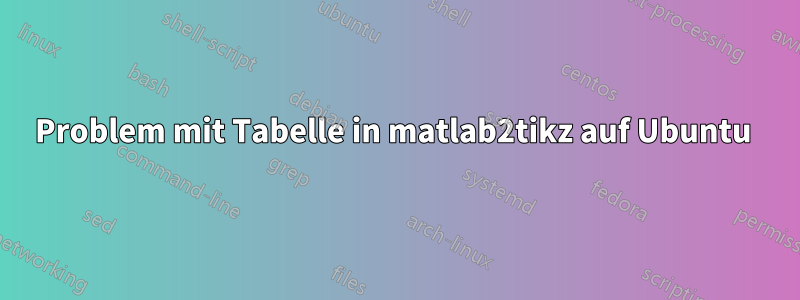
Ich habe matlab2tikz letztes Jahr auf dem Mac verwendet und es hat einwandfrei funktioniert. Jetzt verwende ich es auf Ubuntu und habe einige Probleme. Zu Ihrer Information: Ich habe texlive-full installiert, das pgf 2.1 enthält, und in meiner Präambel habe ich \usepackage{tikz} und \usepackage{pgfplots} hinzugefügt. Wenn ich mein Latex-Dokument (Beamer-Klasse) in KILE kompiliere, erhalte ich folgende Fehlermeldung:
`(./TIKZTest.tikz
! Missing \endcsname inserted.
<to be read again>
\def
l.25 };
! LaTeX Error: Something's wrong--perhaps a missing \item.
See the LaTeX manual or LaTeX Companion for explanation.
Type H <return> for immediate help.
...
l.25 };
! LaTeX Error: Something's wrong--perhaps a missing \item.
See the LaTeX manual or LaTeX Companion for explanation.
Type H <return> for immediate help.
...
l.25 };
! Missing control sequence inserted.
<inserted text>
\inaccessible
l.25 };
! LaTeX Error: Something's wrong--perhaps a missing \item.
See the LaTeX manual or LaTeX Companion for explanation.
Type H <return> for immediate help.
...
l.25 };
! LaTeX Error: Something's wrong--perhaps a missing \item.
See the LaTeX manual or LaTeX Companion for explanation.
Type H <return> for immediate help.
...
l.25 };
! Undefined control sequence.
<recently read> \pgfplotstable@loc@TMPa
l.25 };
! Package pgfplots Error: The requested list entry with index 0 of \pgfplots@ta
ble is too large; this list has not enough elements..
See the pgfplots package documentation for explanation.
Type H <return> for immediate help.
...
l.25 };
! Package pgfplots Error: Sorry, could not retrieve column '' from table '\\pgf
plots@table@@table@name '. Please check spelling (or introduce name aliases)..
See the pgfplots package documentation for explanation.
Type H <return> for immediate help.
...
l.25 };
! Package pgfplots Error: The requested list entry with index 1 of \pgfplots@ta
ble is too large; this list has not enough elements..
See the pgfplots package documentation for explanation.
Type H <return> for immediate help.
...
l.25 };
! Package pgfplots Error: Sorry, could not retrieve column '' from table '\\pgf
plots@table@@table@name '. Please check spelling (or introduce name aliases)..
See the pgfplots package documentation for explanation.
Type H <return> for immediate help.
...
l.25 };
! Package pgfplots Warning: the current plot has no coordinates (left?)
! Package pgfkeys Error: I do not know the key '/tikz/legend cell align' and I
am going to ignore it. Perhaps you misspelled it.
See the pgfkeys package documentation for explanation.
Type H <return> for immediate help.
...
l.28 \end{axis}
) <use Queenslscapelogocmyk-eps-converted-to.pdf>
<use Aqua-spot-rgb-clear10025.jpg> <use TUHHLogo-eps-converted-to.pdf> [10]
(./GroupSemPres.aux)
LaTeX Font Warning: Size substitutions with differences
(Font) up to 1.0pt have occurred.
LaTeX Font Warning: Some font shapes were not available, defaults substituted.
)`
Es zeigt zwar das Koordinatensystem und die Legende an, stellt aber keine Daten dar. Ich habe gerade entdeckt, dass es etwas darstellt, wenn ich die Daten als Koordinaten und nicht als Tabelle angebe. Gibt es vielleicht ein allgemeines Problem mit der Tabelle in Tikz unter Linux oder übersehe ich etwas. Andernfalls müsste ich die gesamte Tikz-Datei, die mir matlab2tikz liefert, in eine Koordinatenliste umwandeln.
Hier ist die Tikz-Datei, die ich von matlab2tikz bekomme (ich habe einige Daten gelöscht, um sie kürzer zu machen):
% This file was created by matlab2tikz v0.4.7 running on MATLAB 8.1.
% Copyright (c) 2008--2014, Nico Schlömer <[email protected]>
% All rights reserved.
% Minimal pgfplots version: 1.3
%
% The latest updates can be retrieved from
% http://www.mathworks.com/matlabcentral/fileexchange/22022-matlab2tikz
% where you can also make suggestions and rate matlab2tikz.
%
\begin{tikzpicture}
\begin{axis}[%
width=5cm,
height=4cm,
scale only axis,
xmin=0,
xmax=0.018,
ymin=0.00015,
ymax=0.0005,
legend style={draw=black,fill=white,legend cell align=left}
]
\addplot [color=blue,solid]
table[row sep=crcr]{0 0.000311697265625003\\
0.001953125 0.000321697265625003\\
};
\addlegendentry{wp1Exp};
\end{axis}
\end{tikzpicture}%


