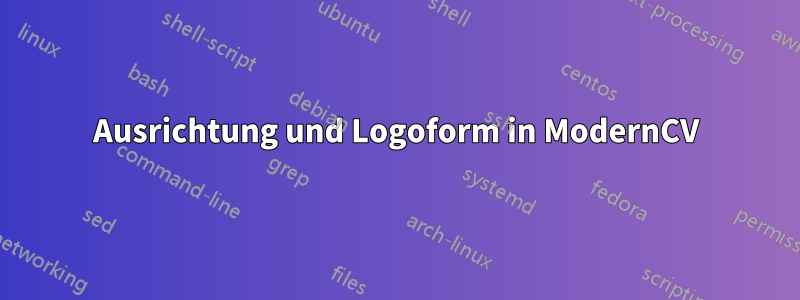
Wie kann ich die Logos und die Elemente auf der rechten Seite ausrichten?
Ein weiteres und wichtigeres Problem, mit dem ich konfrontiert bin, hat mit ihrer Form zu tun. Sobald ich TeXworks schließe und versuche, das PDF-Dokument zu öffnen, sehe ich das Ergebnis auf der rechten Seite des folgenden Bildes. Wie kann ich es beheben, damit es ausgerichtet und näher an der linken Seite ist?

Mein Code bisher ist:
\documentclass[12pt]{article}
\usepackage[margin=3cm]{geometry}
\usepackage{hyperref}
\usepackage[english]{babel}
\usepackage{ucs}
\usepackage[utf8x]{inputenc}
\usepackage[usenames,dvipsnames]{xcolor}
\usepackage{tikz}
\usepackage{tkz-tab}
\usepackage{cancel}
\usepackage{forest}
\usepackage{caption}
\usepackage{latexsym}
\usepackage{amssymb}
\usepackage{amsmath}
\usepackage{amsfonts}
\usepackage{amsthm}
\usepackage{paralist}
\usepackage{pst-tree,array}
\usepackage{enumerate}
\usepackage{graphicx}
\usepackage{subcaption}
\usepackage{epstopdf}
\usepackage{rotating, hyperref}
\usepackage{longtable}
\usepackage[usenames,dvipsnames]{xcolor}
\usepackage{array, xcolor}
\definecolor{lightgray}{gray}{0.8}
\newcolumntype{L}{>{\raggedleft}p{0.14\textwidth}}
\newcolumntype{R}{p{0.8\textwidth}}
\newcommand\VRule{\color{lightgray}\vrule width 0.5pt}
\title{\bfseries\Huge Ioannis (Yannis) Galanakis}
\date{\footnotesize Updated on \today}
\usepackage{fontawesome}
\newcommand*{\skypesocialsymbol} {%
\protect\raisebox{-0.085em}{%
\protect\begin{tikzpicture}[y=0.08em,x=0.08em,xscale=0.022,yscale=-0.022, inner sep=0pt, outer sep=0pt]
\protect\path[fill=color2,even odd rule] (487.6550,288.9690) .. controls (489.0610,278.5690) and
(489.8700,267.9960) .. (489.8700,257.2330) .. controls (489.8700,128.0770) and
(384.5990,23.3610) .. (254.7670,23.3610) .. controls (241.8630,23.3610) and
(229.2120,24.4210) .. (216.9010,26.4410) .. controls (194.8280,12.0570) and
(168.5590,3.6740) .. (140.2880,3.6740) .. controls (62.7660,3.6740) and
(0.0000,66.4820) .. (0.0000,143.9800) .. controls (0.0000,172.1780) and
(8.2990,198.3740) .. (22.5900,220.3690) .. controls (20.6650,232.3860) and
(19.6810,244.6920) .. (19.6810,257.2290) .. controls (19.6810,386.4050) and
(124.8980,491.1100) .. (254.7660,491.1100) .. controls (269.4230,491.1100) and
(283.6930,489.6840) .. (297.5620,487.1780) .. controls (319.1120,500.5470) and
(344.4960,508.3260) .. (371.7080,508.3260) .. controls (449.2100,508.3260) and
(512.0010,445.5020) .. (512.0010,368.0120) .. controls (511.9980,338.7190) and
(503.0410,311.4840) .. (487.6550,288.9690) -- cycle(276.7400,429.5960) ..
controls (202.0340,433.4870) and (167.0750,416.9590) .. (135.0500,386.9050) ..
controls (99.2850,353.3370) and (113.6520,315.0500) .. (142.7900,313.1040) ..
controls (171.9120,311.1590) and (189.3980,346.1160) .. (204.9410,355.8400) ..
controls (220.4650,365.5280) and (279.5340,387.6000) .. (310.7350,351.9320) ..
controls (344.7100,313.1040) and (288.1410,293.0120) .. (246.6760,286.9300) ..
controls (187.4730,278.1640) and (112.7260,246.1370) .. (118.5410,183.0230) ..
controls (124.3580,119.9490) and (172.1230,87.6090) .. (222.3910,83.0470) ..
controls (286.4680,77.2300) and (328.1820,92.7540) .. (361.1760,120.9070) ..
controls (399.3270,153.4360) and (378.6840,189.8010) .. (354.3770,192.7270) ..
controls (330.1660,195.6360) and (302.9730,139.2230) .. (249.5860,138.3750) ..
controls (194.5590,137.5110) and (157.3690,195.6360) .. (225.3000,212.1590) ..
controls (293.2660,228.6640) and (366.0500,235.4450) .. (392.2610,297.5760) ..
controls (418.4900,359.7130) and (351.5070,425.7010) .. (276.7400,429.5960) --
cycle;
\protect\end{tikzpicture}}%
~}
\begin{document}
\maketitle
\begin{minipage}[ht]{0.5\textwidth}
Athens, Greece
\end{minipage}
\begin{minipage}[ht]{0.5\textwidth}
\faPhone{} +30 210 \\
\faMobilePhone{} +30 697 \\
\skypesocialsymbol giannis.galanak \\
\faFacebookSign{} \href{}{Giannis}\\
\faLinkedinSign {} \href{}{Yannis}
\end{minipage}
\end{document}
Antwort1
Um die Ausrichtung zu korrigieren, können Sie eine tabellarische Umgebung verwenden, um die Symbole in einer Spalte und die Kontaktinformationen in einer anderen anzuzeigen.
Der geänderte Code könnte wie folgt aussehen:
\documentclass[12pt]{article}
\usepackage[margin=3cm]{geometry}
\usepackage{hyperref}
\usepackage[english]{babel}
\usepackage{ucs}
\usepackage[utf8x]{inputenc}
\usepackage[usenames,dvipsnames]{xcolor}
\usepackage{tikz}
\usepackage{tkz-tab}
\usepackage{cancel}
\usepackage{forest}
\usepackage{caption}
\usepackage{latexsym}
\usepackage{amssymb}
\usepackage{amsmath}
\usepackage{amsfonts}
\usepackage{amsthm}
\usepackage{paralist}
\usepackage{pst-tree,array}
\usepackage{enumerate}
\usepackage{graphicx}
\usepackage{subcaption}
\usepackage{epstopdf}
\usepackage{rotating, hyperref}
\usepackage{longtable}
\usepackage[usenames,dvipsnames]{xcolor}
\usepackage{array, xcolor}
\definecolor{lightgray}{gray}{0.8}
\newcolumntype{L}{>{\raggedleft}p{0.14\textwidth}}
\newcolumntype{R}{p{0.8\textwidth}}
\newcommand\VRule{\color{lightgray}\vrule width 0.5pt}
\title{\bfseries\Huge Ioannis (Yannis) Galanakis}
\date{\footnotesize Updated on \today}
\usepackage{fontawesome}
\newcommand*{\skypesocialsymbol} {%
\protect\raisebox{-0.085em}{%
\protect\begin{tikzpicture}[y=0.08em,x=0.08em,xscale=0.022,yscale=-0.022, inner sep=0pt, outer sep=0pt]
\protect\path[fill=color2,even odd rule] (487.6550,288.9690) .. controls (489.0610,278.5690) and
(489.8700,267.9960) .. (489.8700,257.2330) .. controls (489.8700,128.0770) and
(384.5990,23.3610) .. (254.7670,23.3610) .. controls (241.8630,23.3610) and
(229.2120,24.4210) .. (216.9010,26.4410) .. controls (194.8280,12.0570) and
(168.5590,3.6740) .. (140.2880,3.6740) .. controls (62.7660,3.6740) and
(0.0000,66.4820) .. (0.0000,143.9800) .. controls (0.0000,172.1780) and
(8.2990,198.3740) .. (22.5900,220.3690) .. controls (20.6650,232.3860) and
(19.6810,244.6920) .. (19.6810,257.2290) .. controls (19.6810,386.4050) and
(124.8980,491.1100) .. (254.7660,491.1100) .. controls (269.4230,491.1100) and
(283.6930,489.6840) .. (297.5620,487.1780) .. controls (319.1120,500.5470) and
(344.4960,508.3260) .. (371.7080,508.3260) .. controls (449.2100,508.3260) and
(512.0010,445.5020) .. (512.0010,368.0120) .. controls (511.9980,338.7190) and
(503.0410,311.4840) .. (487.6550,288.9690) -- cycle(276.7400,429.5960) ..
controls (202.0340,433.4870) and (167.0750,416.9590) .. (135.0500,386.9050) ..
controls (99.2850,353.3370) and (113.6520,315.0500) .. (142.7900,313.1040) ..
controls (171.9120,311.1590) and (189.3980,346.1160) .. (204.9410,355.8400) ..
controls (220.4650,365.5280) and (279.5340,387.6000) .. (310.7350,351.9320) ..
controls (344.7100,313.1040) and (288.1410,293.0120) .. (246.6760,286.9300) ..
controls (187.4730,278.1640) and (112.7260,246.1370) .. (118.5410,183.0230) ..
controls (124.3580,119.9490) and (172.1230,87.6090) .. (222.3910,83.0470) ..
controls (286.4680,77.2300) and (328.1820,92.7540) .. (361.1760,120.9070) ..
controls (399.3270,153.4360) and (378.6840,189.8010) .. (354.3770,192.7270) ..
controls (330.1660,195.6360) and (302.9730,139.2230) .. (249.5860,138.3750) ..
controls (194.5590,137.5110) and (157.3690,195.6360) .. (225.3000,212.1590) ..
controls (293.2660,228.6640) and (366.0500,235.4450) .. (392.2610,297.5760) ..
controls (418.4900,359.7130) and (351.5070,425.7010) .. (276.7400,429.5960) --
cycle;
\protect\end{tikzpicture}}%
~}
\begin{document}
\maketitle
\begin{minipage}[ht]{0.5\textwidth}
Athens, Greece
\end{minipage}
\begin{minipage}[ht]{0.5\textwidth}
\begin{tabular}{rr}
\faPhone{} & +30 210 \\
\faMobilePhone{} & +30 697 \\
\skypesocialsymbol & giannis.galanak \\
\faFacebookSign{} & \href{}{Giannis} \\
\faLinkedinSign {} & \href{}{Yannis} \\
\end{tabular}
\end{minipage}
\end{document}
Wenn Sie möchten, können Sie die Ausrichtung der Spalte mit den Symbolen ändern, z. B.:
...
\begin{tabular}{cr} %(center-aligned left column, right-aligned right column)
...
Hoffentlich hilft das.


