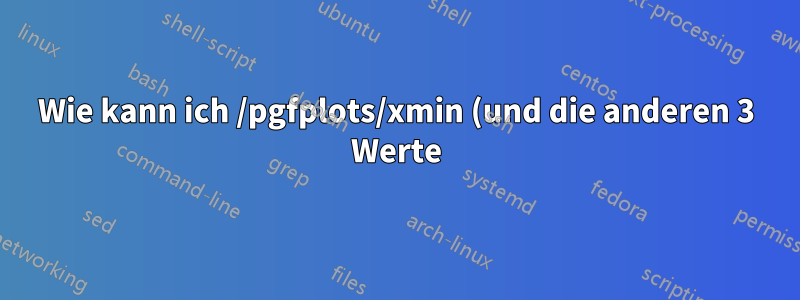%20nach%20einer%20Koordinatentransformation%20erneuern%3F.png)
Ich verwende "hybride" Koordinaten aus \yminrohen x- und y-Werten. Es ist ziemlich komfortabel zu bedienen, dankGonzalo:
\newcommand{\getpgfkey}[1]{\pgfkeysvalueof{/pgfplots/#1}}
\newcommand{\xmin}[0]{\getpgfkey{xmin}}
\newcommand{\xmax}[0]{\getpgfkey{xmax}}
\newcommand{\ymin}[0]{\getpgfkey{ymin}}
\newcommand{\ymax}[0]{\getpgfkey{ymax}}
Nehmen wir also an, Sie haben große Datenwerte und möchten Ihre Daten skalieren und den Inhalt der Teilstrichbeschriftungen entsprechend anpassen. (Dies basiert direkt auf meiner persönlichen Erfahrung: Mir wurde gesagt, dass die Standardposition der y tick labelsnicht so schön ist. Persönlich stimme ich zu. Ihr Standardstil platziert sie (0,1), above rightgrob gesagt bei .)
Natürlich könnte man ihre Position und weitere Ausrichtung usw. immer manuell anpassen, aber das ist sehr zeitaufwändig. Also lieferte Jake die Lösung, indem er einen zusätzlichen Skalierungsstil verwendete.
Aber dadurch werden einige andere Dinge „kaputt gemacht“, siehe meine KommentareHier. Am auffälligsten ist der Mangel an klanglicher Bedeutung bei der Verwendung der oben genannten \xmin, \xmax...-Befehle. Nach den Transformationen liegen diese Werte außerhalb der Grenzen und sind daher nicht mehr sichtbar.
Ich möchte also einen neuen Wert oder eine neue Variable \xminSCALED(und \xmaxSCALED, \yminSCALEDund \ymaxSCALED) definieren, die definiert/erneuert wird, nachdem die Koordinaten transformiert/skaliert wurden. Diese neuen Werte sollten dann Zugriff auf neue Minimal- und Maximalwerte für die transformiertenXUndj.
MWE
\documentclass{standalone}
\usepackage{pgfplots}
\newcommand{\getpgfkey}[1]{\pgfkeysvalueof{/pgfplots/#1}}
\newcommand{\xmin}[0]{\getpgfkey{xmin}}
\newcommand{\xmax}[0]{\getpgfkey{xmax}}
\newcommand{\ymin}[0]{\getpgfkey{ymin}}
\newcommand{\ymax}[0]{\getpgfkey{ymax}}
\usepgfplotslibrary{groupplots}
\pgfplotsset{
YScaling/.style={
y coord trafo/.code=\pgfmathparse{##1/(1e#1)},
%the following 4 lines break the MWE, also not working are variants with \newcommand or \renewcommand
%\let{\pgfkeysvalueof{/pgfplots/xmin}}={\xminSCALED},
%\let{\pgfkeysvalueof{/pgfplots/xmax}}={\xmaxSCALED},
%\let{\pgfkeysvalueof{/pgfplots/ymin}}={\yminSCALED},
%\let{\pgfkeysvalueof{/pgfplots/ymax}}={\ymaxSCALED},
ylabel style={
append after command={
node [rotate=90, anchor=base west] at (\tikzlastnode.base east) {$\cdot{10^{#1}}$}
}
}
},
}
\begin{document}
\begin{tikzpicture}
\begin{groupplot}[
group style={
horizontal sep=0.2cm,
group size=2 by 1,
ylabels at=edge left,
yticklabels at=edge left,
},
ymin=300, ymax=1300,
xlabel={The label for the x-axis},
ylabel={Some y-values},
scale ticks above exponent={2},
]
\nextgroupplot[YScaling=3]
\addplot[only marks] coordinates{(2000,1200) (3000,500)};
\draw[ultra thick, dashed, blue] (axis cs:2000,\pgfkeysvalueof{/pgfplots/ymin}) rectangle (axis cs:3060,\pgfkeysvalueof{/pgfplots/ymax}); %<--- not working
\draw[ultra thick, dashed, red] (axis cs:2000,600) rectangle (axis cs:3050,1150); %<--- works but does not look equally good
%
\nextgroupplot[scaled y ticks=false]
\addplot[only marks] coordinates{(2000,1200) (4000,400)};
\addlegendentry{Text}
\end{groupplot}
\end{tikzpicture}
\end{document}
Bild für zusätzliches MWE unten

zusätzliche MWE
\documentclass{standalone}
\usepackage{pgfplots}
\newcommand{\getpgfkey}[1]{\pgfkeysvalueof{/pgfplots/#1}}
\newcommand{\xmin}[0]{\getpgfkey{xmin}}
\newcommand{\xmax}[0]{\getpgfkey{xmax}}
\newcommand{\ymin}[0]{\getpgfkey{ymin}}
\newcommand{\ymax}[0]{\getpgfkey{ymax}}
\usepgfplotslibrary{groupplots}
\pgfplotsset{
xscalingdown/.style={ %XXX SCALE DOWN
x coord trafo/.code=\pgfmathparse{##1/(1e#1)},
xlabel style={
append after command={
node [anchor=base west] at (\tikzlastnode.base east) {$\cdot{10^{#1}}$}
}
},
every axis/.append code={%
\pgfmathresult{\xmax/(1e#1)}\global\let\xmaxSCALED=\pgfmathresult
\pgfmathresult{\xmin/(1e#1)}\global\let\xminSCALED=\pgfmathresult
% \pgfmathresult{\ymax}\global\let\ymaxSCALED=\pgfmathresult
% \pgfmathresult{\ymin}\global\let\yminSCALED=\pgfmathresult
},
},
xscalingup/.style={ %XXX SCALE UP
x coord trafo/.code=\pgfmathparse{##1*(1e#1)},
xlabel style={
append after command={
node [anchor=base west] at (\tikzlastnode.base east) {$\cdot{10^{{-1}#1}}$}
}
},
every axis/.append code={%
\pgfmathresult{\xmax*(1e#1)}\global\let\xmaxSCALED=\pgfmathresult
\pgfmathresult{\xmin*(1e#1)}\global\let\xminSCALED=\pgfmathresult
%\pgfmathresult{\ymax}\global\let\ymaxSCALED=\pgfmathresult
%\pgfmathresult{\ymin}\global\let\yminSCALED=\pgfmathresult
},
},
yscalingdown/.style={ %YYY SCALE DOWN
y coord trafo/.code=\pgfmathparse{##1/(1e#1)},
ylabel style={
append after command={
node [rotate=90, anchor=base west] at (\tikzlastnode.base east) {$\cdot{10^{#1}}$}
}
},
every axis/.append code={%
\pgfmathparse{\ymax/(1e#1)}\global\let\ymaxSCALED=\pgfmathresult
\pgfmathparse{\ymin/(1e#1)}\global\let\yminSCALED=\pgfmathresult
%\pgfmathresult{\xmax}\global\let\xmaxSCALED=\pgfmathresult
%\pgfmathresult{\xmin}\global\let\xminSCALED=\pgfmathresult
},
},
yscalingup/.style={ %YYY SCALE UP
y coord trafo/.code=\pgfmathparse{##1*(1e#1)},
ylabel style={
append after command={
node [rotate=90, anchor=base west] at (\tikzlastnode.base east) {$\cdot{10^{{-1}#1}}$}
}
},
every axis/.append code={%
\pgfmathparse{\ymax*(1e#1)}\global\let\ymaxSCALED=\pgfmathresult
\pgfmathparse{\ymin*(1e#1)}\global\let\yminSCALED=\pgfmathresult
%\pgfmathresult{\xmax}\global\let\xmaxSCALED=\pgfmathresult
%\pgfmathresult{\xmin}\global\let\xminSCALED=\pgfmathresult
},
},
}
\begin{document}
\begin{tikzpicture}
\begin{groupplot}[
group style={
horizontal sep=0.2cm,
group size=2 by 1,
ylabels at=edge left,
yticklabels at=edge left,
},
ymin=-100, ymax=1300,
xlabel={The label for the x-axis},
ylabel={Some y-values},
xscalingdown=3,
yscalingdown=3,
]
\nextgroupplot
\addplot coordinates{(2000,1200) (3000,\yminSCALED)};
\filldraw[ultra thick, dashed, blue] (\xminSCALED,\yminSCALED) rectangle (\xmaxSCALED,\ymaxSCALED);
\nextgroupplot
\addplot+ coordinates{(2100,1000) (2800,1200)};
\filldraw[ultra thick, dashed, red] (axis cs:2100,1000) rectangle (axis cs:\xmaxSCALED,1000) node[below, fill=orange] {bla};
%%NOTABLE DIFFERENT OUTPUT when omitting 'axis cs'
\filldraw[ultra thick, dashed, red] (2100,1000) rectangle (axis cs:\xmaxSCALED,1000) node[below, fill=orange] {bla};
\end{groupplot}
\end{tikzpicture}
\end{document}
Antwort1
Das ist eigentlich zu viel für einen Kommentar, aber nicht genug für eine Antwort … aber vielleicht finden Sie etwas Interessantes oder können gezieltere Fragen stellen, die mir helfen, den Anwendungsfall zu verstehen.
So wie ich das verstehe, möchten Sie verwenden \yminSCALED, um den Wert innerhalb von zu akzeptieren axis cs, richtig? Mit anderen Worten, Sie möchten " yminSCALED:= Umkehrungy-Transformation ( \ymin)" ?
Das hier wäre wahrscheinlich der richtige Weg:
\documentclass{standalone}
\usepackage{pgfplots}
\newcommand{\getpgfkey}[1]{\pgfkeysvalueof{/pgfplots/#1}}
\newcommand{\xmin}[0]{\getpgfkey{xmin}}
\newcommand{\xmax}[0]{\getpgfkey{xmax}}
\newcommand{\ymin}[0]{\getpgfkey{ymin}}
\newcommand{\ymax}[0]{\getpgfkey{ymax}}
\usepgfplotslibrary{groupplots}
\pgfplotsset{
YScaling/.style={
y coord trafo/.code=\pgfmathparse{##1/(1e#1)},
%the following 4 lines break the MWE, also not working are variants with \newcommand or \renewcommand
%\let{\pgfkeysvalueof{/pgfplots/xmin}}={\xminSCALED},
%\let{\pgfkeysvalueof{/pgfplots/xmax}}={\xmaxSCALED},
%\let{\pgfkeysvalueof{/pgfplots/ymin}}={\yminSCALED},
%\let{\pgfkeysvalueof{/pgfplots/ymax}}={\ymaxSCALED},
ylabel style={
append after command={
node [rotate=90, anchor=base west] at (\tikzlastnode.base east) {$\cdot{10^{#1}}$}
}
},
%
every axis/.append code={%
\pgfmathparse{\ymax*(1e#1)}\global\let\ymaxSCALED=\pgfmathresult
\pgfmathparse{\ymin*(1e#1)}\global\let\yminSCALED=\pgfmathresult
\edef\pgfmathresult{\xmax}\global\let\xmaxSCALED=\pgfmathresult
\edef\pgfmathresult{\xmin}\global\let\xminSCALED=\pgfmathresult
},
},
}
\begin{document}
\begin{tikzpicture}
\begin{axis}[
group style={
horizontal sep=0.2cm,
group size=2 by 1,
ylabels at=edge left,
yticklabels at=edge left,
},
ymin=300, ymax=1300,
xlabel={The label for the x-axis},
ylabel={Some y-values},
scale ticks above exponent={2},
YScaling=3,
]
\addplot[only marks] coordinates{(2000,1200) (3000,500)};
\draw[ultra thick, dashed, blue] (axis cs:\xminSCALED,\yminSCALED) rectangle (axis cs:\xmaxSCALED,\ymaxSCALED); %<--- not working
%
\end{axis}
\end{tikzpicture}
\end{document}

Offensichtlich ist „min“ und „max“ nicht wirklich das, was Sie hier wollten (ich muss etwas übersehen haben). Aber vielleicht ist dies die richtige Richtung?
BEARBEITEN
In Bezug auf Ihre Fragen:
\edef\pgfmathresult{...}bedeutet „erweiterte Definition“: Sie definiert,\pgfmathresultdass alles enthalten sein soll, was in den geschweiften Klammern steht. In Ihrem Beispiel meinten Sie\pgfmathparse{...}. Bitte ersetzen Sie es\edef\pgfmathresultdurch\pgfmathparse; das ist einfacher zu handhaben und hat die gleiche Wirkung.Ich habe Kompilierungsprobleme mit dem Beispiel festgestellt. Es scheint, dass mein Ansatz
every axis/.stylenicht kompatibel ist mitgroupplot(tut mir leid, dass ich es nicht richtig getestet habe). A workaround appears to be to add thexscalingdown` usw. zujedeGruppenplot (ich nehme an, es gibt intelligentere Möglichkeiten, aber ich habe gerade keine Zeit, sie zu finden).Ihre
*SCALEDVersionen sollten ähneln demUmkehrungTransformation: Wenn Ihre Transformation „*10“ ist, sollte die SCALED-Version „/10“ verwenden.Ich habe die Xlabel-Ausrichtung repariert.
Code:
\documentclass{standalone}
\usepackage{pgfplots}
\pgfplotsset{compat=1.11}
\newcommand{\getpgfkey}[1]{\pgfkeysvalueof{/pgfplots/#1}}
\newcommand{\xmin}[0]{\getpgfkey{xmin}}
\newcommand{\xmax}[0]{\getpgfkey{xmax}}
\newcommand{\ymin}[0]{\getpgfkey{ymin}}
\newcommand{\ymax}[0]{\getpgfkey{ymax}}
\usepgfplotslibrary{groupplots}
\pgfplotsset{
xscalingdown/.style={
x coord trafo/.code=\pgfmathparse{##1/(1e#1)},
every axis/.append code={%
\pgfmathparse{\xmax*(1e#1)}\global\let\xmaxSCALED=\pgfmathresult
\pgfmathparse{\xmin*(1e#1)}\global\let\xminSCALED=\pgfmathresult
},
xlabel style={
append after command={
node [ anchor=base west] at (\tikzlastnode.base east) {$\cdot{10^{#1}}$}
}
}
},
xscalingup/.style={
x coord trafo/.code=\pgfmathparse{##1*(1e#1)},
every axis/.append code={%
\pgfmathparse{\xmax/(1e#1)}\global\let\xmaxSCALED=\pgfmathresult
\pgfmathparse{\xmin/(1e#1)}\global\let\xminSCALED=\pgfmathresult
},
xlabel style={
append after command={
node [anchor=base west] at (\tikzlastnode.base west) {$\cdot{10^{{-1}#1}}$}
}
}
},
yscalingdown/.style={
y coord trafo/.code=\pgfmathparse{##1/(1e#1)},
every axis/.append code={%
\pgfmathparse{\ymax*(1e#1)}\global\let\ymaxSCALED=\pgfmathresult
\pgfmathparse{\ymin*(1e#1)}\global\let\yminSCALED=\pgfmathresult
},
ylabel style={
append after command={
node [rotate=90, anchor=base west] at (\tikzlastnode.base east) {$\cdot{10^{#1}}$}
}
}
},
yscalingup/.style={
y coord trafo/.code=\pgfmathparse{##1*(1e#1)},
every axis/.append code={%
\pgfmathparse{\ymax/(1e#1)}\global\let\ymaxSCALED=\pgfmathresult
\pgfmathparse{\ymin/(1e#1)}\global\let\yminSCALED=\pgfmathresult
},
ylabel style={
append after command={
node [rotate=90, anchor=base west] at (\tikzlastnode.base east) {$\cdot{10^{{-1}#1}}$}
}
}
},
}
\begin{document}
\begin{tikzpicture}
\begin{groupplot}[
group style={
horizontal sep=0.2cm,
group size=2 by 1,
ylabels at=edge left,
yticklabels at=edge left,
},
ymin=-100, ymax=1300,
xlabel={The label for the x-axis},
ylabel={Some y-values},
]
\nextgroupplot[
xscalingdown=3,
yscalingdown=3,
]
\addplot[only marks] coordinates{(2000,1200) (3000,500)};
\draw[ultra thick, dashed, blue] (axis cs:\xminSCALED,\yminSCALED) rectangle (axis cs:\xmaxSCALED,\ymaxSCALED);
\nextgroupplot[
xscalingdown=3,
yscalingdown=3,
]
\addplot[only marks] coordinates{(2100,1000) (2800,1200)};
\draw[ultra thick, dashed, blue] (axis cs:\xminSCALED,\yminSCALED) rectangle (axis cs:\xmaxSCALED,\ymaxSCALED);
\end{groupplot}
\end{tikzpicture}
\end{document}



